Best Practices for Managing Legal Documents in Digital Era
The management of legal documents has changed quite a lot over the past twenty or so years, going from paper-based systems to more advanced digital platforms.

Key Takeaways
-
Shifting to digital storage significantly cuts costs on physical files and printing.
-
PDF tools enhance document consistency, security, and collaborative editing.
-
Regular backups and a disaster recovery plan ensure protection against data loss.
The management of legal documents has changed quite a lot over the past twenty or so years, going from paper-based systems to more advanced digital platforms. This evolution came about as the result of increasing demands for efficient, accessible systems that securely manage the vast volume of information. In today's digital age, law firms and institutions must adopt an efficient practice of legal documents. Besides providing more security and protection to sensitive documents, such a practice will ensure that regulatory compliance is more effective, workflows are less jumbled, and easy access is granted to critical documents.
Understanding the Need for Electronic Document Management
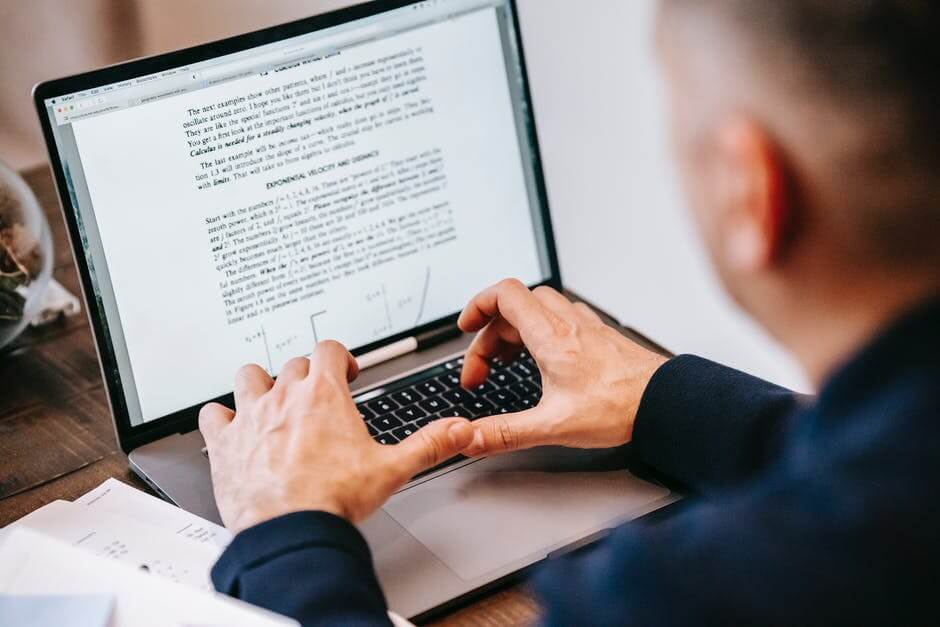
Electronic document management is one of those practices that are very important to lawyers and undertake several benefits that help to better the organization as a whole.
Benefits of Electronic Document Management
Increased Productivity and Accessibility
This comes with a critical efficiency advantage wherein digital documents are easily brought together for searching and are retrieved much faster than physical documents. The result of this is that time spent in filing and searching for physical documents is reduced, with legal professionals getting more room to concentrate on their core work rather than extra administrative tasks. More so, digital documents can be accessed remotely, making it easy for people to collaborate without any restriction on location.
Cost Savings on Physical Storage
Maintaining physical files also costs heavily in terms of storage space, printing, and other supplies needed in paper use. Digital document management erases all these costs as one does not have to physically have the file; this also saves on printing costs. Companies can keep their information in cloud storage solutions or a secure server, which is generally cheaper than maintaining a filing system. This saves money and also contributes to an environmentally friendly way by saving paper from waste.
Challenges Encountered in the Digital Space
While the benefits of digital file handling are immense, the digital environment also poses challenges that organizations face.
Cybersecurity Threats
The increased shift towards electronic documentation is making legal documents increasingly susceptible to cybersecurity breaches. Organizations should, therefore, employ effective cybersecurity to prevent cyber attacks and hackers from exploiting the various weaknesses they find in systems. Such measures include software updates, firewalls, and other forms of education on recognizing phishing attempts as well as other hack tactics among employees.
Regulatory Compliance
Organizations handling sensitive information must therefore be compliant with regulations, for example, GDPR and HIPAA. Such systems may require complex protocols for storing and sharing data, depending on the respective regulatory requirements. It can be quite challenging for an organization to comply in such a way; however, with changing regulations, organizations are required to do so, hence with informed document management.
Best Practices for Digital Document Management

By following best practices on this, legal practitioners will have a solid foundation for the management of digitally created documents, not only making them efficient but also secure.
Proper Document Arrangement
Organization of digital files should not be casual; otherwise, easy access and smooth workflow will be hampered. A very important element of this is the nomenclature of files. Such distinctive names, describing each file as well as containing all its relevant information, like document type, date, and client name, increase searchability and reduce confusion. Hence, for instance, a name such as "Contract_ClientName_Date" is easier to search than "Document 1.".
Utilizing Document Management Systems (DMS)
A DMS is a software solution that can help an organization manage digital documents efficiently. In selecting a DMS, some of the important features that would improve functionality and usability include effortless keyword/tag-based search and version control, which captures and saves changes so that one can study revisions of a document.
Security and Compliance
Security and compliance will be of extreme importance regarding legal document management, given that the information is sensitive. In terms of controlling access, setting up different user permissions is important to safeguard documents. Limiting access to authorized people reduces the chance of breaching data and unauthorized altering of documents.
Leverage PDF tools for document management
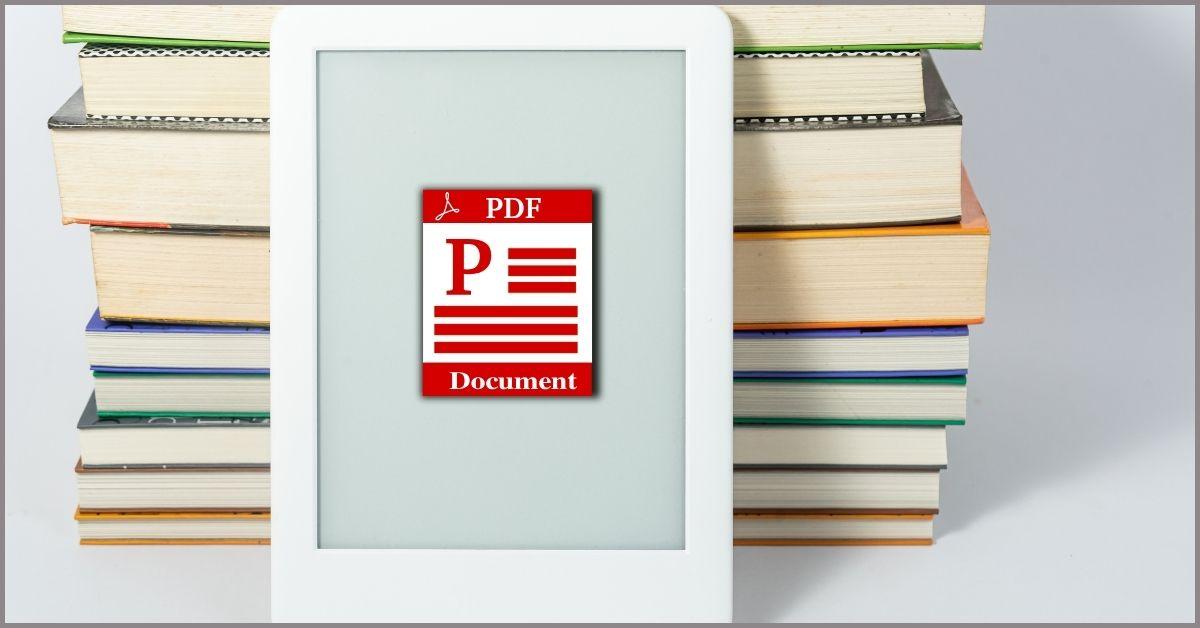
PDF format is the traditional management of law documents because of intrinsic advantages as regards sustaining consistency and security. PDFs keep the format that documents had from the time of their original creation, meaning that they will look the same on every device and platform. Of course, this can be quite important in a legal context, in which precision in language and layout may count. Moreover, PDFs provide strong security features, such as password protection and encryption, ensuring the securement of sensitive information from unauthorized access.
To get the maximum benefit from PDF tools, there are quite a few key functionalities required that can facilitate document management as a smooth process:
-
Editing: Using PDF tools, it is possible to edit a document without altering the original file. This means that lawyers may want to change a few pieces of information but maintain the original file for record purposes.
-
Merging: Combine lots of files into one PDF for better readability and organization. This has been an excellent convenience in cases where you need to line up the related documents such as a contract, an amendment, and an annexure, among others; so a single document has everything in easy accessibility.
Backup and Disaster Recovery Strategy
A well-functioning process for document management requires regular backups. It is especially true for any legal firm dealing with sensitive information. Data can get lost due to several reasons, like hardware failures, cyberattacks, or accidents due to natural disasters. Using a proactive approach to make periodic backups can drastically reduce the potential risks resulting from such threats.
Here are ways to back up documents
-
Cloud Storage: Cloud storage offers automatic file backup and accessibility from anywhere with an Internet connection. Cloud services also possess solid access controls, encryption, and other features capable of providing a level of security to documents created during legal processes.
-
External Hard Drives: Physical external hard drive backups are important files that are backed up regularly in transferring important data into these hard drives. It is a good option if organizations have a preference for keeping their data on premises. An automatic routine backup schedule must be set and coupled with proper storage and kept far from potential hazards.
Besides carrying out these backups, it also consists of routine testing of the recovery process. This leads to quick and efficient recovery of all the organization's critical documents in the event of loss, making downtime minimal and the valuable information held safe and sound. Through backup strategies and disaster recovery, lawyers can ensure that their documents are safe with them as they strive for continuity in their operations at any given time.
The Ending Note
In the electronic age, strong legal document management is critical to maximizing efficiency, security, and compliance with regulatory standards. Digital document management opens more avenues to make the lawyers' work easier, save on the costs of physical storage, and protect sensitive information from potential threats.
What's Your Reaction?




























