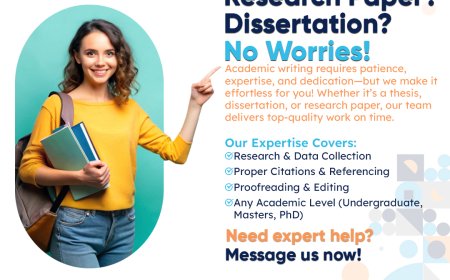Guide to Types of USB Cables for Your Devices
Learn about the various types of USB cables, including USB-A, USB-B, USB-C, and their specific uses. Understand the differences in speed, compatibility, and functionality to choose the right cable for your devices and needs. Perfect for anyone looking to optimize their tech setup.
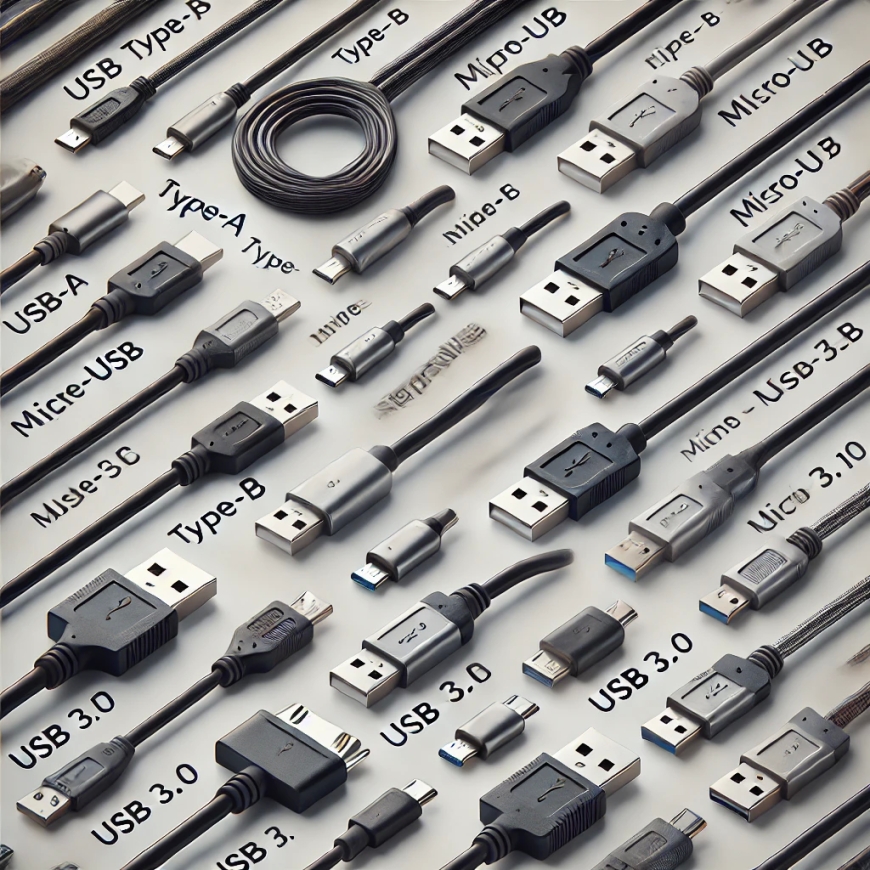
USB cables are essential for connecting and powering various devices. Understanding the different types and their uses can help you make informed choices for your tech needs. In this comprehensive guide, we explore the types of USB cables and their specific applications.
1. Introduction to USB Cables
Universal Serial Bus (USB) cables have become the standard for connecting devices and transferring data. Since their inception in the mid-1990s, USB cables have undergone significant advancements, leading to the development of various types that cater to different needs. In this guide, we'll delve into the types of USB cables available and their specific uses.
2. USB Type-A: The Standard Connector
USB Type-A is the most recognizable USB connector, commonly found on computers and chargers. This flat, rectangular connector is designed for ease of use, with a one-way insertion to prevent damage to the ports. Type-A connectors are often used with peripherals like keyboards, mice, and flash drives.
3. USB Type-B: The Printer Connector
USB Type-B connectors are square-shaped with a slight bevel on the top corners. These connectors are typically used with larger devices, such as printers, scanners, and some external hard drives. Understanding the role of Type-B connectors helps ensure compatibility with specific devices.
4. USB Type-C: The New Standard
USB Type-C is the latest USB connector, known for its reversible design and fast data transfer speeds. Type-C connectors are now common in modern smartphones, laptops, and tablets. They support USB 3.1 and USB 3.2 standards, offering higher power delivery and faster data transmission.
5. Micro-USB: The Smartphone Connector
Micro-USB connectors were once the standard for smartphones and small gadgets. These connectors are smaller than USB Type-A and Type-B, making them suitable for compact devices. Despite being phased out in favor of USB Type-C, many older devices still rely on Micro-USB connectors.
6. Mini-USB: The Legacy Connector
Mini-USB connectors, smaller than Type-A and Type-B but larger than Micro-USB, were popular in the early 2000s for portable devices like digital cameras and MP3 players. Although largely replaced by Micro-USB and Type-C, some older gadgets still use Mini-USB connectors.
7. USB 3.0 and USB 3.1: Faster Data Transfer
USB 3.0 and USB 3.1 standards introduced faster data transfer rates and improved power delivery compared to their predecessors. Recognizable by their blue color, USB 3.0 and 3.1 ports and cables are essential for high-speed data transfer, particularly with external hard drives and SSDs.
8. USB 2.0: The Ubiquitous Standard
USB 2.0 remains widely used due to its balance of cost and performance. With a maximum data transfer rate of 480 Mbps, USB 2.0 cables are suitable for most peripherals, including keyboards, mice, and printers. Understanding USB 2.0's capabilities helps in choosing the right cable for standard tasks.
9. USB 4.0: The Future of Connectivity
USB 4.0 is the newest USB standard, promising even faster data transfer rates and greater versatility. USB 4.0 cables and ports are designed to handle demanding tasks, such as 4K video streaming and rapid data backup. Staying updated on USB 4.0 developments ensures you are prepared for future technology.
10. USB OTG: On-The-Go Connectivity
USB On-The-Go (OTG) enables direct device-to-device communication without a computer. This feature is particularly useful for smartphones and tablets, allowing them to act as hosts for peripherals like keyboards, mice, and external storage. USB OTG cables are essential for expanding mobile device capabilities.
11. Choosing the Right USB Cable
Selecting the right USB cable depends on several factors, including device compatibility, required data transfer speed, and power delivery needs. Assessing these factors ensures you choose the appropriate cable for your specific requirements, enhancing your device's performance and longevity.
12. Conclusion: Staying Informed About USB Technology
Understanding the types of USB cables and their specific uses is crucial for making informed decisions about your tech accessories. As technology evolves, staying updated on the latest USB standards and advancements will help you maximize the functionality and efficiency of your devices.
By familiarizing yourself with these various USB cables, you can ensure optimal connectivity and performance for all your gadgets. Whether you're charging a smartphone, transferring data between devices, or connecting peripherals, knowing which USB cable to use can make all the difference.
What's Your Reaction?