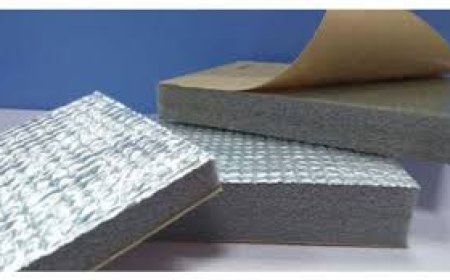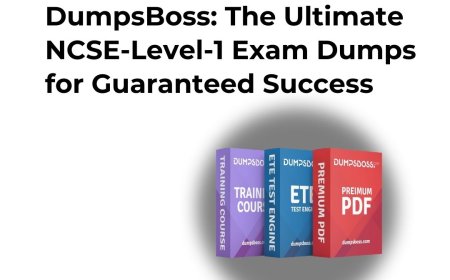Important Tips for Generating the Best Online Invoice | Free Online Bill Makers
Discover essential tips to create professional invoices with the help of an online invoice generator and free online bill makers.
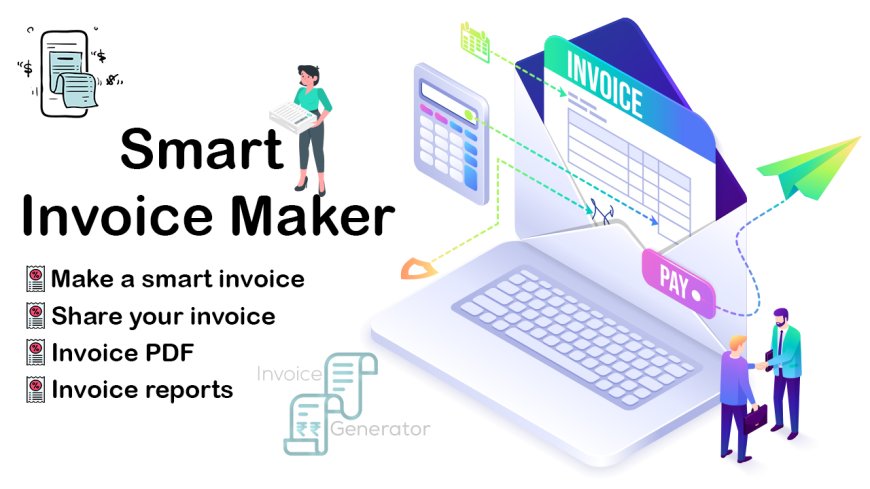
In today’s fast-paced digital world, invoicing has evolved from manual paperwork to simple online tools that make the process much more efficient. Using an online invoice generator or free online bill makers can streamline your billing, save time, and ensure that your invoices look professional. However, even with the best tools, there are key practices you should follow to create flawless invoices that work well for you and your clients. Here are some essential tips for generating the best online invoice.
1. Choose the Right Online Invoice Generator
The first step to creating the best invoice is selecting the right online invoice generator. Look for a platform that offers features like customization, multiple templates, automatic calculations, and the ability to save client details. A good invoice generator should also allow you to download or send invoices in formats like PDF.
Additionally, if you work with recurring clients, find an online invoice generator that supports recurring billing. This feature can save you time and ensure timely invoicing, without the need to manually create invoices each time.
2. Use Clear and Professional Invoice Templates
Using a clean, well-organized template ensures that your invoice is easy to read and understand. Most free online bill makers offer customizable templates that can be tailored to fit your brand. Make sure the template you choose has clear sections for each piece of information, such as:
- Company name and logo
- Client’s details
- Invoice number
- Date of issue and due date
- An itemized list of products or services
- Taxes, discounts, and total amount due
A professional-looking invoice not only gives your brand a polished image but also helps avoid confusion, ensuring your clients understand what they are paying for.
3. Include All Essential Information
One of the most common issues when creating an invoice is leaving out key information. Always double-check that your invoice includes the following details:
- Your company’s name, address, phone number, and email.
- The client’s name, address, and contact details.
- An accurate invoice number for tracking purposes.
- A description of the services or products provided, including the quantity, price per unit, and total cost.
- Any applicable taxes or discounts.
- Payment terms, including the due date, and accepted payment methods.
- Instructions for making payments (e.g., bank details or payment platform information).
Providing all this information will minimize the chances of payment delays and back-and-forth communication with your client.
4. Be Precise with Descriptions and Charges
When listing your products or services, be as specific as possible. Clear descriptions help the client understand exactly what they are being billed for, which can prevent disputes or requests for clarification. Include quantities, hourly rates, and any discounts that were applied. This level of detail makes your invoice more transparent and trustworthy.
For instance, if you're billing for services, break down the tasks you performed instead of just stating "consulting services." Similarly, itemize the costs of products if you’re selling goods, making sure everything adds up correctly.
5. Set Clear Payment Terms
One of the keys to getting paid promptly is setting clear payment terms. When using an online invoice generator, make sure to include the payment due date and any penalties for late payments. Common terms include:
- Net 30 (due in 30 days)
- Net 15 (due in 15 days)
- Payment upon receipt (due immediately)
It’s also important to state acceptable payment methods (e.g., credit card, bank transfer, PayPal) and any additional information the client might need to make the payment. This ensures there’s no confusion and encourages on-time payments.
6. Automate Where Possible
Automation can save you hours of manual work when it comes to invoicing. Many free online bill makers come with automation features, allowing you to set up recurring invoices, schedule reminders for late payments, and even integrate with accounting software. Automation helps you maintain a consistent billing cycle, which leads to more predictable cash flow.
For recurring clients, automating invoices reduces the risk of missing an invoice and ensures they receive a timely bill. Moreover, you can automate reminders to clients for unpaid invoices, helping you get paid faster.
7. Keep Your Client's Preferences in Mind
Every client has their preferred way of doing things. Some clients may want a PDF copy of the invoice, while others might prefer an invoice that links directly to a payment portal. Always ask your client for their preferred format and delivery method. By catering to their preferences, you improve the chances of quick payment and create a positive experience.
8. Ensure Legal Compliance
Depending on where you operate, there might be certain regulations that you must follow when issuing invoices. For example, if you are required to charge taxes, make sure that your invoice reflects the correct tax rates and complies with local laws.
Some online invoice generators can automatically calculate taxes based on your location, ensuring accuracy. Always double-check that your invoices comply with tax and invoicing regulations in your area.
9. Proofread Before Sending
Even with the help of an online invoice generator, mistakes can happen. Always proofread your invoice to catch any errors in spelling, numbers, or dates before sending it to the client. Small errors can confuse and delay payments. A quick review ensures everything is clear, correct, and professional.
10. Keep a Copy for Your Records
Once you’ve created and sent an invoice, make sure to keep a copy for your records. This helps you track payments and ensures that you have a backup in case of disputes or lost invoices. Many free online bill makers provide cloud storage, making it easy to store all your invoices in one place. This way, you can access them whenever needed, ensuring smooth financial management.
Conclusion
Generating the best online invoice requires attention to detail and the right tools. With the help of an efficient online invoice generator and free online bill makers, you can create professional, clear, and accurate invoices that get you paid faster. Following these tips will not only improve your invoicing process but also contribute to a smoother relationship with your clients. Remember to stay organized, automate where possible, and always provide all necessary information to ensure a hassle-free billing experience.
What's Your Reaction?