A Quick Guide to Creating PrestaShop Friendly URLs
Learn how to create PrestaShop friendly URL structures in this quick guide. Discover 7 easy steps to optimize your URLs for better SEO rankings and user experience.
In the world of e-commerce, having a strong online presence is key to success. One of the simplest yet most effective ways to enhance your website’s visibility is by implementing PrestaShop friendly URL structures. Clean and concise URLs not only improve user experience but also boost your SEO performance, making your site more appealing to search engines like Google. This quick guide will walk you through the steps to create friendly URLs in PrestaShop, helping you optimize your store for better rankings.
What Are PrestaShop Friendly URLs?
A PrestaShop friendly URL is a clean, readable URL that eliminates unnecessary characters, numbers, or special symbols. Instead of cryptic links that are hard to understand, friendly URLs are simple, descriptive, and easier for both users and search engines to process. For instance:
- Non-friendly URL:
www.example.com/index.php?id_product=12&controller=product - Friendly URL:
www.example.com/men-leather-shoes
The latter is more intuitive and SEO-friendly, which can significantly improve your website’s ranking and user engagement.
Why PrestaShop Friendly URLs Are Important for SEO
Friendly URLs play a crucial role in search engine optimization (SEO). Search engines use URLs to understand the content of a page, and clean URLs help them crawl and index your site more effectively. URLs that contain relevant keywords can also improve your rankings for specific search terms. Moreover, friendly URLs provide a better user experience, particularly on mobile devices where long, complex URLs are harder to navigate.
Here’s a breakdown of why PrestaShop friendly URL features are important for SEO:
- Improved Indexing: Search engines can easily crawl and index pages with clean URLs, boosting your chances of ranking higher.
- Increased Click-Through Rates (CTR): Descriptive URLs are more likely to attract clicks from search results, as users can quickly identify what the page is about.
- Better User Experience: Friendly URLs are easier to remember and share, making them more user-friendly, especially on mobile devices.
Steps to Create PrestaShop Friendly URLs
Creating PrestaShop friendly URLs is a straightforward process. Follow these simple steps to enable and optimize friendly URLs for your e-commerce store.
Step 1: Enable Friendly URLs in PrestaShop
The first step is to enable the friendly URL feature in your PrestaShop back office. Here’s how to do it:
- Log in to your PrestaShop admin panel.
- Navigate to Shop Parameters > Traffic & SEO.
- Scroll down to the Set Up URLs section and activate the Friendly URL option.
- Save the changes.
Enabling this feature ensures that your URLs are automatically generated in a clean and user-friendly format.
Step 2: Use Descriptive Keywords
To make your URLs more SEO-friendly, include relevant keywords that describe the content of the page. Keywords in the URL help search engines understand the topic of the page, improving your chances of ranking for those terms. For example, instead of using a generic URL like www.example.com/product123, opt for something more descriptive like www.example.com/blue-denim-jeans.
When creating URLs, make sure to:
- Use primary keywords relevant to the page content.
- Keep the URL short and simple while maintaining clarity.
- Avoid keyword stuffing, which can harm your SEO efforts.
Step 3: Use Hyphens Instead of Underscores
When separating words in your URLs, always use hyphens (-) rather than underscores (_). Search engines treat hyphens as spaces, which makes it easier for them to recognize individual words. For example:
- Preferred:
www.example.com/women-running-shoes - Avoid:
www.example.com/women_running_shoes
Hyphenated URLs are cleaner, more readable, and better optimized for search engines.
Step 4: Avoid Special Characters
When creating PrestaShop friendly URL structures, it’s essential to avoid using special characters like ?, &, %, and #. These characters can complicate the URL, making it harder for search engines to crawl and index your pages. Stick to using letters, numbers, and hyphens to maintain a simple and SEO-friendly URL structure.
Step 5: Create Unique URLs for Each Page
Every page on your PrestaShop site should have a unique URL. Duplicate URLs can confuse search engines, leading to indexing issues and lower rankings. To avoid this, ensure that each product, category, and content page has its own descriptive and unique URL. This is especially important if you have products that belong to multiple categories.
Step 6: Implement Canonical URLs
In some cases, you may have similar or duplicate content across multiple pages. In such instances, using canonical URLs can help prevent duplicate content penalties. A canonical URL tells search engines which version of a page to prioritize. PrestaShop allows you to set canonical URLs for your product and category pages, ensuring that search engines rank the correct version of the page.
Step 7: Regularly Update and Audit URLs
SEO is not a one-time task—it requires ongoing attention. Regularly audit your URLs to ensure they are still relevant and optimized. Use tools like Google Search Console to check for broken links or outdated URLs. Keeping your URLs updated will improve your site’s overall performance and ensure that search engines can effectively crawl and index your pages.
Best Practices for SEO-Optimized URLs
To ensure that your PrestaShop friendly URL structures are fully optimized for SEO, follow these best practices:
- Keep URLs Short and Simple: Shorter URLs are easier to read, share, and rank better in search engines.
- Include Keywords Naturally: Use relevant keywords in the URL, but avoid stuffing them unnaturally.
- Use Lowercase Letters: Always use lowercase letters in your URLs, as uppercase characters can cause indexing issues.
- Avoid Dynamic Parameters: Dynamic URLs with parameters like
?id=123are harder for search engines to understand. Stick to static, keyword-rich URLs for better SEO results.
Conclusion
Creating PrestaShop friendly URLs is a quick and effective way to improve your website’s SEO. Clean, keyword-rich URLs make it easier for search engines to crawl and index your pages, ultimately leading to better rankings and increased visibility. By following the steps outlined in this guide—enabling friendly URLs, using descriptive keywords, avoiding special characters, and regularly auditing your URLs—you can ensure that your PrestaShop store is optimized for both users and search engines.
What's Your Reaction?








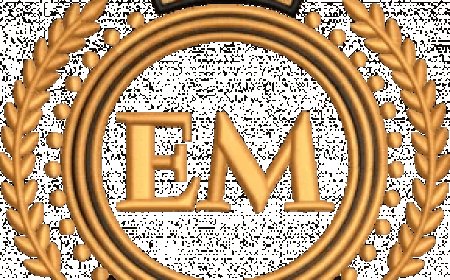





![Prima Ease CBD Gummies [I've Tested] TRUTH EXPOSED!](https://news.bangboxonline.com/uploads/images/202412/image_430x256_6766ac778f8ee.jpg)







