AV System Installation in Educational Institutions: What You Need to Know
This blog explores the key considerations and best practices for AV system installation in educational environments.
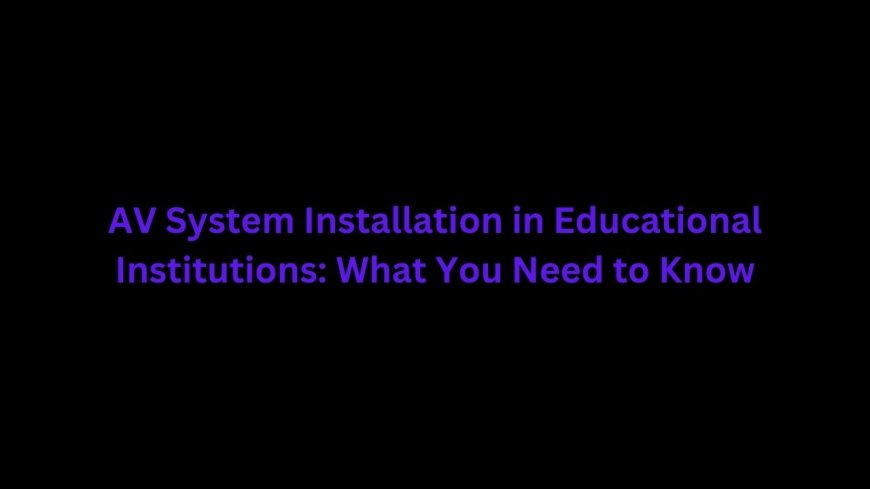
In the rapidly evolving landscape of modern education, technology is no longer a luxury but a necessity. At the forefront of this transformation is AV system installation. From interactive displays to lecture capture systems and campus-wide communication platforms, audio-visual integration has become essential in delivering engaging and efficient learning experiences.
XTEN-AV, a leader in intelligent AV design and automation, continues to support educational institutions with tools that simplify system planning and installation. With robust CAD capabilities and a library of manufacturer-specific components, XTEN-AV enables integrators and AV designers to deliver precise, scalable, and cost-effective solutions for schools, colleges, and universities.
This blog explores the key considerations and best practices for AV system installation in educational environments.
Why AV Systems Are Crucial in Education
Today’s students expect technology-rich learning environments. Whether it is hybrid classrooms, distance learning setups, or media-rich lecture halls, AV technology empowers institutions to:
-
Foster interactive learning through visual aids and real-time collaboration
-
Support hybrid and remote education through video conferencing and streaming
-
Enhance communication via digital signage and campus PA systems
-
Provide accessibility features like captioning and audio enhancements
As institutions embrace digital transformation, the demand for well-designed AV system installation continues to grow.
Planning an Effective AV System Installation
Every educational institution has unique requirements based on its size, type of campus, curriculum, and student demographics. A successful AV system installation begins with a detailed needs assessment.
1. Understand Learning Objectives
Identify how instructors and students will use AV technology. Is the goal to support live lectures, hybrid collaboration, content streaming, or large assemblies? Tailoring the system to instructional goals ensures the installation will deliver measurable outcomes.
2. Evaluate Room Types
AV needs differ from a small classroom to a large lecture hall. Some examples include:
-
Classrooms: Interactive whiteboards, projectors, and sound reinforcement
-
Lecture Theaters: Multi-display projection, voice lift, and streaming capabilities
-
Computer Labs: Monitor arrays and collaborative workstations
-
Libraries: Digital signage, sound masking, and self-service kiosks
-
Auditoriums: Full-scale PA systems, lighting control, and broadcast capabilities
Designing AV solutions for each room type ensures optimal functionality across the entire campus.
Network and Infrastructure Considerations
Modern AV systems are heavily network-reliant. Whether you are installing IP cameras, digital signage, or AV-over-IP distribution, a robust infrastructure is key.
-
Bandwidth: Adequate bandwidth is essential to support real-time video, audio, and device communication.
-
Power Supply: Ensure proper power conditioning and backup to prevent disruption during classes.
-
Connectivity: Plan for cable management, patch panels, network switches, and device hubs in centralized or distributed locations.
In educational institutions, it is common to integrate AV system installation with IT teams to align bandwidth planning and cybersecurity protocols.
Choosing the Right AV Equipment
The success of an AV installation depends on selecting reliable, education-ready hardware. Look for:
-
Durable Components: Educational settings see heavy daily usage. Rugged displays, reinforced cables, and secure mounts are essential.
-
Easy-to-Use Interfaces: Faculty and students should be able to operate AV systems with minimal training.
-
Interoperability: AV equipment should integrate smoothly with learning management systems and conferencing tools like Zoom or Teams.
Leveraging XTEN-AV’s equipment library during design makes it easy to compare products and ensure compatibility.
Role of AV CAD Drawings in Installation
Accurate planning is vital, and this is where AV CAD drawings come into play. These drawings serve as visual guides during system layout and installation.
-
They define exact equipment locations, cable paths, mounting heights, and rack configurations.
-
They streamline communication between stakeholders including integrators, IT teams, and facility managers.
-
They reduce errors, delays, and change orders during implementation.
Using XTEN-AV to generate these drawings reduces the manual workload while maintaining precision. With drag-and-drop features, manufacturer libraries, and automation tools, the platform ensures faster turnaround and fewer revisions.
Compliance and Safety Standards
Educational facilities must adhere to building codes and ADA compliance. During AV system installation:
-
Ensure displays and interfaces are mounted at accessible heights
-
Use plenum-rated cables where required
-
Comply with electrical codes and fire safety standards
-
Follow guidelines for speaker volume levels in public areas
Design tools like XTEN-AV help AV designers integrate safety and compliance details into project documentation.
Managing Installation Timelines
School calendars present a narrow window for installation, typically during summer or winter breaks. Efficient project management is critical to meet tight deadlines. Some tips:
-
Pre-stage and test equipment off-site
-
Use detailed CAD drawings to guide technicians quickly on-site
-
Coordinate closely with facility managers for access permissions
-
Create milestone-based schedules to track progress
XTEN-AV’s project management features allow you to assign tasks, track assets, and manage timelines efficiently, reducing downtime and installation surprises.
Training and Post-Installation Support
After the AV system is installed, training is essential. Educators and staff should understand:
-
How to power on and operate equipment
-
Troubleshooting common issues
-
Switching between input sources or presentation modes
Many integrators also offer post-installation support or remote monitoring to minimize disruptions and ensure long-term satisfaction.
Final Thoughts
AV system installation in educational institutions is more than a technical process. It is an investment in the quality of teaching and student engagement. Institutions need reliable partners, scalable technology, and detailed design documentation to succeed.
XTEN-AV empowers AV professionals with the tools needed to plan, design, and deliver seamless AV experiences in schools, colleges, and universities. With its intelligent automation features and vast product database, XTEN-AV helps you streamline the AV workflow from concept to completion.
As education continues to evolve, so must the AV systems that support it. With proper planning and modern design tools, your next AV system installation can truly transform the learning experience.
Read more: https://climbersfamily.com/read-blog/226976
What's Your Reaction?
 Like
0
Like
0
 Dislike
0
Dislike
0
 Love
0
Love
0
 Funny
0
Funny
0
 Angry
0
Angry
0
 Sad
0
Sad
0
 Wow
0
Wow
0


































