Composite Products Made Simple: A Step-by-Step Guide for PrestaShop Merchants
Boost your PrestaShop sales with composite products! Follow this guide to create bundled offerings that increase order value and enhance customer experience.
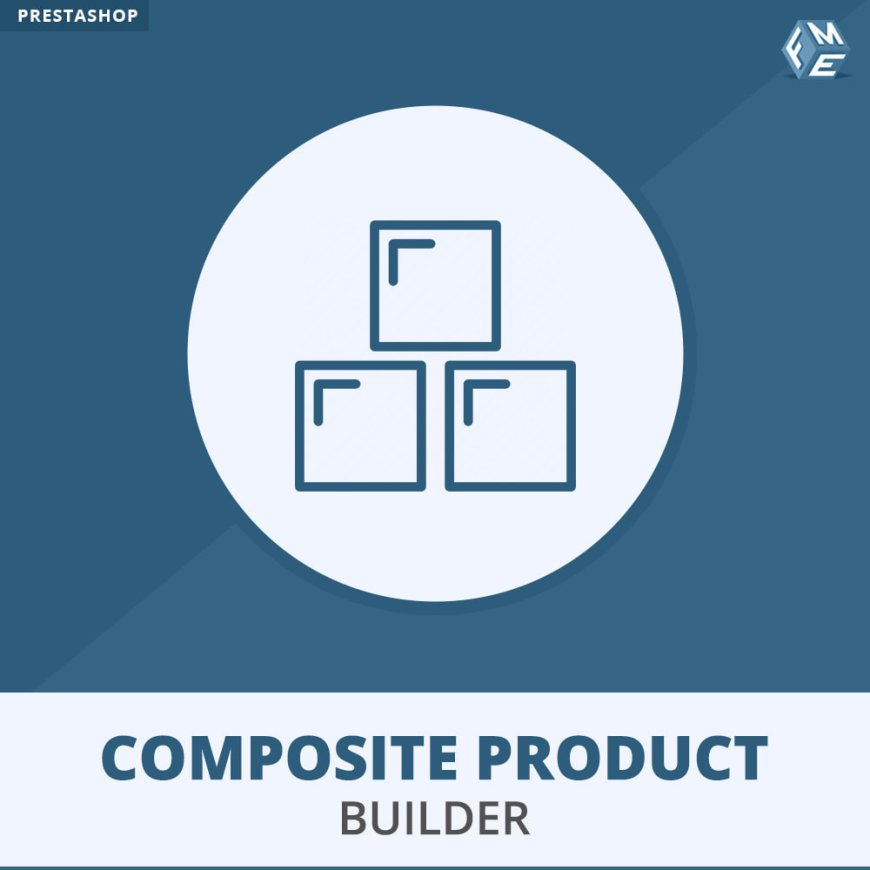
For e-commerce merchants looking to boost sales, improve customer experience, and streamline product offerings, PrestaShop composite products offer a powerful solution. Composite products allow store owners to bundle multiple items together as a single product offering, often at a discounted price. This not only makes it easier for customers to purchase everything they need in one go but also drives higher Average Order Value (AOV) and encourages upselling opportunities.
However, for many PrestaShop merchants, the concept of composite products might feel complex. In this guide, we’ll break down everything you need to know about PrestaShop composite products, from how they work to how to set them up and leverage them for increased sales. By the end of this post, you'll have a clear understanding of how composite products can benefit your store and a step-by-step roadmap to implementing them.
What Are PrestaShop Composite Products?
In simple terms, PrestaShop composite products allow you to combine multiple individual items into one bundled offer. For instance, if you’re selling a laptop, you might offer a composite product that includes the laptop, a laptop case, a mouse, and a keyboard—all sold together as one package. This can be incredibly effective in boosting your average order value, as customers are more likely to buy related items when presented with a complete bundle.
Moreover, composite products enhance customer convenience. Instead of browsing multiple product pages, customers can add a full set of complementary products with a single click.
Why Should You Use PrestaShop Composite Products?
Before we dive into the technicalities of setting up composite products, let’s first explore why they are so beneficial for your store.
1. Increase Average Order Value (AOV)
One of the most immediate benefits of composite products is the potential to increase your AOV. When customers purchase a composite product, they are often getting a deal—buying a set of items at a lower price than if they were to purchase each item individually. This can encourage customers to spend more.
For example, a customer looking for a laptop might also buy accessories like a mouse and a laptop bag when offered together as a composite product. By bundling these items together, you can increase your sales per transaction. According to Shopify, 37% of retailers reported that offering product bundles significantly increased their average order value.
2. Cross-Sell and Upsell Opportunities
PrestaShop composite products are a powerful tool for cross-selling and upselling. When customers purchase a bundle, they might discover complementary products they wouldn’t have thought to buy otherwise. For example, offering a smartphone with a charger and screen protector as a bundle can increase the likelihood of customers buying these additional accessories.
Moreover, offering discounts on bundles (e.g., “Buy the laptop bundle and save 10%”) can push customers to opt for the bundle instead of just purchasing individual items. This creates a sense of value and encourages larger purchases.
3. Improved Customer Experience
Offering PrestaShop composite products provides a convenient shopping experience. Customers love the simplicity of browsing and selecting a bundle that contains all the items they need. This reduces decision fatigue, as customers don’t have to spend extra time searching for related products. A seamless shopping experience typically results in higher conversion rates.
Furthermore, by bundling complementary products together, you are also offering tailored solutions, which adds value to the customer’s purchase. This leads to greater satisfaction and potentially higher customer retention.
Step-by-Step Guide to Setting Up PrestaShop Composite Products
Now that you know why PrestaShop composite products are beneficial, let's walk through the process of setting them up in your store. Don’t worry; it’s easier than you might think.
Step 1: Install the PrestaShop Composite Products Module
Before you start bundling products, you’ll need a PrestaShop composite products module. The module allows you to create and manage bundled offers with ease. Some popular options include Advanced Pack or Product Combinations. Both of these modules offer a straightforward interface to bundle products together, set pricing rules, and track inventory for the bundled items.
To install a module:
- Navigate to the Modules section in the PrestaShop back office.
- Search for the module (e.g., Advanced Pack).
- Click "Install" and then "Configure" to start customizing your composite product options.
Step 2: Select Your Products
Once your module is installed, you’ll need to decide which products you want to bundle together. Think about the customer journey and what products make sense to offer as a set. Ideally, composite products should be made up of complementary items that your customers are likely to purchase together.
For instance, if you sell home appliances, consider bundling products like a refrigerator and a water filter. For electronics, a laptop with a mouse, keyboard, and laptop bag is a perfect bundle.
Step 3: Set Pricing Rules and Discounts
Pricing is one of the most important factors to consider when creating PrestaShop composite products. Decide whether you want to offer the composite product at a full price, at a discount, or with special pricing based on the products included.
- Full Price: Charge the sum of the individual product prices for the bundle.
- Discounted Price: Offer a set discount for purchasing the bundle (e.g., “Buy the bundle and save 15%”).
- Special Pricing: Set a special price for the bundle based on customer segments, seasons, or marketing campaigns.
Discounted or special pricing can make bundles more attractive to customers and encourage them to buy more.
Step 4: Manage Inventory
Managing inventory for PrestaShop composite products can be a bit tricky because the bundle involves multiple products. Be sure to set up inventory tracking so that your store reflects accurate stock levels for each individual item in the bundle. Some PrestaShop composite products modules can automate inventory management, making it easy to keep track of stock.
Ensure that your inventory is updated in real time to avoid selling out-of-stock bundles. This reduces the risk of order cancellations and disappointed customers.
Step 5: Optimize for SEO
Don’t forget to optimize the product page for search engines. When creating a PrestaShop composite product, make sure to use targeted keywords in the title, description, and meta tags. For example, instead of just naming your composite product “Laptop Bundle,” use descriptive keywords like “Best Laptop Bundle with Accessories for Gamers” or “Discounted Laptop Bundle with Mouse and Case.”
High-quality images and clear product descriptions are also essential. Not only does this help with SEO, but it also provides the customer with a clearer idea of what they are purchasing.
Step 6: Promote Your Composite Products
Once your composite products are set up, promote them across your store and marketing channels. You can feature them in newsletters, on your homepage, or in social media ads. Highlight the value customers are getting by purchasing the bundle, and emphasize the convenience of getting everything they need in one package.
Best Practices for PrestaShop Composite Products
- Tailor to Customer Needs: Create bundles based on your customer personas and their buying habits.
- Seasonal Bundles: Offer bundles for holidays or events (e.g., Christmas bundles, back-to-school promotions).
- Product Variety: Test different combinations of products to see what resonates best with your customers.
Conclusion
Setting up PrestaShop composite products can be a game-changer for your online store. By offering bundled products, you can increase average order value, encourage cross-selling, improve customer satisfaction, and create marketing campaigns that resonate with your audience. With this simple step-by-step guide, you now have all the tools you need to implement composite products and watch your sales grow.
By providing customers with convenient, tailored solutions, you’re not only increasing your revenue but also creating a more engaging shopping experience that will keep customers coming back for more.
What's Your Reaction?






























