Control Inventory and Limit Purchase Quantities with WooCommerce Cart Limits
The WooCommerce Limit Cart Quantity plugin offers a suite of features designed to give store owners comprehensive control over their inventory and purchase processes
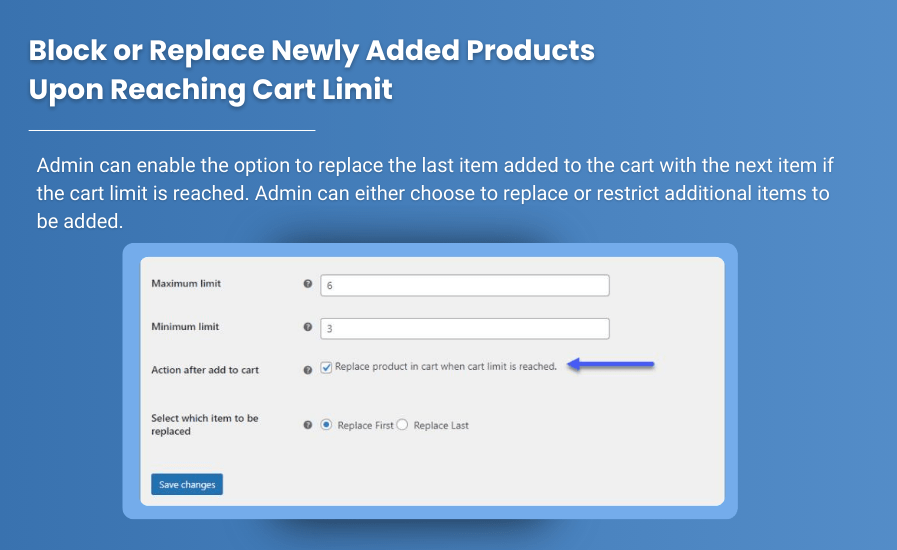
In the world of e-commerce, managing inventory effectively while providing a seamless shopping experience is crucial for success. As an online store owner, you want to ensure that customers can easily browse, select, and purchase products without running into obstacles. However, there are times when controlling the quantity of items a customer can purchase is essential for maintaining stock levels and meeting business objectives. This is where the WooCommerce Limit Cart Quantity plugin comes into play.
Why Control Inventory and Limit Purchase Quantities?
Controlling inventory and limiting purchase quantities can offer several benefits for your online store:
-
Prevent Stockouts: By imposing limits on how much of a product a customer can buy, you can prevent sudden stockouts, ensuring that other customers have a chance to purchase as well.
-
Enhance User Experience: Customers appreciate transparency when it comes to purchasing limits. Clear communication regarding cart restrictions can enhance their shopping experience and reduce frustration.
-
Manage High Demand Products: If you have products that are in high demand, setting purchase limits can help you manage sales during peak times, allowing you to allocate stock more effectively.
-
Encourage Diverse Purchases: Limiting the quantity of a single product can encourage customers to explore and purchase a wider variety of items, increasing overall sales.
Features of the WooCommerce Product Limit
The WooCommerce Limit Cart Quantity plugin offers a suite of features designed to give store owners comprehensive control over their inventory and purchase processes. Let’s delve into some of its key functionalities:
1. Set Limits on Total Cart Amount or Product Quantity
With this plugin, you can easily set both minimum and maximum limits on the total cart amount and the quantity of products. This means you can dictate how much customers can spend and how many units of a particular product they can purchase in a single order.
For example, you might want to set a maximum cart value of $500 and limit customers to a maximum of 10 units for a specific high-demand item.
2. Automatically Stop Customers from Adding Products
Once a customer reaches the maximum cart quantity, the plugin can automatically prevent them from adding more products. Alternatively, you can configure the plugin to allow customers to replace items in their cart instead of just stopping them from adding additional items. This flexibility ensures that customers have a smooth experience while adhering to your inventory management rules.
3. Option to Replace the First or Last Cart Item
To provide even greater flexibility, the plugin allows you to configure whether customers should replace the first or last item in their cart once they hit the maximum quantity limit. This feature can help maintain a sense of control while still accommodating customer preferences.
4. Display Customizable Messages
Effective communication is key to any successful online shopping experience. The WooCommerce Limit Cart Quantity plugin enables you to display customizable messages that inform customers about cart restrictions. Whether it’s a friendly reminder that they’ve reached the limit or a clear explanation of the policy, these messages can help set expectations and reduce potential frustration.
5. Apply Cart Limits Based on Weight
For businesses where shipping costs vary based on the total weight of items in a cart, applying limits based on weight can be especially useful. You can set maximum weight thresholds for cart contents, ensuring that customers do not exceed certain limits, which can help manage shipping costs and logistics more effectively.
6. Install the WooCommerce Quantity Increment Plugin
In addition to the Limit Cart Quantity plugin, consider installing the WooCommerce Quantity Increment Plugin. This complementary tool allows you to add quantity increment buttons to your product pages, making it easier for customers to select the desired quantity without having to manually enter numbers.
By streamlining this process, you can enhance the shopping experience, making it simpler for customers to adjust their cart quantities while still adhering to the limits you’ve set.
How to Implement the WooCommerce Limit Cart Quantity Plugin
Implementing the WooCommerce Limit Cart Quantity plugin is a straightforward process:
-
Install and Activate the Plugin: Go to your WordPress dashboard, navigate to Plugins > Add New, and search for the WooCommerce Limit Cart Quantity plugin. Install and activate it.
-
Configure Settings: Once activated, go to the plugin settings in your WooCommerce settings panel. Here, you can set your minimum and maximum limits for cart amounts and product quantities. You can also customize messages and apply any weight restrictions if applicable.
-
Test Your Setup: Before making the plugin live on your store, conduct tests to ensure that the limits are functioning as intended and that messages are displayed correctly.
-
Monitor and Adjust: After implementation, monitor customer feedback and sales patterns. You may need to adjust the limits based on customer behavior, seasonal demands, or stock levels.
Conclusion
The WooCommerce Limit Cart Quantity Plugin is a powerful tool for any online store owner looking to maintain better control over their inventory while enhancing the shopping experience for customers. By implementing cart limits based on various conditions, you can ensure that your store runs smoothly, preventing stockouts and encouraging diverse purchases.
As e-commerce continues to grow, adapting your inventory management strategies will be crucial for success. The WooCommerce Limit Cart Quantity plugin not only helps you achieve precise control over purchases but also reinforces customer satisfaction by creating a transparent and user-friendly shopping environment. Consider integrating this plugin into your store today and experience the difference it can make!
What's Your Reaction?














![Noots Focus Reviews [Truth Exposed 2025]!](https://news.bangboxonline.com/uploads/images/202501/image_430x256_678e3b94881a1.jpg)
![Vivalis Male Enhancement: The Must-Know Ingredients [2025 Update]](https://news.bangboxonline.com/uploads/images/202501/image_430x256_678e3b54e396c.jpg)












