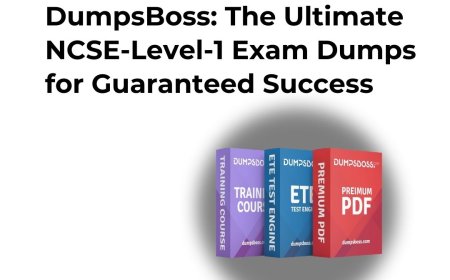Create Interactive Maps with Ease: Custom Map WordPress Plugin Development Guide
Discover how to develop a custom map WordPress plugin to create interactive, feature-rich maps tailored to your website's needs. This guide covers best practices, API integration, and user experience optimization to help you deliver scalable, high-performance solutions for data visualization, navigation, and location tracking.

In an increasingly interconnected world, maps are more than just navigational tools; they’re interactive assets that elevate user experience, enhance engagement, and drive valuable insights. WordPress, as the most popular CMS globally, provides developers with the perfect foundation to create custom map plugins tailored to meet business-specific requirements. This guide delves into the nuances of developing a custom map WordPress plugin, combining technical expertise with actionable strategies to create feature-rich, scalable solutions.
Building a custom map WordPress plugin allows businesses to incorporate advanced mapping functionalities directly into their websites. From interactive location markers to real-time data integration, a tailored plugin can address specific needs while enhancing usability. By focusing on customization and performance, developers can create a solution that not only meets but exceeds user expectations.
Why Create a Custom Map WordPress Plugin?
While numerous map plugins are available in the WordPress ecosystem, they often fall short of meeting unique business needs. Whether you’re building an interactive store locator, real-time data visualization, or a geographical heat map, custom development ensures flexibility, scalability, and precision. Here are key reasons to opt for a custom solution:
-
Tailored Functionality: Custom plugins allow you to integrate features like filters, clustering, and dynamic data updates that align perfectly with your project’s requirements.
-
Performance Optimization: Third-party plugins often include unnecessary bloat. Custom plugins focus only on what’s essential, improving speed and efficiency.
-
Branding and Design: A custom plugin ensures the map integrates seamlessly with your website’s branding and aesthetics.
-
Scalability: As your data and traffic grow, a custom plugin can be fine-tuned to maintain optimal performance.
Core Features of an Interactive Map Plugin
To ensure your custom map plugin adds value to users, consider incorporating the following features:
-
User-Friendly Interface: Allow users to interact with maps via zoom, pan, and click functionalities.
-
Custom Markers and Icons: Offer visually distinct markers for locations, events, or data points.
-
Geolocation and Routing: Enable users to find nearby locations or directions.
-
Dynamic Data Integration: Fetch and display real-time data through APIs or databases.
-
Advanced Filters: Provide filtering options by categories, ratings, distance, or other parameters.
-
Mobile Responsiveness: Ensure the map is optimized for all screen sizes.
-
Data Analytics Integration: Collect user interaction data to gain insights and improve usability.
Step-by-Step Development Process
1. Define the Plugin Scope and Requirements
Start by outlining the features, design, and functionality you want the plugin to include. Consult stakeholders to ensure the plugin addresses user pain points and business objectives.
2. Set Up the Development Environment
Use a local development environment such as XAMPP, MAMP, or Docker to build your plugin. Ensure you have the latest WordPress version and access to a modern code editor like Visual Studio Code.
3. Create the Plugin Structure
Build a folder structure that adheres to WordPress standards:
-
Create a main plugin file for defining the plugin header and core functions.
-
Store stylesheets for map styling in a dedicated CSS folder.
-
Use a separate folder for JavaScript files to handle interactivity.
-
Include reusable template files for displaying the map.
4. Integrate the Google Maps API (or Alternatives)
Google Maps API is a popular choice for integrating interactive maps. Obtain an API key from the Google Cloud Console and integrate it into your plugin to enable map functionalities.
5. Build the Map Rendering Functionality
Implement a shortcode system to allow users to display the map on any page or post. Shortcodes make it easier to customize map attributes such as latitude, longitude, and zoom level.
6. Add Custom Markers
Enable dynamic marker addition by fetching location data from the WordPress database or an external API. Use markers to display specific data points like store locations or events.
7. Optimize for Performance
-
Minify CSS and JavaScript files.
-
Use caching plugins to reduce server load.
-
Load external scripts conditionally to minimize resource usage.
8. Test Thoroughly
Conduct extensive testing to guarantee that the plugin works properly across all devices, browsers, and WordPress versions. Debug and improve functionality as required.
Case Study: Interactive Store Locator for a Retail Chain
A retail chain wanted a store locator to help customers find nearby outlets. Using a custom map plugin, the developer:
-
Geolocation is now included in the Google Maps API.
-
Custom markers have been added for each shop, with popups providing facts such as the address and contact information.
-
Enabled search and filtering options based on city and product availability.
-
Implemented real-time updates to reflect changes in in-store inventory.
As a consequence, user engagement improved significantly, and in-store foot traffic increased by 25%.
Conclusion
Creating a custom map WordPress plugin development is a gratifying activity for developers who want to provide personalized solutions for their clientele. By utilizing APIs, following best practices, and focusing on user experience, you can design feature-rich, high-performance plugins that stand out. Custom maps, whether for data visualization, location tracking, or interactive navigation, have the potential to lift any website to new heights.
To ensure the success of your project, it’s essential to hire WordPress developers with expertise in plugin development and customization. Skilled developers can help you design and implement a custom map plugin that meets your specific needs while maintaining high performance, scalability, and seamless integration with your website.
Start your development journey today and unlock the full potential of interactive mapping!
What's Your Reaction?