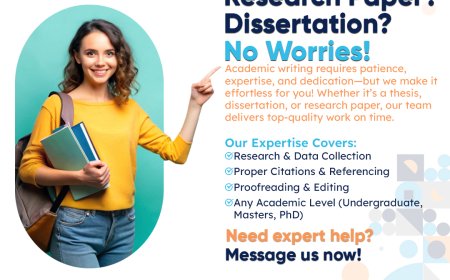Different Ways to Migrate from Shopify to WooCommerce
Discover the different ways to migrate from Shopify to WooCommerce, including manual migration, using plugins, and hiring professional services.

Migrating your online store from Shopify to WooCommerce can seem like a daunting task, but with the right approach, it can be a seamless process. WooCommerce offers a flexible, customizable platform that many businesses prefer over Shopify's more rigid structure. In this article, we’ll explore various methods to migrate Shopify to WooCommerce, ensuring you make the transition smoothly and efficiently.
Why Migrate to WooCommerce?
Before diving into the migration methods, it's important to understand why many businesses choose WooCommerce over Shopify:
- Cost-Effectiveness: WooCommerce is a free plugin for WordPress, and while you’ll incur hosting and domain costs, it often ends up being cheaper than Shopify’s subscription plans.
- Flexibility and Customization: WooCommerce offers unparalleled flexibility, allowing you to customize your store’s functionality and design to suit your exact needs.
- Control Over Data: With WooCommerce, you have complete control over your data, which is essential for privacy and security.
- SEO Capabilities: WooCommerce, built on WordPress, provides robust SEO tools, helping your store rank better in search engine results.
Methods to Migrate from Shopify to WooCommerce
1. Manual Migration
Manual migration involves exporting data from Shopify and importing it into WooCommerce. This method is free but can be time-consuming and requires careful attention to detail.
Steps for Manual Migration:
-
Export Data from Shopify:
- Go to your Shopify admin panel.
- Navigate to “Products” and click on “Export.”
- Choose the data you want to export (all products or selected ones).
- Export data in CSV format.
-
Prepare WooCommerce:
- Install WordPress and set up WooCommerce.
- Configure your store settings, including currency, payment gateways, and shipping options.
-
Import Data into WooCommerce:
- Use the built-in WooCommerce product importer tool.
- Go to WooCommerce > Products > Import.
- Upload the CSV file and map the columns to WooCommerce fields.
- Review and import the data.
-
Check and Update:
- Verify that all products, categories, and images have been imported correctly.
- Update any missing information or correct discrepancies.
2. Using Migration Plugins
Migration plugins are designed to simplify the process, saving time and reducing the risk of errors. One of the most recommended plugins is the WooCommerce Shopify Importer.
Steps Using Migration Plugin:
-
Install the Plugin:
- Install and activate the WooCommerce Shopify Importer plugin from the WooCommerce marketplace.
-
Connect Shopify:
- Enter your Shopify store URL and API key to connect the two platforms.
- Follow the plugin’s prompts to authorize the connection.
-
Select Data to Migrate:
- Choose the data you want to migrate, such as products, categories, customers, and orders.
-
Start Migration:
- Initiate the migration process and monitor its progress.
- The plugin will automatically handle the data transfer.
-
Review and Finalize:
- After migration, review the imported data in WooCommerce.
- Make any necessary adjustments and ensure everything is functioning correctly.
3. Hiring a Professional Service
If you lack the time or technical expertise, hiring a professional migration service is an excellent option. These services handle the entire process, ensuring a smooth and accurate migration.
Steps for Professional Service Migration:
-
Choose a Service:
- Research and select a reputable migration service that specializes in Shopify to WooCommerce migrations.
-
Provide Store Information:
- Share your Shopify store details and access credentials with the migration service provider.
-
Specify Requirements:
- Outline the specific data and customization requirements you have for the migration.
-
Migration Process:
- The service provider will manage the data transfer, ensuring all products, customers, orders, and settings are correctly migrated.
-
Post-Migration Support:
- Professional services typically offer post-migration support to address any issues and ensure everything is running smoothly.
Conclusion
Migrating from Shopify to WooCommerce can be a straightforward process with the right approach. Whether you choose to manually migrate, use a plugin, or hire a professional service, each method has its advantages. By understanding these methods, you can make an informed decision that best suits your business needs. For more details and to facilitate your migration, consider using the WooCommerce Shopify Importer.
What's Your Reaction?