Enhance Your Checkout Process with the WooCommerce Address Autocomplete Plugin
Enhance Your Checkout Process with the WooCommerce Address Autocomplete Plugin
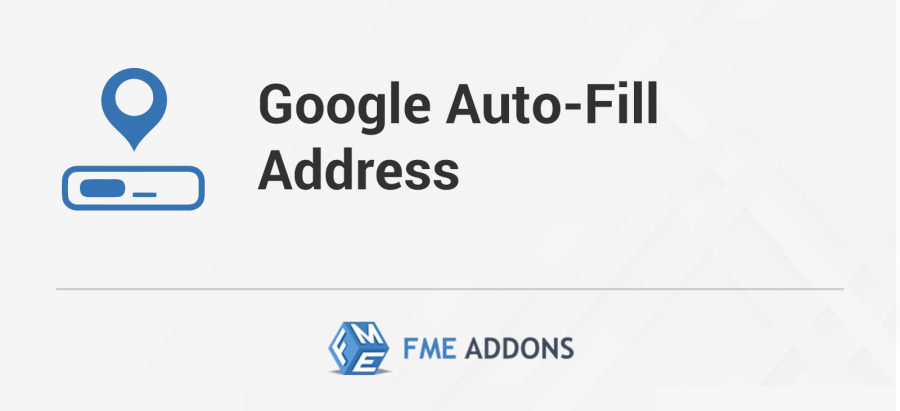
In the fast-paced world of eCommerce, every second counts. Customers expect a seamless shopping experience, and any delays during the checkout process can lead to frustration and cart abandonment. Fortunately, the WooCommerce Address Autocomplete Plugin is here to help streamline this vital part of the buying journey. By automatically filling in address details during checkout, this plugin not only saves your customers valuable time but also significantly reduces the chances of incomplete or inaccurate order details.
How It Works
The WooCommerce Address Autocomplete Plugin leverages the power of Google Maps to automatically fill in customer address details. As customers begin typing their address information into the checkout form, the plugin detects their location and suggests completed addresses from Google’s vast database. This functionality ensures that when customers enter their details, the fields in the checkout form are filled out accurately and efficiently.
The Benefits of Address Autocomplete
-
Time-Saving: By auto-filling address details, customers can complete their orders in a fraction of the time. This convenience encourages them to proceed with their purchases, ultimately leading to increased sales for your store.
-
Reduced Errors: Manual entry of address information often leads to typos and inaccuracies. The WooCommerce Address Autocomplete Plugin minimizes these errors, ensuring that shipping details are accurate, which can significantly decrease the chances of returns due to incorrect addresses.
-
Streamlined Checkout Process: A smoother checkout process improves the overall user experience. Customers appreciate efficiency, and reducing friction in the checkout journey can lead to higher conversion rates.
Key Features of the Checkout Address Autocomplete for WooCommerce
The plugin is packed with features that enhance its functionality and usability. Here are some of the standout capabilities:
1. Google API Integration
The plugin utilizes the Google API for auto-filling customer addresses. This integration ensures that the address suggestions are accurate and up-to-date, providing a reliable solution for your customers.
2. Auto-complete on Checkout Page
The auto-complete feature is seamlessly integrated into the checkout page. As customers type in the billing and shipping sections, the plugin instantly suggests complete addresses, making it easy for them to select the correct option.
3. Autofill in Admin Panel
Not only does the plugin enhance the customer experience, but it also provides benefits for store administrators. Addresses are auto-filled on the order details page in the admin panel, allowing for quick access to customer information without the need for manual entry.
4. My Account Dashboard Integration
The plugin automatically fills the address fields in the customer’s My Account dashboard. This feature ensures that the customers’ saved addresses are accurate and up-to-date, facilitating future purchases.
5. Country Restrictions
Store administrators have the option to restrict the auto-fill feature to specific countries. This capability is particularly useful for businesses operating in multiple regions or those that may have different shipping regulations.
6. Google Maps Display
The plugin displays the selected location on Google Maps during the checkout process. This visual confirmation allows customers to ensure their chosen address is correct, adding an extra layer of assurance.
7. Multiple Google Map Themes
For store owners looking to maintain a cohesive brand aesthetic, the plugin offers multiple Google Map themes. This customization allows you to match the map’s appearance to your store's overall design, creating a more integrated user experience.
Conclusion
The WooCommerce Address Autocomplete Plugin is an invaluable tool for any eCommerce store looking to enhance its checkout process. By saving customers time and reducing the likelihood of incorrect order details, this plugin streamlines the entire buying experience. With its integration of Google Maps and a range of customizable features, store owners can provide a smoother, more efficient checkout that not only meets but exceeds customer expectations.
In a competitive eCommerce landscape, every improvement counts. By implementing the WooCommerce Address Autocomplete Plugin, you can offer your customers a hassle-free shopping experience, increase conversion rates, and ultimately drive more sales for your store. If you're looking to optimize your checkout process and enhance user satisfaction, consider adding this powerful plugin to your WooCommerce store today!
What's Your Reaction?
























