Exploring New Trends in Variation Swatches for WooCommerce
Discover the latest trends in variation swatches for WooCommerce and how they can enhance user experience, increase conversions, and streamline product selection on your WooCommerce store.
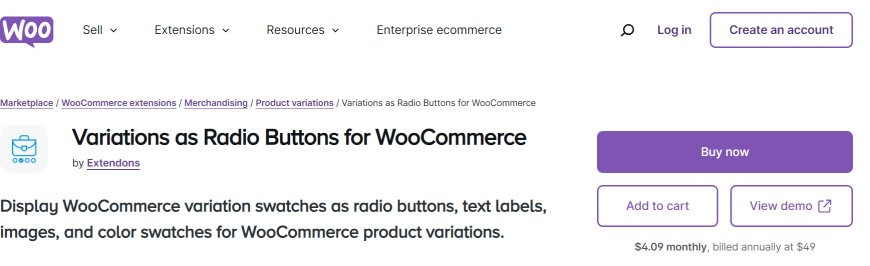
Want to boost sales and stand out in eCommerce? Creating an engaging, user-friendly shopping experience is the key to success! One significant element that can enhance user experience is how product variations are displayed on your website. Variation swatches for WooCommerce have emerged as a game-changer, making product variations more interactive and visually appealing, moving beyond the traditional dropdown menus. But what are the latest trends in variation swatches, and how can they benefit your online store? Let’s dive in!
Why WooCommerce Variation Swatches Matter
Imagine you're shopping for a T-shirt. The last thing you want is to scroll through endless drop-down menus just to choose the right size and color. Instead, with WooCommerce color swatches and variation swatches, customers can instantly see all available product variations, such as color, size, or material, in a visually intuitive manner.
Instead of overwhelming customers with text-based options, variation swatches display these choices as images, colors, or buttons, allowing users to quickly select their preferences. This makes the shopping experience more seamless, reduces decision fatigue, and, most importantly, increases conversions.
Key Features of Variation Swatches for WooCommerce
The latest variation swatches for WooCommerce plugins, such as the Variations as Radio Buttons for WooCommerce by Extendons, offer a wide range of customization options that cater to different needs. Let’s explore some of the standout features:
1. Display Variations as Radio Buttons, Images, Colors, or Text Labels
Forget boring dropdowns. Now, you can showcase product variations in multiple formats like radio buttons, color swatches, images, or simple text labels. This flexibility ensures that your product variations match the style and design of your WooCommerce store.
For example, if you’re selling shoes in different colors, a color swatch (instead of a dropdown) allows customers to view all options at a glance and pick their preferred color easily. Similarly, displaying sizes as buttons instead of text makes it more visually engaging.
2. Customization at the Product Level
One size doesn’t fit all, and the same goes for your products. The Variations as Radio Buttons for WooCommerce plugin allows store owners to customize swatches for each product individually. You can change the size, shape, and type of swatches (round or square buttons, image-based, etc.), tailoring them to fit your product images and theme. This means you can ensure a uniform and professional look across your store while providing a customized shopping experience for each product.
3. Interactive Product Previews
Today’s consumers expect more from their online shopping experience, and interactive product previews are becoming the norm. With WooCommerce variation swatches, customers can now hover over a variation (e.g., a color swatch) and see an instant preview of the product. This real-time preview reduces the need for clicking through different pages and encourages faster decision-making.
This is particularly useful when dealing with products like clothing, furniture, or accessories, where visual appeal significantly impacts buying decisions.
How Variation Swatches Improve the Customer Experience
The rise of WooCommerce color swatches and other variation display options is largely driven by the desire to create a better customer experience. Let’s take a look at how these tools directly enhance the buyer’s journey.
1. Faster Decision Making
Swatches provide a visual way to present product variations, which speeds up the decision-making process. Customers don’t need to click through dropdowns—they can simply click on the image, color, or button that matches their preference.
2. Increased Engagement and Conversions
Displaying WooCommerce variations as radio buttons, images, or text labels makes the product selection process more interactive. This interactivity doesn’t just make shopping more fun, it keeps users on your page longer. The more engaged users are, the higher the chance they’ll complete a purchase.
3. Enhanced Visual Appeal
WooCommerce variation swatches offer a clean, streamlined look for your product pages. Instead of long dropdown lists, product options are presented in a neat grid or line of buttons, making the product page visually pleasing and user-friendly. And we all know, the more attractive the site, the longer customers will stick around.
Latest Trends in WooCommerce Variation Swatches
To keep your store up-to-date and competitive, it’s essential to stay on top of the latest trends in variation swatches for WooCommerce. Here are a few key trends that are shaping the future of product variation displays:
1. Integration of Product Galleries with Swatches
One exciting trend is the seamless integration of product variation swatches with image galleries. For example, if a customer selects a different color swatch for a t-shirt, the main product image will instantly change to show that color. This real-time interaction is increasingly common and provides an immersive shopping experience.
2. Out-of-Stock Management
Nobody likes the frustration of selecting an out-of-stock item. The latest variation swatch plugins offer features that allow you to hide, blur, or cross out out-of-stock options. This ensures customers don’t waste time on unavailable products, leading to a smoother shopping journey.
3. Multiple Swatch Types on One Product Page
Customers love options, and having the ability to showcase different types of swatches on a single product page is a trend that’s gaining traction. For example, you could display size options as text labels and color options as image or color swatches. This flexibility allows you to match the best swatch type to each product attribute.
WooCommerce Variation Swatches: Plugin Highlight
Let’s take a closer look at one of the most popular plugins for displaying WooCommerce colour swatches and variations: Variations as Radio Buttons for WooCommerce by Extendons. This plugin offers a robust set of features to help store owners create dynamic, visually appealing product pages.
Key Features:
- Display variations as radio buttons, colors, images, or text labels
- Customize the size and shape of swatches to fit your theme
- Change product images when users select or hover over swatches
- Hide or blur out-of-stock variations to reduce confusion
- Add tooltips and borders to swatches for added clarity
- Support for both product and shop pages, ensuring a consistent experience across your site
These features make the Variations as Radio Buttons for WooCommerce plugin one of the best choices for store owners looking to boost conversions and streamline their product display.
Benefits of Using Variation Swatches for WooCommerce
Incorporating variation swatches for WooCommerce into your store provides several benefits, including:
- Improved User Experience: Customers can easily select the variation they want without navigating through dropdowns.
- Boosted Conversions: Swatches provide a more interactive and intuitive shopping experience, leading to higher sales.
- Enhanced Store Appearance: A visually appealing product page encourages customers to stay longer and explore more products.
- Better Mobile Usability: Dropdown menus are notoriously tricky on mobile devices. Swatches provide a touch-friendly alternative, improving your store's mobile experience.
FAQs
Q: Can I customize the shape and size of the WooCommerce variation swatches? Yes, you can customize both the shape (round or square) and size of the variation swatches to match your store’s design.
Q: How does this plugin handle out-of-stock variations? The Variations as Radio Buttons for WooCommerce plugin lets you blur, hide, or cross out out-of-stock variations, so customers know right away what's unavailable.
Q: Can I show variation swatches on both product and shop pages? Absolutely! This plugin supports displaying swatches on both product and shop pages, providing a consistent experience for users.
Q: Are tooltips available for swatches? Yes, you can enable tooltips to provide additional information about each product variation, helping customers make informed decisions.
Conclusion
Incorporating variation swatches for WooCommerce is more than just a design trend—it’s a way to improve user experience, increase conversions, and keep your store ahead of the competition. Whether you opt for color swatches, image swatches, or text labels, offering customers an intuitive, visually engaging way to choose product variations can have a significant impact on your bottom line.
Useful Resources
Extendons WooCommerce Mini Cart Plugin: Why You Need It in 2024
Extendons WooCommerce Colour Swatches: Best Practices for 2024
What's Your Reaction?








.jpg)





![Noots Focus Reviews [Truth Exposed 2025]!](https://news.bangboxonline.com/uploads/images/202501/image_430x256_678e3b94881a1.jpg)
![Vivalis Male Enhancement: The Must-Know Ingredients [2025 Update]](https://news.bangboxonline.com/uploads/images/202501/image_430x256_678e3b54e396c.jpg)







