How to Check for Errors in Your Tax Deductions
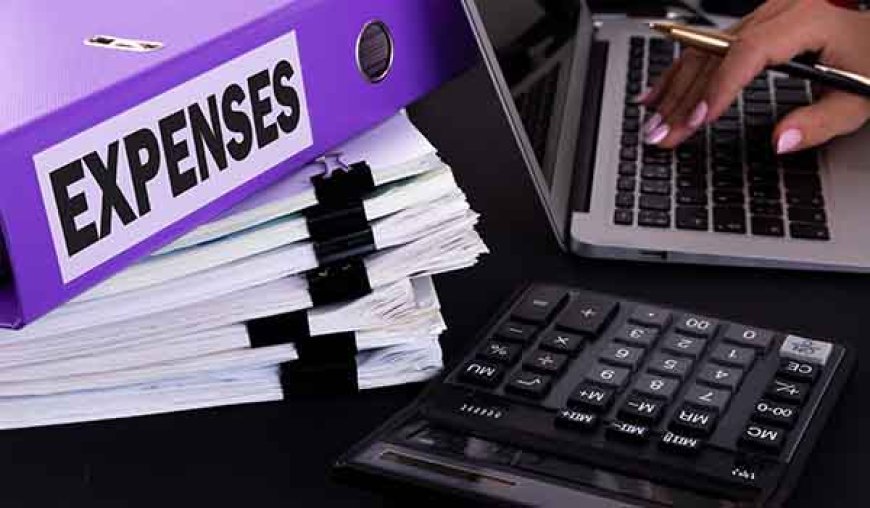
When it comes to your paycheck, understanding your tax deductions is critical. Not only do taxes take a significant chunk out of your earnings, but errors in your tax deductions can also lead to underpayment or overpayment of taxes. Over time, these mistakes can result in penalties, unexpected bills, or lost income. That’s why it’s important to regularly review your paystub and ensure your tax deductions are accurate.
In this article, we will explore how to check for errors in your tax deductions, common mistakes to watch out for, and how using a Free Paystub Maker can help you manage and monitor your deductions efficiently.
Why Tax Deductions Matter
Tax deductions reduce your taxable income, which in turn lowers your tax liability. These deductions are made automatically from your paycheck, typically including federal income tax, state income tax, Social Security, and Medicare. Sometimes, errors occur due to changes in your filing status, incorrect withholding settings, or simply administrative mistakes.
Incorrect deductions can have financial consequences, such as:
- Overpayment: You could be paying more in taxes than necessary, meaning you’re losing money that could have been saved or invested.
- Underpayment: If too little is being withheld, you may end up with a large tax bill at the end of the year, or worse, face penalties from the IRS.
Regularly checking your paystub for errors in tax deductions can help you avoid these situations and ensure that your paychecks are accurate.
Steps to Check for Errors in Your Tax Deductions
Here’s a step-by-step guide to checking your tax deductions and identifying potential errors:
1. Review Your Paystub Carefully
The first step in checking for errors in your tax deductions is to regularly review your paystub. Your paystub provides a detailed breakdown of your earnings, taxes, and deductions. Make sure you understand the key sections:
- Gross Pay: This is your total earnings before any taxes or deductions.
- Net Pay: This is your take-home pay after taxes and deductions.
- Federal Income Tax Withheld: This is the amount withheld for federal taxes based on your W-4.
- State Income Tax Withheld: This applies if your state has income taxes. Not all states do, so check whether state income tax should be deducted.
- FICA Taxes (Social Security and Medicare): These are required contributions to Social Security and Medicare programs.
Ensure each of these amounts seems accurate, and compare them with previous paystubs to look for consistency.
2. Understand Your W-4 Form
Your W-4 form determines how much federal income tax is withheld from your paycheck. If you’ve recently changed your W-4—whether due to marriage, having a child, or changing jobs—make sure your new withholdings are reflected on your paystub.
What to Check:
- Filing Status: Ensure that the correct filing status is selected on your W-4 (single, married, or head of household).
- Allowances: Check how many allowances you’ve claimed. The more allowances you claim, the less tax is withheld. Too many allowances could mean underpayment, while too few could mean overpayment.
- Additional Withholding: If you requested additional federal income tax to be withheld, verify that the correct extra amount is being deducted.
If you suspect an error, contact your HR or payroll department to update your W-4.
3. Cross-Check Your Year-to-Date (YTD) Totals
Your paystub should include year-to-date (YTD) totals for your earnings and tax deductions. Cross-check these totals with the current pay period to ensure accuracy. For example, if your federal income tax deduction seems unusually high for the pay period, check the YTD totals to see if it matches the expected amount based on your salary and tax bracket.
What to Look For:
- Sudden increases or decreases in deductions that don’t align with your income changes.
- Discrepancies between current deductions and YTD totals that may signal errors in previous pay periods.
Using a Free Paystub Maker can help you easily track your YTD earnings and tax deductions, making it simple to spot any discrepancies.
4. Confirm Correct Social Security and Medicare Deductions
Social Security and Medicare taxes, often grouped as FICA taxes, are deducted at fixed rates from your earnings. Social Security is deducted at 6.2% of your wages up to the wage base limit ($160,200 for 2023), and Medicare is deducted at 1.45% of all earnings without a cap.
What to Check:
- Social Security Limit: If your earnings exceed the Social Security wage base limit, the deductions should stop once that limit is reached. If they continue, this is an error.
- Correct Percentage: Ensure the correct percentage (6.2% for Social Security and 1.45% for Medicare) is being applied to your wages.
If the deductions seem off, review previous paystubs or use a Free Paystub Maker to calculate your expected deductions and identify any errors.
5. Monitor Changes in State and Local Tax Rates
State and local taxes can fluctuate due to changes in tax laws, residency, or even job location. If you’ve moved to a different state or city, it’s possible that your paystub doesn’t reflect the correct state or local tax withholdings.
What to Check:
- State Income Tax: If your state imposes an income tax, ensure that the rate is accurate and matches current state tax laws.
- Local Income Tax: In some cities, local income taxes are also withheld. If applicable, confirm that these taxes are being correctly deducted.
If you’ve recently moved, update your address with your employer to ensure the correct state and local taxes are applied.
6. Verify Pre-Tax and Post-Tax Deductions
Many employees participate in pre-tax benefit programs like a 401(k), Health Savings Account (HSA), or Flexible Spending Account (FSA). These contributions reduce your taxable income, which means that your tax deductions should decrease accordingly.
What to Check:
- Pre-Tax Deductions: Ensure that contributions to retirement accounts, health insurance, or other pre-tax benefits are listed correctly. These amounts should be deducted from your gross income before taxes are applied.
- Post-Tax Deductions: If you have post-tax deductions for items like life insurance, verify that these are being deducted after taxes are applied.
Using a Free Paystub Maker can help you clearly distinguish between pre-tax and post-tax deductions, ensuring you have an accurate record of your earnings and deductions.
7. Compare Pay Periods
One of the easiest ways to identify tax deduction errors is by comparing your paystubs over time. Look for sudden changes in tax withholdings that don’t match changes in your earnings.
What to Look For:
- Consistent Withholding: If your income is consistent, your tax withholdings should also be relatively consistent. Any significant changes without corresponding income changes may indicate an error.
- Changes After Life Events: If you recently had a life event (e.g., marriage, a new child), ensure that your new tax deductions align with the updates you made to your W-4.
By comparing multiple pay periods using a Free Paystub Maker, you can easily track changes in your deductions and identify any irregularities.
Common Tax Deduction Errors to Watch For
Here are some of the most common errors in tax deductions:
- Incorrect Filing Status: Being listed under the wrong filing status can result in too much or too little tax being withheld.
- Mistakes in W-4 Allowances: An error in the number of allowances claimed on your W-4 can lead to incorrect tax withholdings.
- Overpayment of Social Security: Once you exceed the annual wage base limit for Social Security, those deductions should stop. If they don’t, you may be overpaying.
- Missing Pre-Tax Deductions: If pre-tax deductions are not applied correctly, your taxable income will be higher, and you’ll end up paying more in taxes than necessary.
How a Free Paystub Maker Can Help
A Free Paystub Maker is a valuable tool for employees, freelancers, and self-employed individuals who want to keep their paystubs organized and accurate. Here’s how it can help you check for errors in your tax deductions:
-
Generate Accurate Paystubs: If you don’t receive regular paystubs or want to create a detailed record of your earnings and deductions, a Free Paystub Maker allows you to generate your own paystubs.
-
Track Year-to-Date Earnings: By keeping track of your YTD totals for earnings and taxes, you can quickly identify discrepancies and ensure that your tax deductions are accurate.
-
Cross-Check with Employer Paystubs: Use a Free Paystub Maker to create your own version of paystubs and cross-check them with those provided by your employer. This can help you identify errors in the employer’s calculations.
Conclusion
Checking for errors in your tax deductions is essential for ensuring that you’re not overpaying or underpaying taxes. By regularly reviewing your paystub, understanding your W-4, and monitoring your deductions, you can catch mistakes early and avoid financial headaches down the road.
Using a Free Paystub Maker makes it easy to track your earnings, deductions, and tax withholdings, giving you the tools you need to maintain accurate records and avoid tax errors. Regularly reviewing your paystubs will ensure that your tax deductions align with your income and financial situation, helping you stay.
What's Your Reaction?















![Noots Focus Reviews [Truth Exposed 2025]!](https://news.bangboxonline.com/uploads/images/202501/image_430x256_678e3b94881a1.jpg)
![Vivalis Male Enhancement: The Must-Know Ingredients [2025 Update]](https://news.bangboxonline.com/uploads/images/202501/image_430x256_678e3b54e396c.jpg)











