How to Go Live on TikTok: 6 Easy-Peasy Steps

In this day and age, TikTok's popularity cannot be overstated! TikTok is a perfect platform for growing and attaining monetization opportunities. That said, TikTok Live furnishes a goldmine of possibilities for earning gifts during Live.
Not only that, it allows you to connect with the audience in real-time. Through Live, you can reach a broader audience and build a thriving community. Notably, it helps to deliver lengthy content. To leverage its fullest potential, many TikTokers opt to buy TikTok likes to garner instant momentum. Without any ado, let's delve deeper into the topic!
Buckle up, guys! We are about to take off!
6 Simple Steps To Go Live On Tiktok
Step 1: The first step is to dab on the plus icon at the center of the screen.
Step 2: If this is your first time, the app will request authorization to use the camera and microphone.
Step 3: Now, swipe left and select Live.
Step 4: This is a critical step. In the preview, pick an eye-catching image, captivating title, and thumb-stopping topic for your Live session.
Step 5: Almost done! Now, pop the "Go Live."
Step 6: Once you are done with Live, dab the X button at the top-left corner of the display.
Note: To access the TikTok Live feature, you must have 1000 followers and be at least 16 years old.
How To Go Live From Your PC: 6 Easy Steps
Step 1: First, download the TikTok Live Studio on your PC from the official website.
Step 2: The next step is to run the installation wizard and pop the Finish button.
Step 3: Hola! The TikTok Studio is Live now! Log in to the studio with your credentials.
Step 4: If you are new to the studio, choose the Set Up Now button.
Step 5: Now, it shifts you to the camera, microphone, and stream settings. Modify the settings accordingly and tap Next.
Step 6: Ta-da! Dab the "Go Live" button, and you are on streaming!
How To Join Other's Live On TikTok
Step 1: Primarily, determine the Live that you want to join.
Step 2: Drive towards the comment section and locate the icon with smiling faces.
Step 3: Next, tap "Send guest request" and wait a while.
Step 4: If the creator approves, the screen splits into two, and you'll join their Live.
Step 5: Benefits Of Going Live On Tiktok
01 Share Extended Content - TikTok Live lets you broadcast for 60 minutes. So, it is a golden chance to deliver extended content.
02 High Engagement - The real-time conversation ramps up profile engagement and keeps your audience intrigued.
03 Get Noticed Quickly - Did you know? The TikTok app ranks as highly engaged Live weekly. If your Live performs well, there is a higher chance of getting featured on TikTok.
04 Build A Community - Engaging through Live creates a sense of belonging and fosters a profound connection, resulting in building a thriving community.
05 Attain Monetization Opportunities - If you are 18+ years old, your audience can send virtual gifts during the Live session. Later, you can transfer it as real cash.
4 Tips To Make The Most Of Your TikTok Live
⭐ Hop On Trends And Challenges
As we all know, TikTok is explicitly known for trends and challenges. So, why can't you try them on Live? Keep an eye on rising trends and hop on them immediately. Importantly, add your signature spin to outshine everyone and stand out from the crowd. When a trend is raw, uncut, and live, it snags people's eyeballs without a hitch.
⭐ Monitor Your Competitor's Live
Keeping an eye on your competitor's Live lets you know actionable insights. Sneak into your competitors' profiles to learn what they are doing and what makes them the best. To make it simple, use the tiktok viewer to monitor them anonymously. At the same time, remember not to copy or steal as it may develop a negative perception.
⭐ Host Q&A Session
Hosting a Q&A session on Live creates a sense of curiosity and keeps your audience devoted to your Live. Answer questions that seem interesting, funny, or controversial to make the audience feel that they should not miss the Live session. Plus, promote your Live session priorly so that your audience feels informed and never misses your Live.
⭐ Share Behind The Scenes
The perfect opportunity to leverage the Live session is sharing behind the scenes. Even though BTS is not often shared on Live, it works great on TikTok. Doing this fosters a sense of exclusivity and garners trust among your audience. Hence, don't forget to share BTS moments in your Live session!
Putting It All Together
And that's it! These are the simple steps to go Live on TikTok. Going TikTok Live is the process of fortune-making. Comprehend its importance and plan ahead your Live. Most importantly, stick to the listed tips to make your Live into a hit! Now, what makes you wait here? Ready, Lights, camera, & Live!
Best of luck:-)
What's Your Reaction?








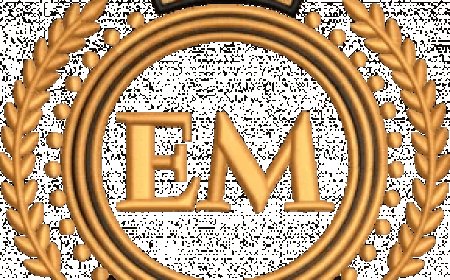





![Prima Ease CBD Gummies [I've Tested] TRUTH EXPOSED!](https://news.bangboxonline.com/uploads/images/202412/image_430x256_6766ac778f8ee.jpg)








