How to reuse the same list of AI Models and keywords across multiple AI Feeds
Save time by creating and updating Custom Lists.

How to reuse the same list of AI Models and keywords across multiple AI Feeds
Save time by creating and updating Custom Lists
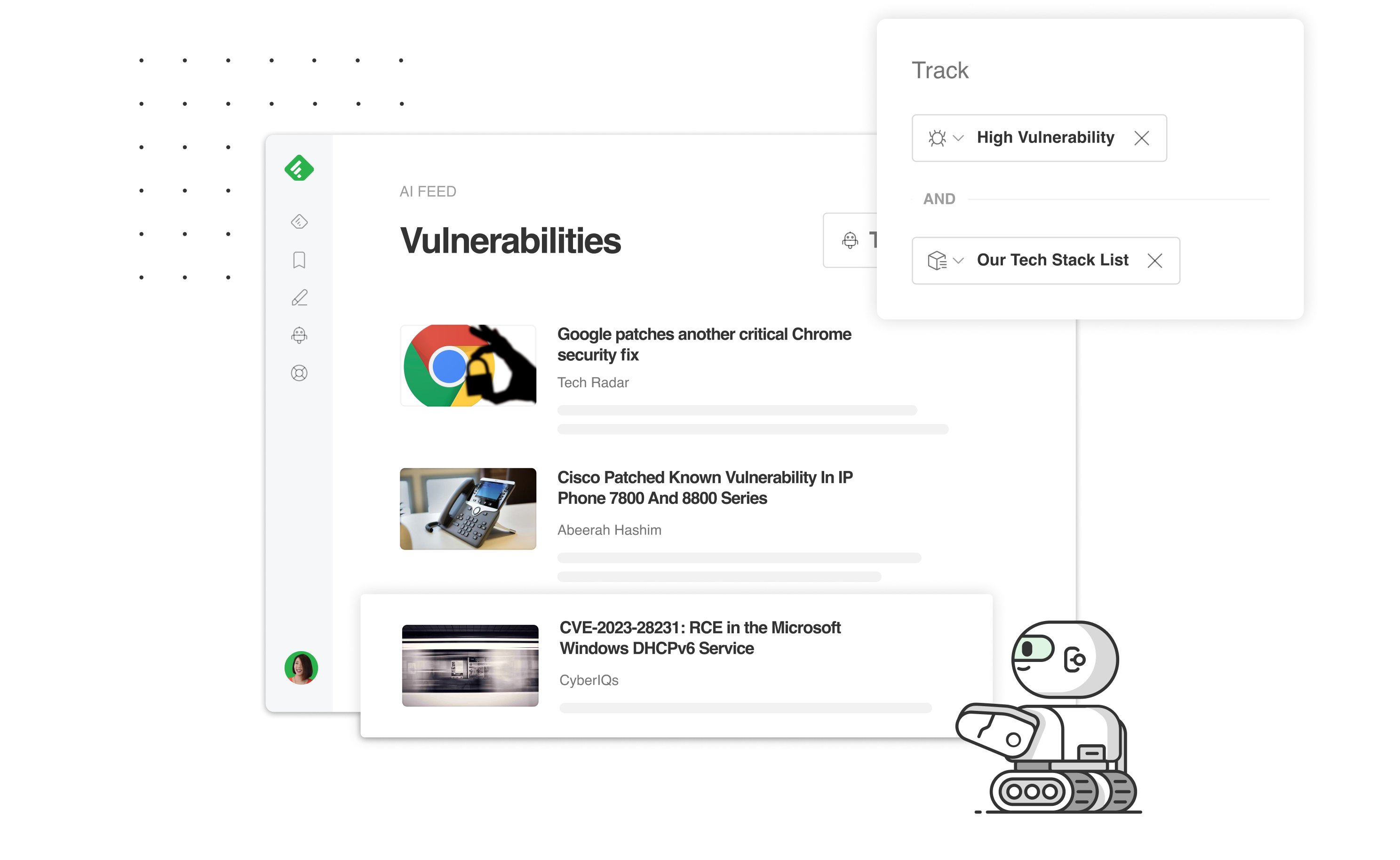
Say goodbye to the tedious and repetitive task of constantly typing out the same long lists of keywords and AI Models for your threat actors, CVEs, competitors, brands, or product AI Feeds. Say hello to Feedly AI Custom Lists.
Compiling long lists of keywords and AI Models for multiple Feedly AI Feeds can be a frustrating task, especially when you have to update several AI Feeds regularly.
Fortunately, there is a solution at hand: Feedly AI Custom Lists. An enterprise feature that allows you to put together a list of keywords and AI Models into a Custom List that you can then reference in your AI Feeds saving you precious time and effort.
In this tutorial, we will walk you through the process of creating, defining, and updating a Custom List.
Step 1: Create a new Custom List
To create a new Custom List:
- Click on ‘Feedly AI’ in the left navigation bar
- Select the ‘Custom Lists’ tab on the Feedly AI page
- Click on the ‘New Custom List’ button
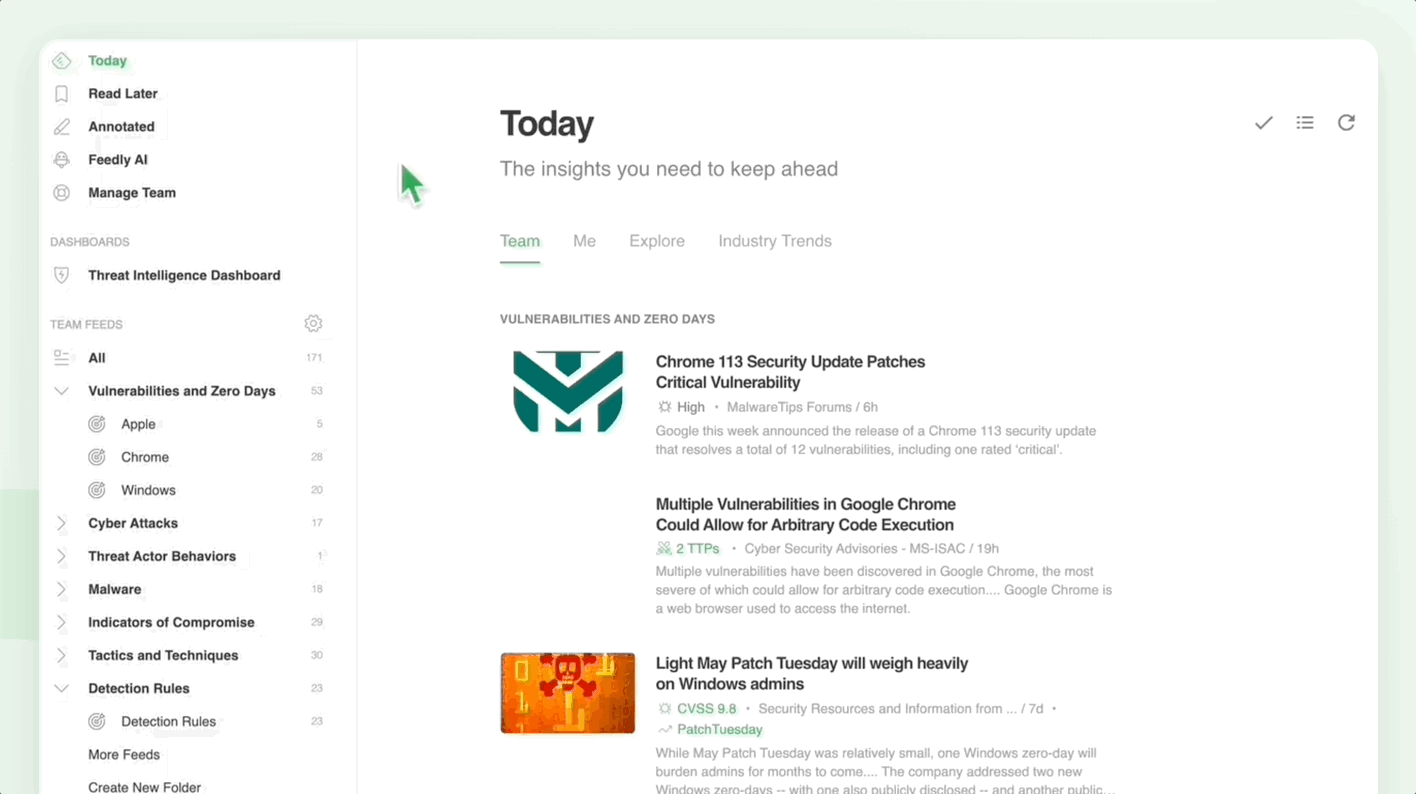
Note: Custom Lists are private and only visible and available to you and your team.
Step 2: Add items to your list
To add items to your Custom List:
- Name your Custom List
- Define all the AI Models and keywords you want to include in the list
For our example, we want to create a list representing key vendors in our tech stack. In that case, we will name the list ‘Our Tech Stack List’ and include the keywords or AI Models for Microsoft, Adobe and Cisco.
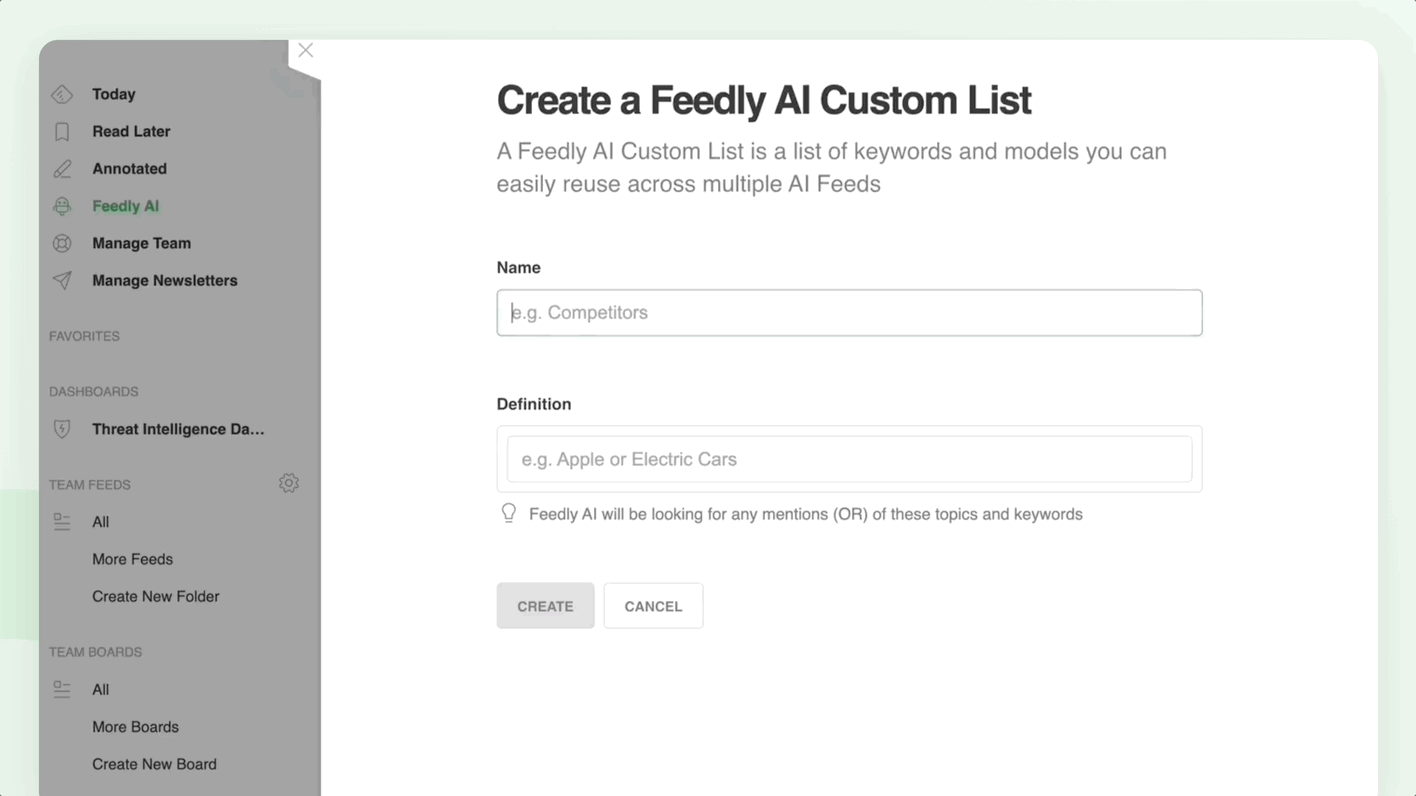
Step 3: Use your Custom List in your AI Feeds
The power of a Custom List is that you can easily reference that list when creating new AI Feeds by simply searching for the name of the list. In addition, you can use the Custom List anywhere you would an AI Model or keyword.
- Go to your AI Feeds
- Search and select your Custom List by its title
- Try pairing it with an AI Model or Keyword
Here, we’re creating an AI Feed to gather news and reports on critical vulnerabilities in our tech stack. We can use our Custom List “Our Tech Stack List” instead of manually entering each vendor.
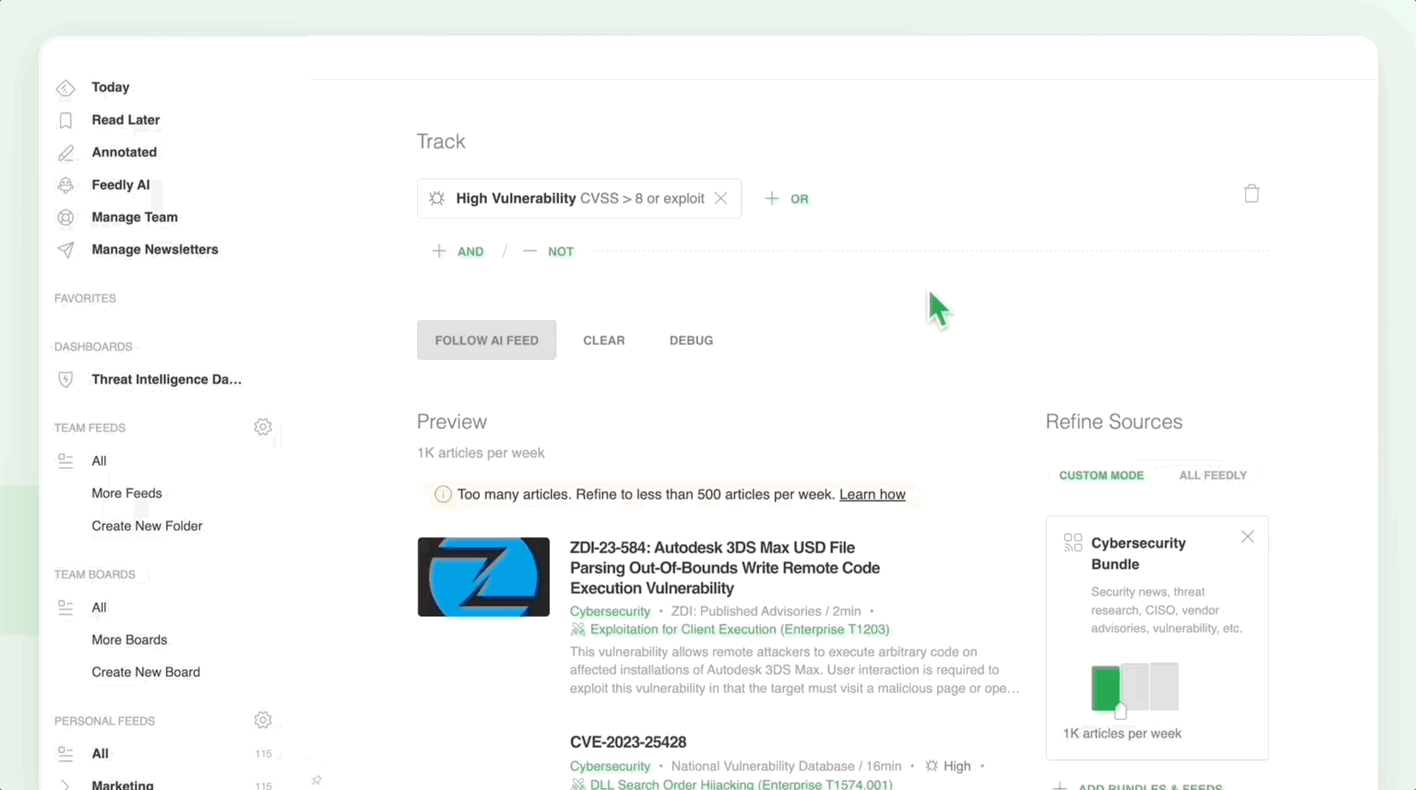
Step 4: Easily update your Custom List
Custom Lists are easy to update. Changing the list automatically updates all the AI Feeds where the Custom List is referenced.
To add or remove AI Models or keywords:
- Go to the Feedly AI page
- Select the Custom List tab
- Click on the ‘Refine’ button and add or remove items from your list
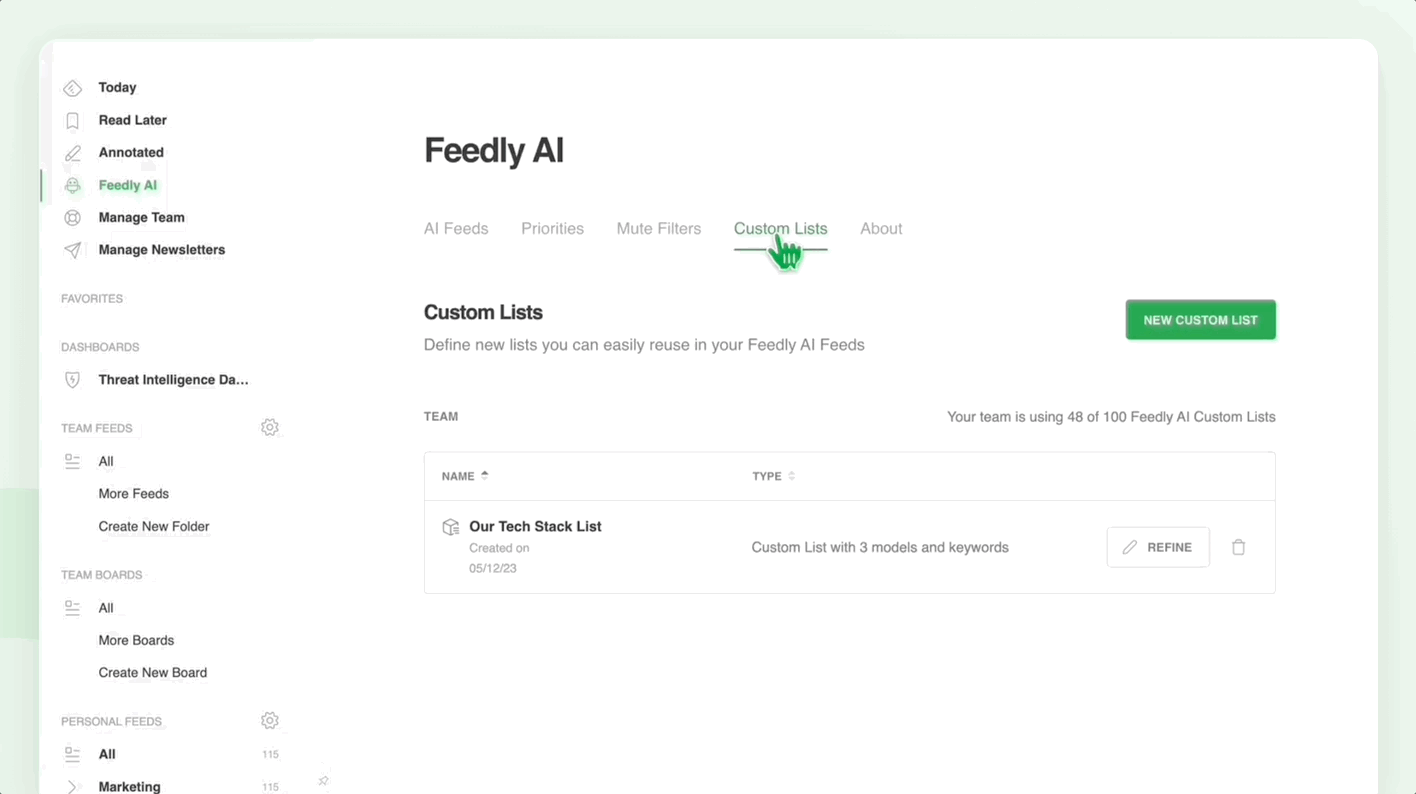
Note: As a way to keep your AI Feeds (with Custom Lists) safe, to delete a Custom List, you first have to remove it from all AI Feeds referencing it. A popup when you try to delete an active list will let you know all the AI Feeds referencing the list.
Examples of Custom Lists for security teams:
List of key vendors
If your security team uses Feedly to monitor software in its tech stack, it is useful to create a list of all the relevant companies and products.
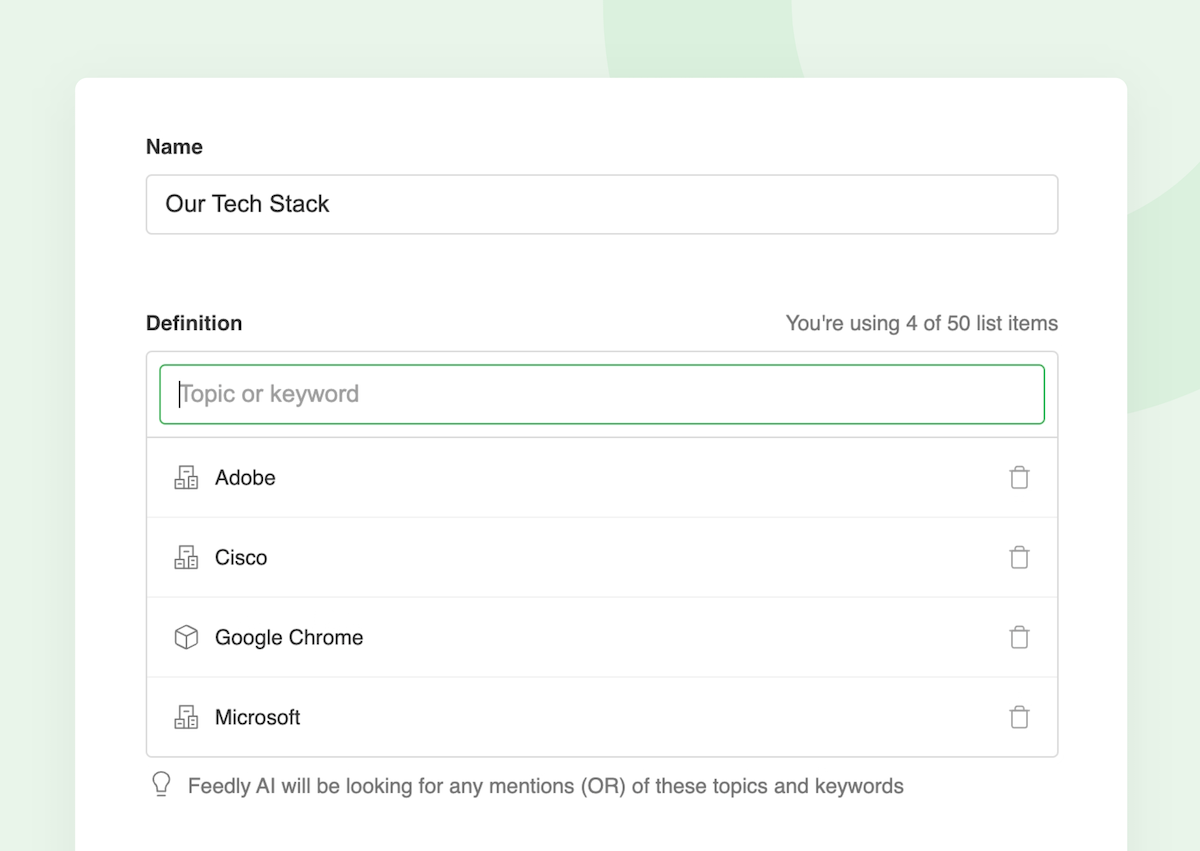
List of top malware active in your industry
Create a custom list of malware families to stay informed of potential cyber threats in your industry.
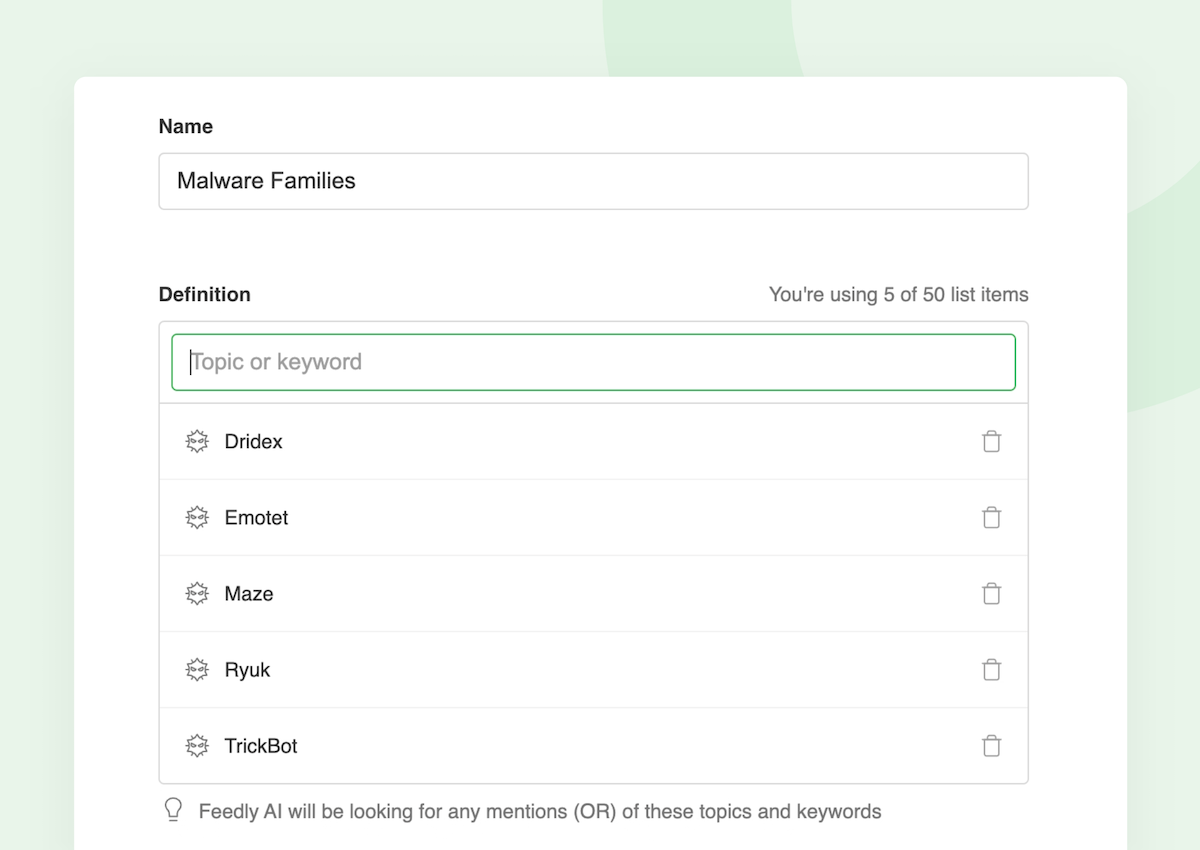
List of peers in your industry
Stay on top of your industry peers by creating a list with relevant companies.
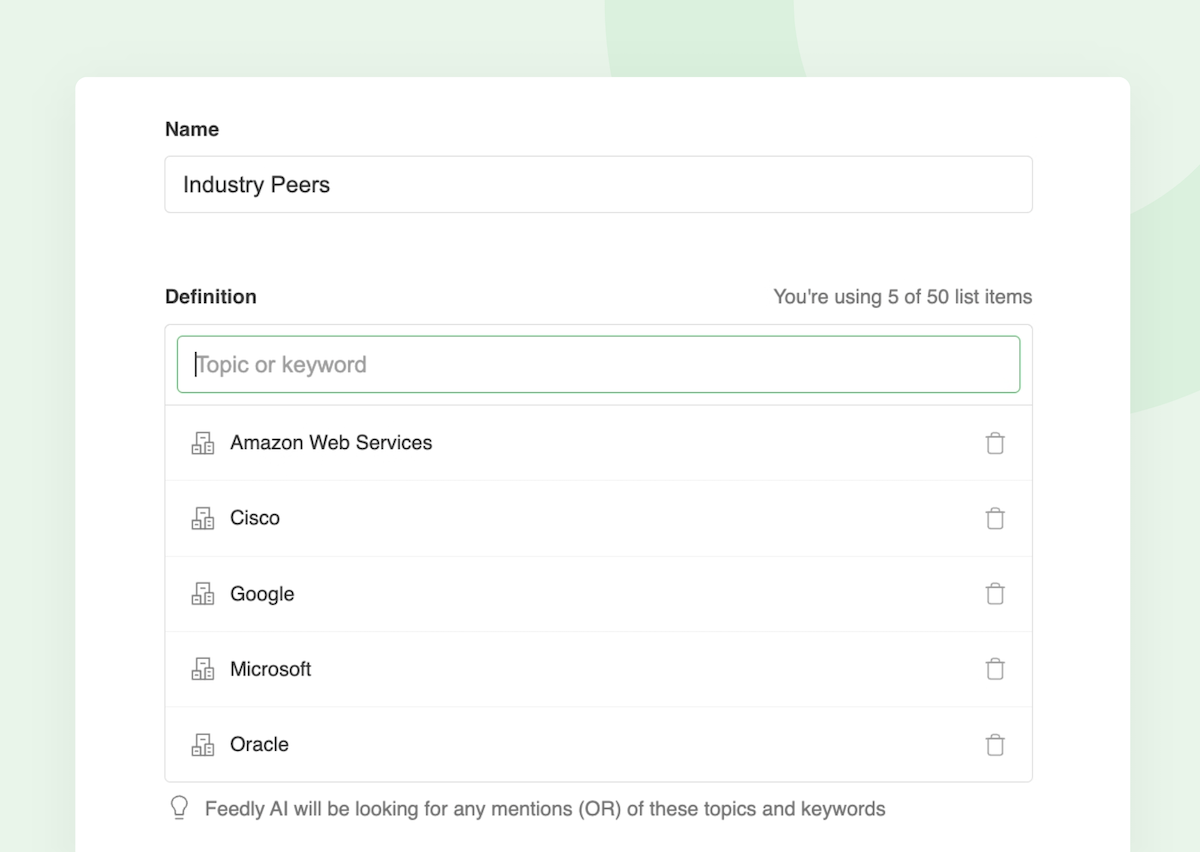
List of brands
Monitor mentions of the brands your organization owns by creating a list of all of your brands.
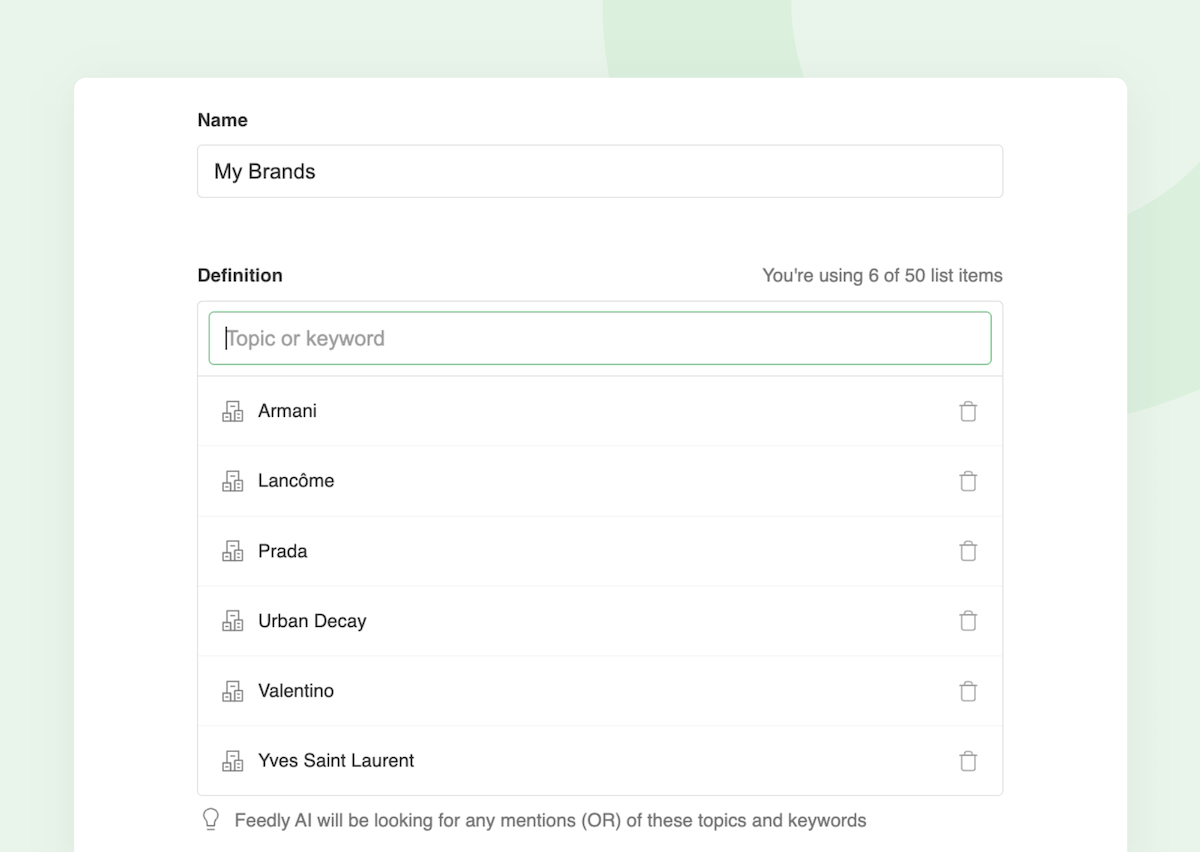
Examples of Custom Lists for market intel analysts:
List of top competitors
If your market intelligence team is looking to track competitors, you can put together a ‘Competitors’ Custom List.
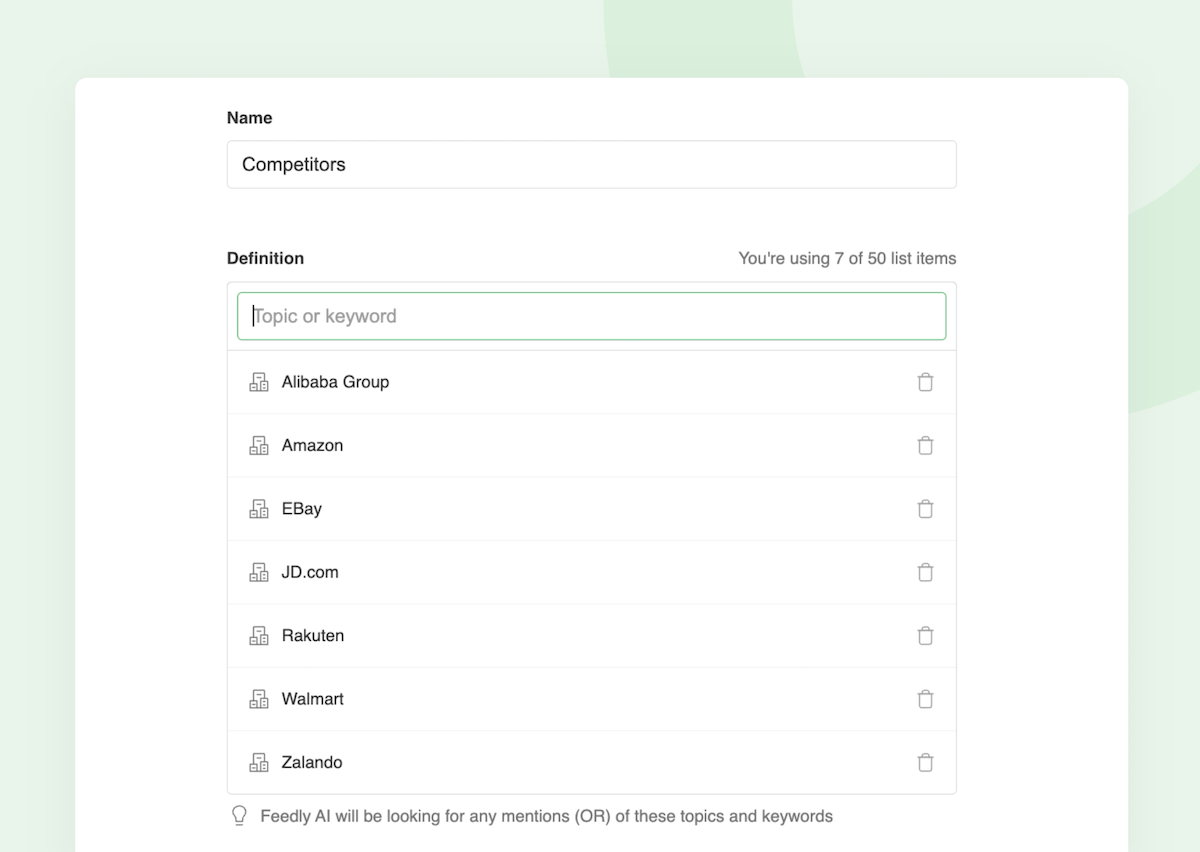
List of materials
Put together a Custom List of polymers that you use in your manufacturing operations.
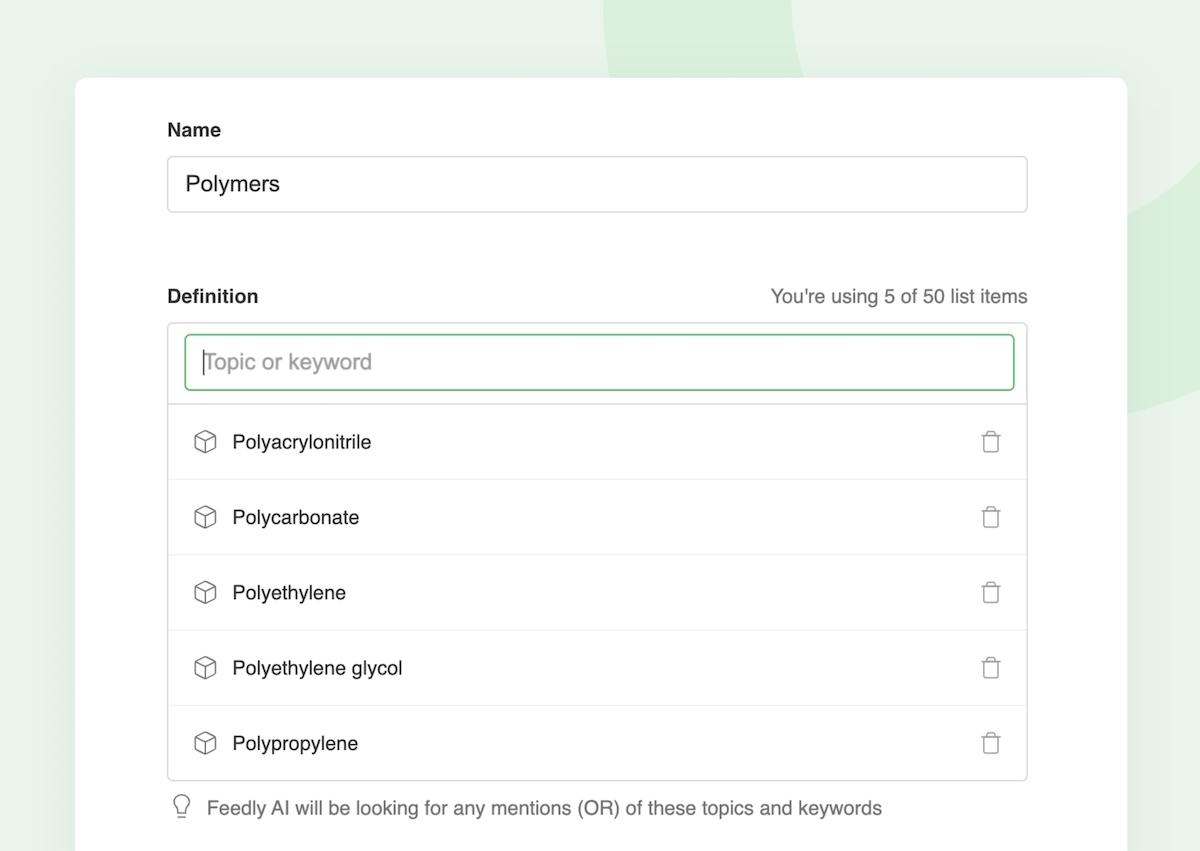
List of countries
Create a Custom List of countries where you organization operates physical facilities to ensure you are up to date with relevant country news.
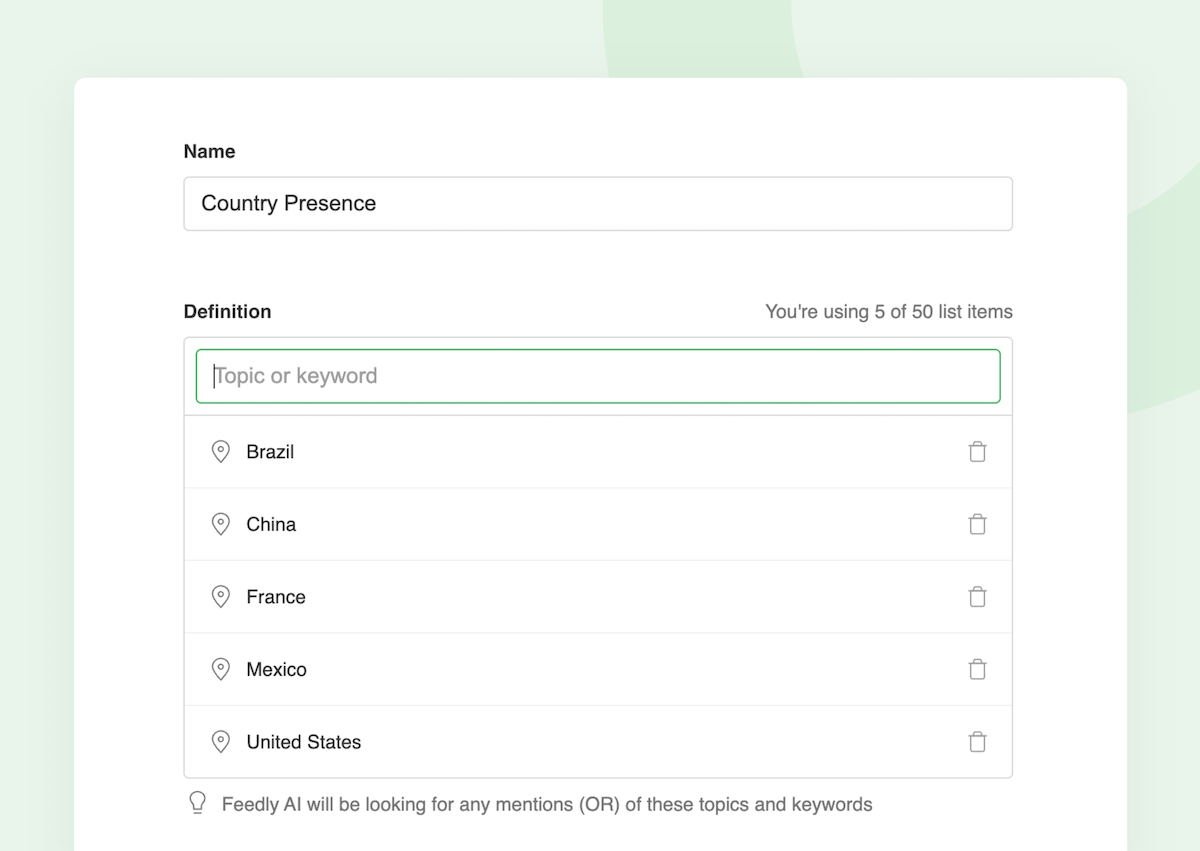
Save valuable time in your research with Feedly AI Custom Lists
Custom Lists are one of the features included in Feedly for Threat Intelligence and Feedly for Market Intelligence. Start a free 30-day trial to learn how to streamline your intelligence research with Feedly AI.REQUEST ENTERPRISE TRIAL
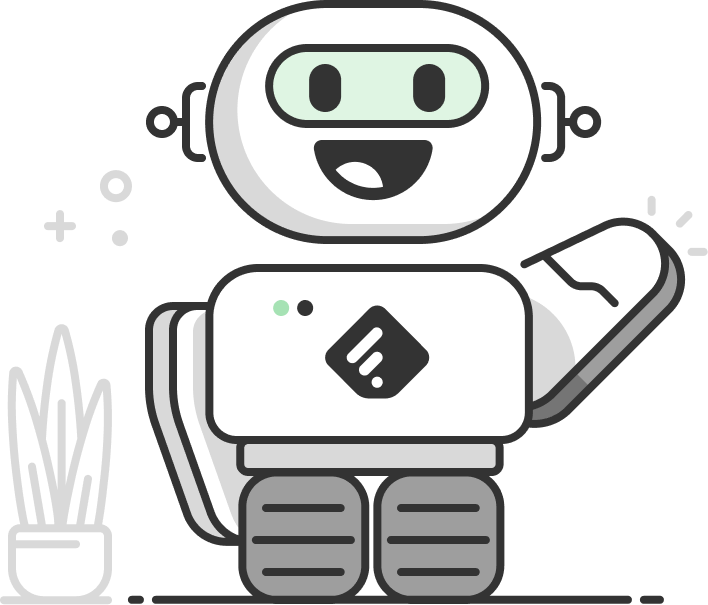
What's Your Reaction?




















