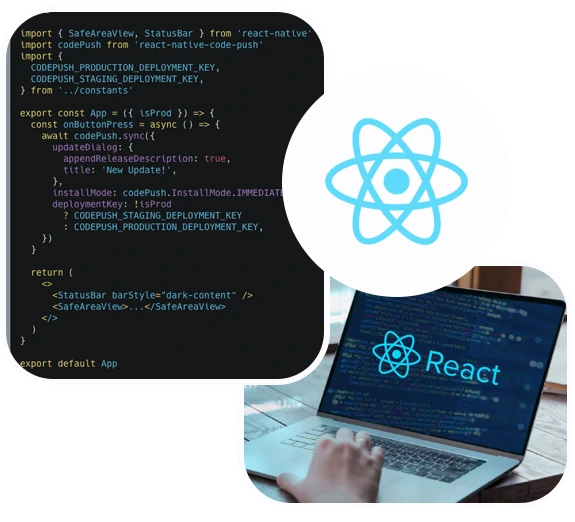How to Share a Presentation Online Seamlessly: Tools and Best Practices

Nowadays, sharing a presentation online is something many of us need to do—whether it’s for work, school, or a small business. Maybe you're based in Dubai and want to send slides to a client overseas, or you’re working from home and presenting to your team. Whatever the reason, sharing your presentation can be quick and smooth if you use the right tools and follow a few smart tips.
Why It’s Important
You don't have to be in the same room all the time to give a great presentation. Sharing your slides online not only helps you to save time, it helps you get in front of more people, and still gets your message across—without the stress.
Best Tools to Share Your Presentation
Here are some easy tools you can use to share presentation online:
SlideOrbit
SlideOrbit is a great tool for uploading and sharing your presentation quickly. You just upload your file, get a link, and send it. You can even see who viewed it and when—perfect if you're sending it to clients or team members.
Google Slides
Free and easy to use. You can make your slides online and share a link with anyone. They can view or even edit it, depending on what you allow.
Microsoft PowerPoint Online
If you already use PowerPoint, this lets you save your file online (using OneDrive) and share it with others. You can choose if they can just view or also edit.
Zoom or Microsoft Teams
If you’re doing a live presentation over video call, these platforms let you share your screen. They’re commonly used in offices and schools across Dubai.
Prezi
Prezi is a bit more dynamic than regular slides. It lets your presentation move in a more interesting way. Great for making your content more engaging.
Canva
Canva is perfect for designing nice-looking slides. Once you're done, you can present directly from Canva, download the file, or share a link.
Simple Tips to Share Smoothly
To avoid issues while sharing your presentation, keep these things in mind:
1. Use a Good Internet Connection
Make sure your Wi-Fi or mobile data is working well, especially if you're presenting live.
2. Keep the File Size Down
Large files can take a long time to load or send. Use smaller images, and don’t have too many heavy animations.
3. Make Your Slides Easy to Read
Use large fonts, less complicated language, and clear visuals. Don’t put too much information on a slide.
4. Practice Screen Sharing
If you’re using Zoom or Teams, test it first. Know where the screen sharing button is and make sure your slides open properly.
5. Be Careful with Sharing Settings
Decide if others can just view or also edit your slides. For private info, only share with people you trust.
Final Thoughts
Regardless of whether you are a student, teacher, or professional in Dubai, knowing how to share a presentation online will help keep your audience engaged and you to be productive. Try to use platforms like Slide Orbit, Google Slides or Zoom - use whatever platform fits your needs best. Keep it simple, plan ahead, and feel confident and organised each time.
What's Your Reaction?
 Like
0
Like
0
 Dislike
0
Dislike
0
 Love
0
Love
0
 Funny
0
Funny
0
 Angry
0
Angry
0
 Sad
0
Sad
0
 Wow
0
Wow
0