Is Projector Brightness Calculated in ANSI Lumens or Lux? Here's the Difference
In this blog, we will explain the key differences between ANSI lumens and lux, and help you understand how brightness is truly calculated and compared.
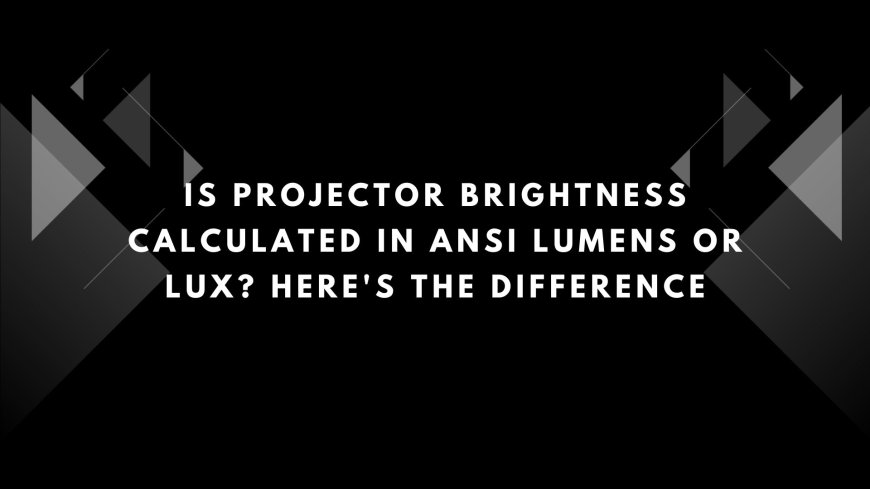
If you are planning to buy a projector, one of the most important specifications you will encounter is brightness. Whether you are shopping for a home theater setup, a classroom projector, or an office presentation tool, brightness plays a major role in how well the image will appear in different lighting conditions. However, the brightness value is not always presented in the same way. Sometimes it is shown in ANSI lumens, and other times in lux. So which measurement matters most? And how does this affect your use of a projector brightness calculator? In this blog, we will explain the key differences between ANSI lumens and lux, and help you understand how brightness is truly calculated and compared.
Why Brightness Matters in Projectors
Projector brightness determines how vivid and clear an image will be when displayed on a screen. In dark rooms, you may not need a high brightness level. But in spaces with ambient light—like classrooms, churches, or offices—a brighter projector is essential for maintaining visibility and contrast.
Knowing how brightness is measured helps you make the right purchase and prevents mistakes such as overpaying for extra lumens or ending up with a projector that is too dim for your space.
Why ANSI lumens are useful:
-
Standardized across the industry
-
Easy to compare between brands and models
-
Reflects real-world brightness from the projector to the screen
When you use a projector brightness calculator, it usually asks for the projector’s ANSI lumen rating to give you accurate guidance for your room size, lighting, and screen type.
What Is Lux?
Lux is another measurement of light, but it is used differently. Lux measures how much light falls on a surface, not how much light is emitted. One lux is equal to one lumen per square meter. So, while lumens refer to total light output, lux refers to light intensity on a given surface area.
Lux values can vary widely depending on the size of the screen, distance from the projector, and surrounding light conditions. For example, if you use the same projector on a small screen and a large screen, the lux will be higher on the smaller screen because the light is more concentrated.
Why lux is more situational:
-
Depends on screen size and distance
-
Changes with installation and room setup
-
Less standardized for projector specs
Because of these variables, lux is rarely used for comparing projector models. It is more often used in lighting design to determine how much illumination a surface receives.
Key Differences Between ANSI Lumens and Lux
| Feature | ANSI Lumens | Lux |
|---|---|---|
| Measures | Total light output | Light intensity on a surface |
| Usage | Standard for projector specs | Lighting levels on surfaces |
| Affected by distance | No | Yes |
| Affected by screen size | No | Yes |
| Standardized | Yes | No |
The most important takeaway is this: when choosing a projector or using a projector brightness calculator, always use ANSI lumens for a fair and reliable comparison.
How Do You Convert Lux to ANSI Lumens?
Since lux measures light per square meter, you can calculate lumens if you know the lux and the area:
Lumens = Lux × Area in square meters
However, this method is not practical for most buyers because it requires precise measurements of the space and surface. Also, many projector manufacturers only advertise ANSI lumens, not lux, making this conversion unnecessary in most shopping scenarios.
Common Misunderstandings About Brightness Ratings
-
Assuming Higher Lux Means Better Brightness
Lux may look impressive on paper, but without knowing the screen size or environment, the value is meaningless for comparing projectors. -
Using Lux Instead of ANSI Lumens in Calculators
A projector brightness calculator expects ANSI lumens to give you correct results. If you enter lux instead, the recommendations will be inaccurate. -
Not Considering Environmental Light
Even with the right lumen rating, too much ambient light can reduce image quality. Always match your brightness level to the room’s lighting conditions.
How to Choose the Right Brightness for Your Needs
Use a projector brightness calculator to determine how many ANSI lumens you need. Here is a basic guideline:
| Environment | Screen Size | Recommended Brightness (ANSI Lumens) |
|---|---|---|
| Dark Room (Home Theater) | 100-120 in | 1500 - 2500 |
| Moderately Lit Room | 120-140 in | 2500 - 3500 |
| Bright Room or Large Venue | 140+ in | 4000 - 7000 |
These numbers give you a starting point, but a projector brightness calculator can give you more accurate results when you enter your screen size, room lighting, and screen gain.
Why You Should Always Look for ANSI Lumen Ratings
When buying a projector, make sure the brightness is listed in ANSI lumens. If the brand lists only "lumens" or "peak lumens" without the ANSI label, the number could be inflated or misleading.
Only ANSI lumens provide a true measurement of usable brightness under normal conditions.
Conclusion
Understanding the difference between ANSI lumens and lux is essential for choosing the right projector and setting up your space correctly. While lux tells you how much light reaches a surface, ANSI lumens measure how much light your projector actually produces.
When it comes to shopping, comparing models, or using a projector brightness calculator, always rely on ANSI lumens. They offer consistency, accuracy, and practicality for real-world projector use. By using the correct brightness rating, you can ensure sharp visuals, great color, and an immersive experience every time you power on your projector.
Read more: https://jordansheel.in/do-you-need-a-bright-projector-for-gaming-let-the-calculator-decide/
What's Your Reaction?
 Like
0
Like
0
 Dislike
0
Dislike
0
 Love
0
Love
0
 Funny
0
Funny
0
 Angry
0
Angry
0
 Sad
0
Sad
0
 Wow
0
Wow
0


































