PHP Load Testing: How to Implement Canary Deployment and Analyze IIS Request Logs
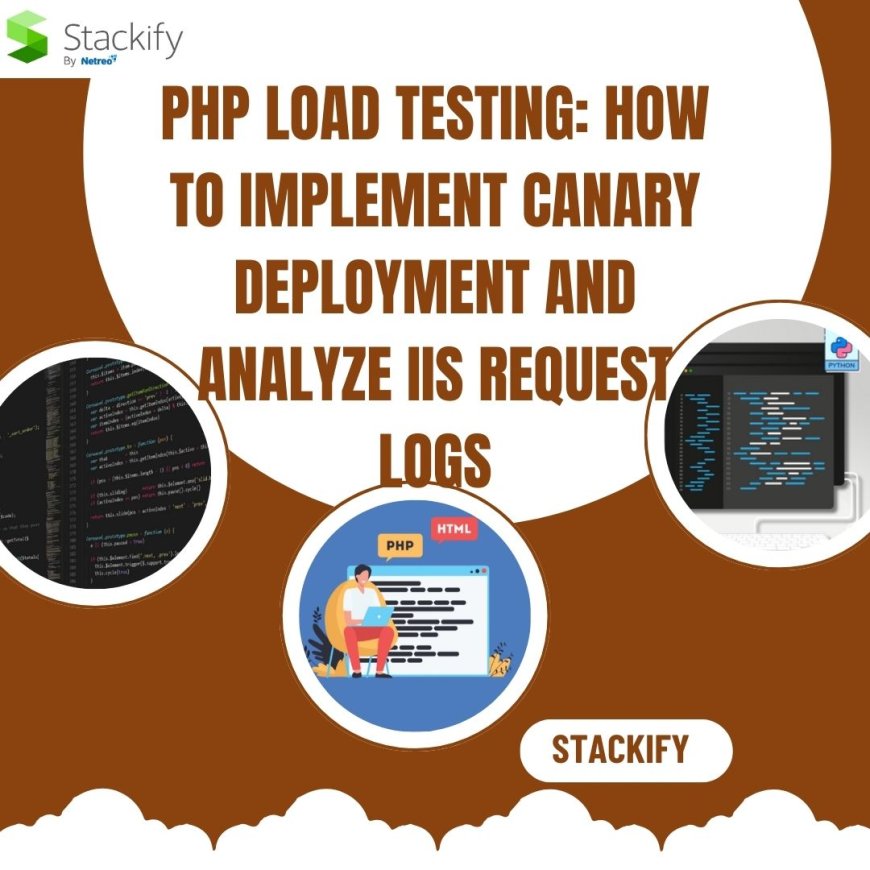
Load testing is essential for ensuring that your web application can handle the traffic it might face in production. For PHP developers, load testing becomes even more crucial when scaling applications. In this guide, we’ll cover PHP load testing, introduce canary deployment for safer rollouts, and show how to analyze IIS request logs for performance insights.
Understanding PHP Load Testing
What Is Load Testing?
Load testing evaluates how a system performs under anticipated traffic conditions. It helps identify performance bottlenecks and ensures that the application can scale without failures.
Why Is Load Testing Important for PHP Applications?
PHP powers millions of websites, from small blogs to large-scale platforms. Load testing helps:
-
Ensure consistent user experience during traffic spikes.
-
Identify performance bottlenecks in PHP scripts, database queries, or server configurations.
-
Prepare for peak traffic periods, such as sales events or product launches.
Tools for PHP Load Testing
Several tools can simulate user traffic to your PHP application:
-
Apache JMeter: A popular, open-source tool for simulating concurrent user requests.
-
Gatling: Known for its scalability and detailed reporting.
-
Loader.io: A cloud-based solution for running simple load tests.
-
k6: Modern, developer-centric, and ideal for scripting complex test scenarios.
How to Implement Canary Deployment
What Is Canary Deployment?
Canary deployment is a strategy that releases a new version of an application to a small subset of users before rolling it out to the entire user base. This allows developers to monitor the performance and stability of the new version in a controlled manner.
Benefits of Canary Deployment
-
Risk Mitigation: Detect issues early with minimal impact.
-
Real-World Testing: Validate performance under real user conditions.
-
Faster Rollbacks: Easily revert to the previous version if needed.
Steps to Implement Canary Deployment
-
Set Up Environment:
-
Ensure you have a robust CI/CD pipeline.
-
Use tools like Kubernetes or AWS Elastic Beanstalk for deployment orchestration.
-
Deploy the Canary Version:
-
Release the new version to a small percentage of users.
-
Use traffic routing tools like Istio or AWS App Mesh to direct traffic selectively.
-
Monitor Performance:
-
Use monitoring tools such as Prometheus, Datadog, or New Relic.
-
Analyze key metrics like response time, error rates, and CPU usage.
-
Scale Gradually:
-
If the canary version performs well, increase the percentage of users incrementally.
-
Rollback if Necessary:
-
Automate rollbacks using tools like Argo Rollouts or Spinnaker in case of failures.
Analyzing IIS Request Logs
Importance of IIS Request Logs
Internet Information Services (IIS) request logs provide invaluable insights into your web application’s performance. These logs record:
-
User activity.
-
HTTP status codes.
-
Request times.
How to Access IIS Logs
-
Open IIS Manager.
-
Select your website and click Logging.
-
Note the log file directory (usually C:\inetpub\logs\LogFiles).
-
Access the log files using a text editor or log analysis tool.
Tools for Analyzing IIS Logs
-
Log Parser: A free tool from Microsoft for querying IIS logs with SQL-like syntax.
-
ELK Stack (Elasticsearch, Logstash, Kibana): A comprehensive solution for visualizing and analyzing log data.
-
Splunk: Enterprise-grade log analysis and monitoring.
Key Metrics to Monitor in IIS Logs
-
Response Times: Identify slow responses and optimize them.
-
HTTP Status Codes:
-
200: Success.
-
404: Not Found.
-
500: Server Error (requires immediate attention).
-
Request Volume: Determine peak traffic periods.
Best Practices for IIS Log Analysis
-
Automate Log Collection: Use tools like Fluentd or Logstash.
-
Correlate with Metrics: Combine log data with server metrics for deeper insights.
-
Set Alerts: Notify your team of anomalies using tools like PagerDuty or Opsgenie.
Bringing It All Together
Integrating Load Testing, Canary Deployment, and Log Analysis
-
Start with Load Testing:
-
Simulate traffic to your PHP application using tools like JMeter.
-
Identify and resolve bottlenecks.
-
Deploy Safely Using Canary Deployment:
-
Gradually release updates to ensure stability.
-
Monitor performance metrics during the rollout.
-
Leverage IIS Logs:
-
Analyze logs to identify trends and issues.
-
Use insights to refine load testing scenarios.
Example Workflow
-
Pre-Deployment:
-
Conduct a load test with 10,000 virtual users.
-
Ensure the application can handle peak traffic.
-
Deployment:
-
Roll out the update to 5% of users using canary deployment.
-
Monitor IIS logs for anomalies.
-
Post-Deployment:
-
Gradually scale the deployment to 100%.
-
Conduct another load test to verify scalability.
Conclusion
For PHP developers, maintaining optimal application performance requires a combination of robust testing, strategic deployment, and thorough log analysis. By mastering PHP load testing, implementing canary deployment, and analyzing IIS request logs, you can deliver a reliable, high-performance application that meets user expectations. Start incorporating these practices today to future-proof your PHP projects.
What's Your Reaction?

















![Safe Abortion pills[[+971521786258]] Doha Qatar/Ar Rayyan Qatar/Umm Salal Mu?ammad Qatar/Al Wakrah](https://news.bangboxonline.com/uploads/images/202501/image_430x256_679bc869b24fb.jpg)



