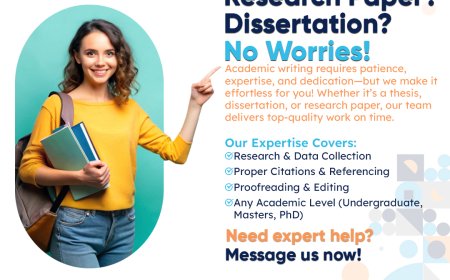Pretty URL Module vs. Manual URL Optimization: Which One Fits Your PrestaShop Store?
Comparing the PrestaShop Pretty URL module vs manual URL optimization? Learn the benefits of each and find out which method works best for your store.
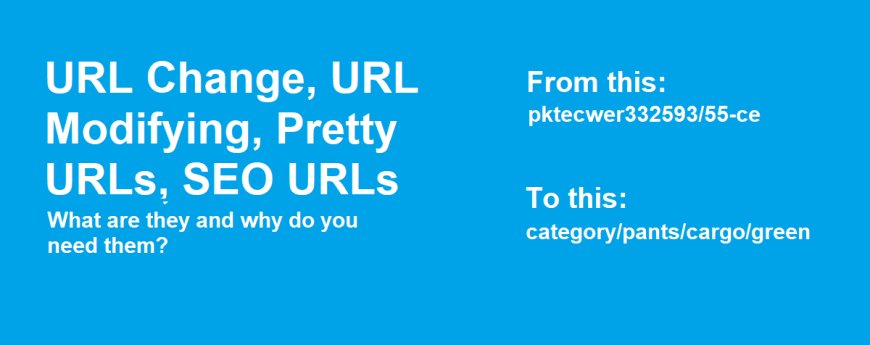
When you're running a PrestaShop store, getting the right PrestaShop friendly URL is not just a luxury; it’s a must. You probably already know how important it is to have SEO-friendly URLs that are clean, user-friendly, and search-engine optimized. Now, you have two routes to achieve this: the PrestaShop Pretty URL module or the more traditional method of manually tweaking the URLs yourself.
If you’ve ever tried optimizing URLs on your own, you know it can get a bit overwhelming. URLs play a crucial role in improving your store’s SEO, making it easier for both users and search engines to navigate your site. But with the two approaches available, how do you know which one is best for your store? Let's dive in and explore the differences between using the Pretty URL module and manual URL optimization in PrestaShop, so you can make an informed decision.
Manual URL Optimization: A Classic Approach
Let’s start with the manual method. In theory, manually optimizing URLs might seem like the best way to go since it gives you complete control over the URL structure. After all, you can decide exactly how you want your product, category, and page URLs to look.
When doing it manually, you’re looking at editing URLs in PrestaShop’s back office, under product and category settings, or editing the htaccess file directly. It sounds straightforward enough, but the reality can be a bit trickier. For starters, manually adjusting each product URL takes time—time you could be using to focus on other parts of your store.
Manual URL optimization also opens the door for human error. Maybe you forget to add a keyword, or you create a URL that's hard for users to remember. Or worse, you could create duplicate URLs, leading to SEO penalties. You also have to constantly monitor and update URLs for consistency across the site, which can become a headache in the long run.
But despite these downsides, it does offer some flexibility. If you want very specific customizations or have a unique setup, manual URL optimization could work better for you. But be honest: how often do you have time to update URLs manually, and how confident are you that they’re all optimized correctly?
The Pretty URL Module: A Modern Solution
Enter the PrestaShop Pretty URL module. This module is designed to help you generate SEO-friendly, user-friendly URLs automatically, saving you tons of time and effort. Unlike manual URL optimization, which requires you to painstakingly go through each page or product, the Pretty URL module does a lot of the work for you.
The beauty of this module is that it takes your default PrestaShop URLs, which often look like long strings of numbers and parameters, and turns them into clean, readable URLs. For example, instead of something like this:
You’ll get a URL that’s much more user-friendly:
This is great for SEO because search engines love clean URLs that include relevant keywords. Plus, your customers will be more likely to remember a nice, simple URL compared to a jumbled mess of numbers.
What makes the PrestaShop Pretty URL module even better is the ability to customize your URL structure for different types of pages. You can easily remove IDs, add categories, or tweak it to match your SEO strategy. Plus, it works across products, categories, CMS pages, and more. Essentially, the module streamlines the URL structure across your entire store, ensuring consistency.
The best part? It’s automated. Once you install and configure the module, it handles most of the work, freeing you from worrying about optimizing each individual URL. With this automation, you can focus on growing your store rather than spending hours doing repetitive tasks.
Key Differences: Pretty URL vs Manual Optimization
Now that we’ve looked at both methods, let’s compare the PrestaShop friendly URL module and manual URL optimization side by side.
1. Time and Effort
-
Manual Optimization: Takes a significant amount of time, especially if you have a large product catalog or multiple categories. You'll need to tweak each URL individually and ensure they’re SEO-friendly. If you're running a busy store, this might not be the best use of your time.
-
Pretty URL Module: The module automates the process. Once installed, it transforms your URLs into SEO-friendly versions, saving you time and reducing manual errors.
2. Flexibility and Control
-
Manual Optimization: Gives you full control over every URL. If you want to manually add specific keywords or change the structure of a URL, you can do it.
-
Pretty URL Module: While it provides automated optimizations, it’s still flexible. The module lets you configure URL structures for products, categories, CMS pages, etc. You can also remove unnecessary parameters, which simplifies URLs.
3. SEO Benefits
-
Manual Optimization: It’s easy to create SEO-friendly URLs manually, but you must stay on top of it. Forgetting to add keywords or using inconsistent formatting could hurt your SEO in the long run.
-
Pretty URL Module: Automatically generates clean, readable URLs, which is great for SEO. You can even customize how keywords appear in your URLs, ensuring they align with your SEO strategy.
4. Potential for Mistakes
-
Manual Optimization: One of the biggest drawbacks of doing it manually is the chance of human error. You might accidentally create duplicate URLs, forget to add necessary keywords, or mess up the URL structure.
-
Pretty URL Module: With automation, the chances of making mistakes are minimized. The module consistently creates SEO-friendly URLs, reducing the risk of errors.
Which One Is Right for You?
If you’re still on the fence about whether the PrestaShop Pretty URL module or manual URL optimization is the better fit, it depends on your store’s needs.
Go for Manual URL Optimization If:
- You have a small store and can dedicate time to customizing URLs.
- You need complete control over every single URL and prefer to tweak them yourself.
- You have advanced SEO knowledge and want to optimize URLs for maximum performance manually.
Opt for the Pretty URL Module If:
- You have a large store with many products or categories and need a more efficient, automated way to handle URL optimization.
- You want a simple, user-friendly solution to ensure all URLs are SEO-optimized without having to manually edit each one.
- You’re looking for consistency across your store’s URLs, without spending hours on manual work.
Conclusion
Both PrestaShop friendly URL optimization methods have their pros and cons, but in most cases, the PrestaShop Pretty URL module offers a more efficient, automated solution. By streamlining the process and saving time, it’s an excellent choice for those who want to focus on growing their store rather than managing URLs. However, if you need a more hands-on approach with complete control over every detail, manual URL optimization might still be your preferred method.
It ultimately comes down to your store’s size, needs, and how much time you’re willing to spend managing URLs. No matter which option you choose, ensuring that your URLs are clean and SEO-friendly is a must for improving search engine rankings and making your site more user-friendly.
What's Your Reaction?