Real-Time Inventory Updates Using a WooCommerce Stock Management Plugin
In this blog, we’ll explore the importance of real-time inventory updates, the best WooCommerce product stock manager plugins, and how they can streamline your stock management process.
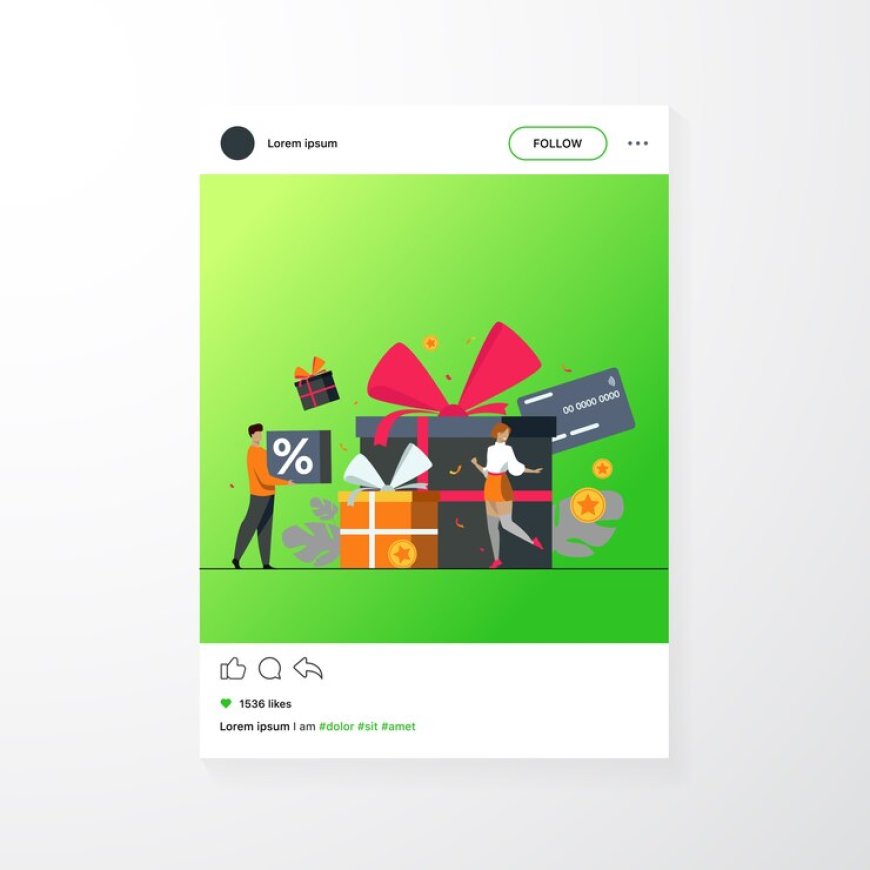
Effective inventory management is essential for running a successful WooCommerce store. Keeping stock levels accurate in real-time prevents overselling, minimizes errors, and enhances customer satisfaction. This is where a stock manager for WooCommerce comes in. A WooCommerce stock management plugin allows store owners to track, update, and sync inventory seamlessly, ensuring that stock levels are always accurate across all sales channels.
In this blog, we’ll explore the importance of real-time inventory updates, the best WooCommerce product stock manager plugins, and how they can streamline your stock management process.
Why Real-Time Inventory Management Matters
If you’re running an online store, you know how crucial it is to keep your stock data accurate. Here’s why real-time inventory updates are essential:
✅ Prevent Overselling and Stockouts
Real-time updates ensure that customers don’t purchase out-of-stock items, reducing the risk of canceled orders and negative customer experiences.
✅ Enhance Customer Experience
Displaying the correct stock status helps customers make informed purchasing decisions, reducing frustration and improving trust in your store.
✅ Sync Across Multiple Sales Channels
If you sell on multiple platforms (e.g., WooCommerce, Amazon, eBay), real-time inventory updates ensure stock levels remain consistent across all channels.
✅ Improve Order Fulfillment Efficiency
A well-managed inventory system helps your fulfillment team process orders faster, leading to better delivery times and customer satisfaction.
✅ Reduce Inventory Holding Costs
Accurate inventory tracking prevents overstocking, which reduces unnecessary storage costs and minimizes product wastage.
Best WooCommerce Stock Management Plugins for Real-Time Inventory Updates
A WooCommerce stock manager plugin helps automate stock tracking, updates, and reporting. Here are some of the best options available:
1. WooCommerce Stock Manager (Free)
Best for: Basic stock management and real-time updates.
Key Features:
✅ Manage stock levels, SKU, price, and product status from a single dashboard.
✅ Bulk edit product stock quantities.
✅ Filter products by category, stock status, or type.
✅ Real-time inventory updates for simple and variable products.
Why Choose It?
This stock manager for WooCommerce is ideal for small businesses that need a free yet powerful inventory management solution.
???? Pricing: Free
2. ATUM Inventory Management for WooCommerce (Free & Premium)
Best for: Advanced inventory tracking and reporting.
Key Features:
✅ Real-time inventory updates across multiple warehouses.
✅ Detailed stock logs and audit trails.
✅ Export and import inventory data via CSV.
✅ Multi-location stock management.
Why Choose It?
If you need a WooCommerce stock management plugin with advanced reporting and tracking features, ATUM is a great choice.
???? Pricing: Free version available; Pro features start at $29/month.
3. WP Inventory Manager (Premium)
Best for: Businesses with large product catalogs.
Key Features:
✅ Real-time inventory updates with low-stock alerts.
✅ Bulk stock editing and CSV import/export.
✅ Role-based access to inventory management.
✅ Multi-warehouse tracking.
Why Choose It?
This plugin is perfect for large WooCommerce stores that need an advanced WooCommerce product stock manager with automated stock syncing.
???? Pricing: Starts at $99/year.
4. Smart Manager for WooCommerce (Premium)
Best for: Bulk inventory editing and automation.
Key Features:
✅ Spreadsheet-style inventory editing for quick stock updates.
✅ Real-time inventory tracking.
✅ Bulk edit, delete, and update product stock levels.
✅ Advanced filters for stock analysis.
Why Choose It?
If you need a stock management WooCommerce plugin with bulk editing capabilities, Smart Manager is a great option.
???? Pricing: Starts at $149/year.
5. TradeGecko (Now QuickBooks Commerce) (Premium)
Best for: Multi-channel inventory management.
Key Features:
✅ Real-time inventory syncing across WooCommerce, Amazon, eBay, and Shopify.
✅ Advanced reporting and analytics.
✅ Warehouse management and automation tools.
✅ Integrates with QuickBooks for accounting.
Why Choose It?
For businesses selling across multiple platforms, this WooCommerce stock manager plugin provides seamless real-time inventory synchronization.
???? Pricing: Starts at $39/month.
How to Set Up Real-Time Inventory Updates in WooCommerce
Step 1: Install a WooCommerce Stock Management Plugin
Choose and install a stock manager for WooCommerce that best fits your business needs. Most plugins can be installed directly from the WordPress dashboard.
Step 2: Configure Stock Update Settings
- Enable stock tracking in WooCommerce → Settings → Products → Inventory.
- Set low-stock and out-of-stock notification thresholds.
- If using multi-channel selling, connect your stock manager to platforms like Amazon or eBay.
Step 3: Automate Stock Updates
- Use a stock management plugin WooCommerce to enable automated stock updates.
- Integrate your plugin with POS systems or suppliers for real-time inventory syncing.
Step 4: Monitor Inventory and Adjust as Needed
- Regularly check stock reports in your WooCommerce stock manager plugin.
- Adjust reorder levels and update stock quantities as required.
- Use real-time alerts to prevent stock shortages.
Benefits of Using a Stock Manager for WooCommerce
???? Saves Time
Automating inventory management reduces manual work, allowing store owners to focus on growing their business.
???? Reduces Human Errors
Eliminates the risk of stock discrepancies caused by manual data entry.
???? Enhances Scalability
A reliable WooCommerce stock plugin allows businesses to scale operations efficiently without stock management issues.
???? Prevents Lost Sales
Keeping stock levels updated ensures customers can purchase items without encountering out-of-stock issues.
???? Improves Decision-Making
Detailed stock reports provide insights into product demand, helping store owners make informed purchasing decisions.
Final Thoughts
Using a WooCommerce stock management plugin is essential for maintaining accurate stock levels, preventing overselling, and improving customer experience. Whether you run a small online store or a large multi-channel business, real-time inventory updates ensure your operations run smoothly.
For basic stock management, the WooCommerce Stock Manager plugin is a great free option. However, if you need advanced features like bulk editing, multi-warehouse tracking, or automated stock syncing, ATUM Inventory Management, Smart Manager, or TradeGecko are excellent choices.
What's Your Reaction?
























