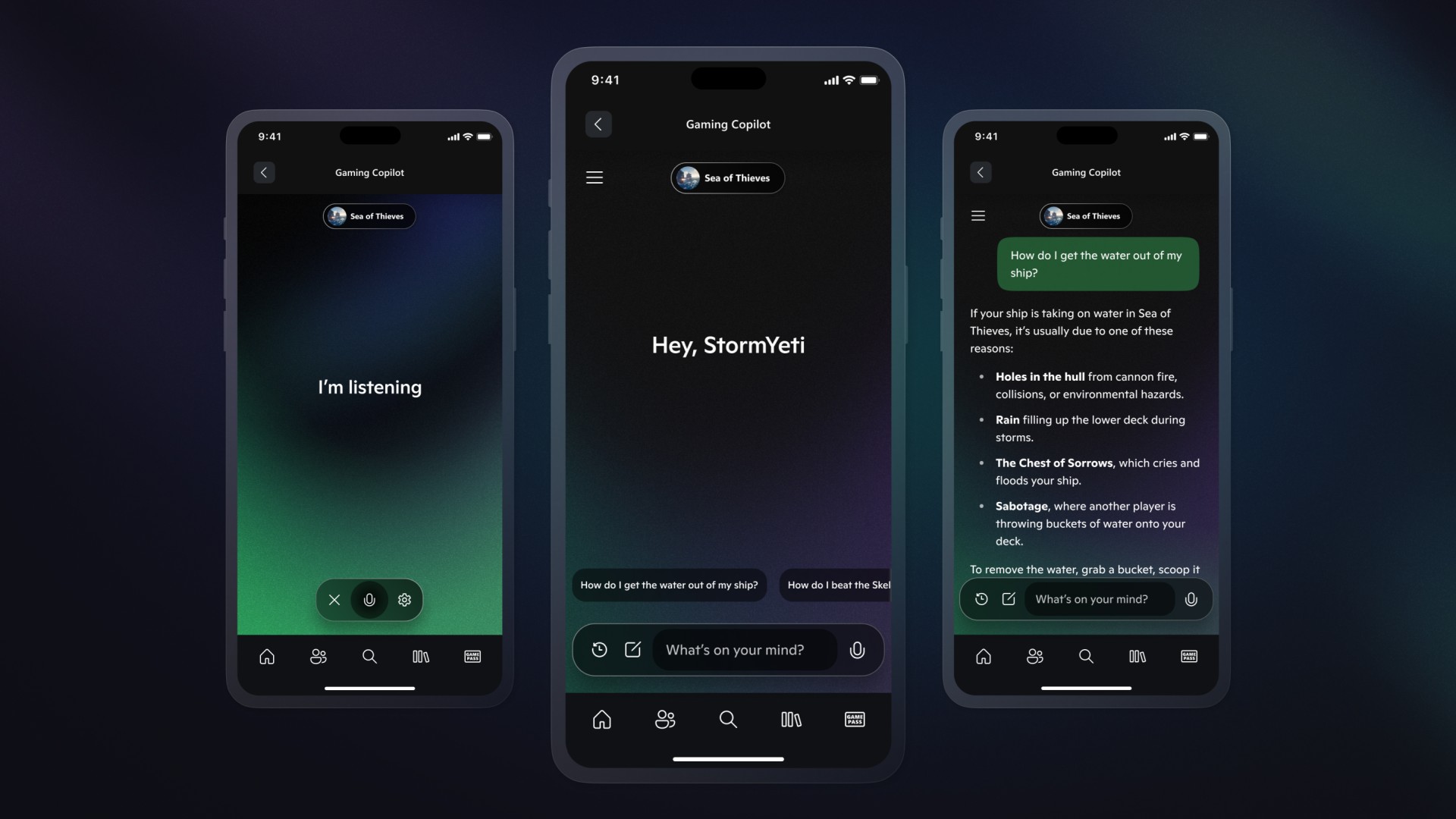Salesforce Integration Made Easy: A Guide for Small Businesses

Salesforce is a popular cloud-based CRM (Customer Relationship Management) platform that helps businesses of all sizes manage customer data, leads, and support requests. It can feel overwhelming at first, but integrating Salesforce with your existing tools can streamline workflows and save time. Think of integration as connecting puzzle pieces: your email, calendar, e-commerce, marketing, and accounting apps all share information with Salesforce. Salesforce integration enables data to flow seamlessly between systems so nothing falls through. In this guide, we'll cover the benefits of connecting Salesforce with your favorite tools, explore common methods, and share best practices for a smooth setup.
What Is Salesforce?
Salesforce is essentially a digital hub for all your customer information. Small businesses use it to keep track of leads, customer interactions, sales opportunities, and more. Imagine replacing scattered spreadsheets and sticky notes with one organized platform. That’s Salesforce. By itself, it provides features like customizable dashboards, reports, and automated sales processes. However, it becomes even more powerful when integrated with other applications your team relies on. This transforms Salesforce into the central part of your business ecosystem, where sales, marketing, and support data all converge.
Why Integrate Salesforce with Other Tools?
Integrating Salesforce means connecting it to other applications so information updates automatically. This has huge benefits:
- Unified Data: Data from email, forms, and marketing tools flows into Salesforce. Your team sees the same customer info everywhere, eliminating duplicate entry errors.
- Automated Workflows: For example, when a lead fills out a website form, it can automatically create a new contact in Salesforce. This automation saves hours of manual work.
- Real-Time Updates: Integrations can be set to sync data instantly. Change a customer’s address in your e-commerce platform, and Salesforce updates that record automatically.
- Better Reporting: With more data in one place, your Salesforce reports become more powerful. You can analyze customer behavior across sales, marketing, and support.
- Improved Collaboration: Everyone – marketing, sales, support – works with the same up-to-date data. No more chasing different versions of a spreadsheet.
- Time and Cost Savings: Reducing manual tasks means your small team can do more without hiring extra staff. It can also reduce errors that cost money.
Common Salesforce Integration Methods
There are several ways to integrate Salesforce, ranging from built-in tools to custom code. The best method depends on your technical comfort and budget.
- APIs (REST/SOAP): Salesforce provides powerful APIs (Application Programming Interfaces). The REST API is popular for easy, modern integrations. Developers can write code to read or write Salesforce data by making HTTP requests. Here’s a simple Python example using the REST API to query account names:
- No-Code/Low-Code Platforms: If writing code feels daunting, no-code tools like Zapier, Integromat (Make), or Microsoft Power Automate let you connect Salesforce to hundreds of other apps using visual workflows. For example, you could set up a Zapier “Zap” that triggers when you receive a new email and creates a Salesforce lead automatically. These platforms often have templates to get started quickly.
- Salesforce Built-in Tools: Salesforce itself has some integration features. For instance, Salesforce Flow (a visual automation tool) can connect to some apps or APIs. The Salesforce AppExchange offers many pre-built connectors (plugins) to popular services like Gmail, Mailchimp, QuickBooks, and more. These connectors handle the technical details for you.
- Middleware and iPaaS: Integration Platform-as-a-Service (iPaaS) tools like MuleSoft, Dell Boomi, or Talend serve as a bridge between systems. They provide advanced features like data mapping and error logging. MuleSoft is an enterprise-grade platform (and part of Salesforce), while others offer simpler, more affordable plans for small businesses.
- Data Import/Export: A basic approach is exporting data (CSV/spreadsheet) from one system and importing it into Salesforce. For example, use Salesforce Data Loader or a similar tool to import contact lists. This is less real-time but easy for one-time data migrations or updates.
Best Practices for Salesforce Integration
Effective integration requires some planning. Here are key best practices:
- Start with a Plan: List what data needs to flow between Salesforce and which apps. Define what fields match up. A clear scope avoids confusion later.
- Use a Sandbox/Test Environment: Salesforce provides a Sandbox (a safe copy of your data) for testing. Always test integrations here before affecting real customer data.
- Secure Your Data: Use secure authentication (OAuth tokens) and HTTPS endpoints. Keep your API credentials safe. Only grant the minimum necessary permissions for your integration.
- Handle Errors Gracefully: Plan what happens if something fails. Do you log the error? Do you send an alert? Good integrations have logging or alerts so you can fix issues quickly.
- Monitor API Limits: Salesforce limits how many API calls you can make per day (based on your plan). Combine data requests or use bulk APIs when moving lots of data to stay within limits.
- Keep Data Clean: Ensure data formats match (e.g., date formats, picklist values). Validate data before it enters Salesforce to prevent garbage data.
- Document Everything: Write down how each integration works, including field mappings and endpoints. This helps future troubleshooting and updates.
Also Read: Salesforce Integration Challenges
Tools and Platforms to Simplify Integration
- Zapier: A user-friendly automation platform. Zapier connects Salesforce to thousands of apps with simple triggers and actions. For example, you can auto-create leads in Salesforce from form submissions or sync Salesforce contacts with your email marketing lists.
- Salesforce Flow: A free tool within Salesforce that lets you automate tasks. With Flow, you can build logic (like automated workflows) that send or receive data to connected services or actions.
- MuleSoft (Anypoint Platform): A robust integration platform owned by Salesforce. It’s powerful for complex integrations. It might be overkill for tiny businesses, but it’s an option if you need enterprise-level features.
- Integromat/Make: Similar to Zapier, this offers many app connections and a visual workflow builder. It’s often praised for flexibility and granular control.
- Dell Boomi: An iPaaS platform for connecting cloud and on-premise apps. It offers a visual designer and pre-built connectors.
- Custom Code (Apex or External): For those with developer resources, writing custom code gives the most control. Salesforce’s own Apex language can call external services, or you can host a small integration script on Heroku or another cloud.
- Salesforce Data Loader: A free tool from Salesforce to batch import or export data via CSV. Useful for one-time data loads or backups.
- AppExchange Connectors: Many apps have “Salesforce Connector” add-ons. These are built to sync specific tools (like Mailchimp or QuickBooks) with Salesforce without manual setup.
Each tool has trade-offs in ease, cost, and power. For example, Zapier and Integromat have free tiers but may have limits on tasks. Always choose the option that fits your team’s technical skills and budget.
Conclusion
Salesforce integration might sound technical, but with the right approach it becomes quite doable, even for a small team. To recap, Salesforce integration helps you unify data, automate routine work, and give your business a clear 360° view of customer information. You can use Salesforce’s APIs for custom connections (with a bit of code) or leverage no-code platforms and pre-built connectors to link apps together quickly. Remember to follow best practices: plan ahead, test in a sandbox, secure your data, and monitor usage.
By taking these steps, your small business will run more smoothly and save time on manual tasks. As you dive deeper, you’ll learn more about Salesforce’s powerful capabilities—like how to use salesforce api integration for advanced scenarios—but even simple automations can make a big difference. Happy integrating!
What's Your Reaction?
 Like
0
Like
0
 Dislike
0
Dislike
0
 Love
0
Love
0
 Funny
0
Funny
0
 Angry
0
Angry
0
 Sad
0
Sad
0
 Wow
0
Wow
0