Tackling URL Optimization: Why the Pretty URL Module Is Your Ally
Simplify your store's URL optimization challenges with the PrestaShop 1.7 Friendly URL module.
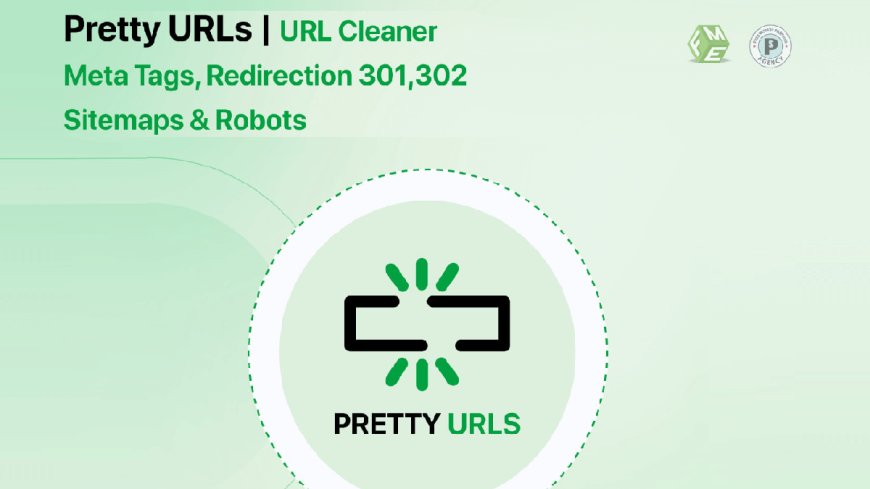
Let’s talk URLs—the unsung heroes of online stores. From SEO to user experience, getting your URLs right can make or break your site’s performance. If you’ve been struggling with messy, unstructured URLs on your PrestaShop 1.7, you’re not alone. Fortunately, the PrestaShop 1.7 Friendly URL module is here to take the chaos out of the equation. It’s not just a convenience; it’s a solution designed for SEO improvement and cleaner navigation.
So, let’s dive into some common URL optimization hurdles and how the Pretty URL module can help you overcome them effortlessly.
The Challenges of Managing URLs
1. Default URLs Are Too Long
Have you ever looked at a product URL and thought, “What is this jumble of numbers and symbols?” PrestaShop’s default URLs often include IDs, which make them unnecessarily lengthy and unappealing. Long URLs don’t just confuse customers; they also perform poorly on search engines.
2. Lack of Structure
Search engines love organized URLs, but the default setup often lacks clarity. For example:example.com/product.php?id=123
Now, compare that with:example.com/category/product-name
The latter is more readable and much better for SEO.
3. Duplicate Content Risks
Without clean, structured URLs, you run the risk of duplicate content. Search engines might not know which version of a page to prioritize, hurting your rankings.
4. Poor User Experience
Ever clicked a URL that looked like a random string of characters and questioned if it was safe? Unstructured URLs can make users hesitant to trust your site.
The Pretty URL Module: A Game-Changer
The PrestaShop 1.7 Friendly URL module is the ultimate problem-solver for these challenges. Here’s why it stands out:
Streamlines URLs for SEO
This module eliminates unnecessary IDs, replacing them with cleaner, keyword-rich URLs. Your product pages and categories will look neat, professional, and search-engine-friendly.
Keeps URLs Unique
With its built-in conflict resolution, the module ensures every URL is unique, helping you avoid duplicate content issues.
Boosts User Confidence
Readable URLs aren’t just for search engines—they’re also for your customers. Clean links make your store look more professional and trustworthy.
Simplifies Navigation
Organized URLs make it easier for users (and search engines) to navigate your site. No more confusing parameters or cryptic symbols!
Real-Life Challenges Solved by the Module
Before:
Imagine running a PrestaShop store where every product URL is a chaotic string of IDs and parameters. You’ve spent hours trying to optimize them manually but can’t keep up with the growing catalog.
After:
With the Pretty URL module, all those IDs are gone. Your URLs now look like this:example.com/mens-shoes/sneakers
Customers trust your site more, bounce rates drop, and your search engine rankings improve.
How to Set Up the Pretty URL Module
Installing and configuring the module is a breeze. Here’s a quick guide:
-
Install the Module:
Upload it through your PrestaShop back office and activate it. -
Adjust Settings:
Use the module’s dashboard to customize URL structures. -
Test Your URLs:
Double-check that all your new URLs work perfectly and redirect old ones correctly. -
Monitor Performance:
Use analytics tools to track the impact of clean URLs on SEO and user behavior.
Why the Pretty URL Module Beats Manual Optimization
You might think, “Why not just optimize URLs manually?” While that’s an option, it’s not practical for stores with large inventories.
Manual Optimization:
- Time-consuming: Each product URL needs to be manually adjusted.
- Error-prone: One mistake can break a link, frustrating customers.
- Limited scalability: As your store grows, so does the workload.
Pretty URL Module:
- Automated: It handles everything for you in just a few clicks.
- Reliable: Built-in checks prevent errors like duplicate URLs.
- Scalable: No matter how many products you add, the module keeps your URLs optimized.
Final Thoughts
URL optimization might seem like a small detail, but it plays a huge role in your store’s success. The PrestaShop 1.7 Friendly URL module is more than a convenience—it’s a powerful tool for enhancing SEO, improving user experience, and boosting overall performance.
Why wrestle with messy URLs when the solution is just a click away? This module is your shortcut to a cleaner, more professional-looking store.
What's Your Reaction?























![Bitcoin Lexipro™|- The Official App WebSite 2025 [UPDATED]- Revolutionizing Trading with Bitcoin Lexipro App AI-Powered Precision !](https://news.bangboxonline.com/uploads/images/202502/image_430x256_67a73c69dcd09.jpg)
