Typography in Web Design: Choosing & Pairing Fonts
Learn how to choose and pair fonts effectively in web design. Enhance user experience and aesthetics with optimal typography choices.
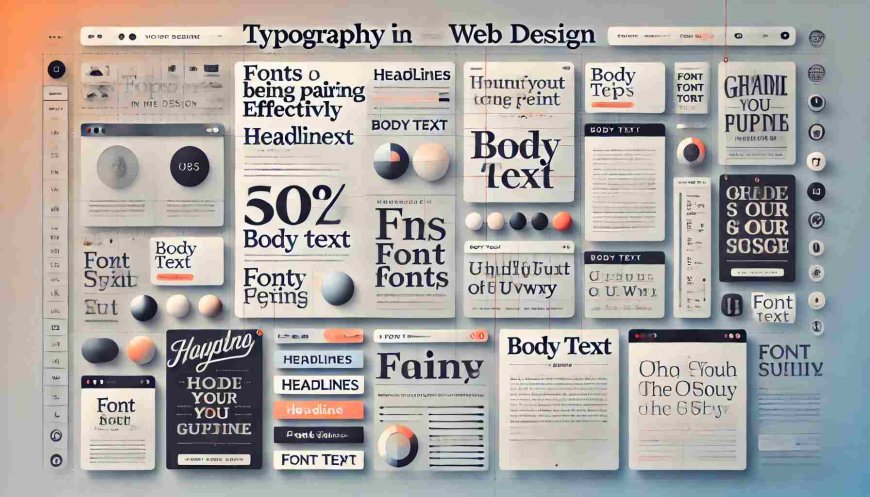
Typography plays a crucial role in web design, influencing how users perceive and interact with a website. Beyond mere aesthetics, fonts convey tone, readability, and hierarchy, making them a pivotal element in user experience.
B2B Campus offers comprehensive Web Designing Training In Mohali both offline and online. Their courses cover HTML, CSS, JavaScript, responsive design, and more. Whether in-person at their Mohali campus or remotely, students gain practical skills to excel in web design.
In this article, we delve into the art and science of typography in web design, exploring strategies for choosing and pairing fonts effectively.
The Importance of Typography
Typography encompasses the selection, arrangement, and appearance of typefaces. On the web, where content consumption is predominantly visual, typography directly impacts how users engage with information. Effective typography enhances readability, establishes visual hierarchy, and reinforces brand identity.
Readability and Legibility
The primary function of typography in web design is to ensure readability and legibility. Readability refers to how easily text can be read, influenced by factors like font size, line spacing (leading), and contrast against the background. Legibility pertains to how distinct each character is within a typeface, impacting comprehension at a glance.
Font Size and Line Spacing: Larger font sizes and adequate line spacing improve readability by reducing eye strain and enhancing comprehension. Recommended font sizes for body text typically range from 16px to 18px, ensuring comfortable reading across devices.
Contrast: High contrast between text and background enhances legibility, particularly for users with visual impairments. Dark text on a light background or vice versa is a standard practice for optimal readability.
Establishing Visual Hierarchy
Typography aids in creating a clear visual hierarchy, guiding users through content by emphasizing key elements. Effective use of font sizes, weights, and styles (such as bold or italic) directs attention and organizes information.
Hierarchy with Fonts: Headings should be distinct from body text, using larger sizes or contrasting fonts to signify importance. For example, a sans-serif font for headings paired with a serif font for body text creates a clear hierarchy while maintaining readability.
Consistency: Consistent use of typography across a website reinforces brand identity and navigational cues. Establishing a style guide for fonts ensures coherence and enhances user familiarity with the website’s interface.
The Digital Marketing Course In Mohali at B2B Campus integrates the latest learning practices with experienced tutors. Students benefit from hands-on projects, industry-relevant curriculum updates, and personalized guidance to master current trends in web design.
Choosing Fonts for Web Design
Selecting appropriate fonts involves understanding their characteristics and aligning them with the website’s purpose and audience. Considerations include style, readability, and compatibility with different devices and browsers.
Types of Fonts
Serif vs. Sans-serif: Serif fonts, with their decorative strokes (serifs), are often associated with tradition, formality, and readability in print. Sans-serif fonts lack these strokes, offering a modern, clean aesthetic suitable for digital interfaces.
Display vs. Text Fonts: Display fonts are designed for headlines and large text, often with intricate designs that may not be suitable for body text due to readability concerns. Text fonts, on the other hand, prioritize readability and legibility, making them ideal for paragraphs and extended reading.
Web Safe Fonts vs. Custom Fonts
Web Safe Fonts: Commonly used fonts like Arial, Helvetica, and Times New Roman are readily available on most devices and browsers. They ensure consistent rendering across platforms but may lack distinctiveness.
Custom Fonts: Unique typefaces can enhance brand identity and visual appeal but require embedding through web font services like Google Fonts or Adobe Fonts. Consider load times and licensing when using custom fonts to ensure optimal performance and legal compliance.
Evaluating Font Characteristics
When selecting fonts, evaluate their characteristics to ensure they align with the website’s aesthetics and usability:
X-height: The height of lowercase letters relative to uppercase letters influences readability. Fonts with a larger x-height tend to be more legible on screens.
Stroke Contrast: The difference in thickness between the thinnest and thickest parts of characters affects visual impact and readability, particularly at smaller sizes.
Letter Spacing (Tracking) and Word Spacing: Adjusting spacing between letters (tracking) and words (word spacing) improves readability and aesthetics. Avoid excessive spacing that may hinder legibility.
Pairing Fonts Effectively
Font pairing involves combining complementary typefaces to create visual harmony and hierarchy while maintaining readability. Here are strategies for successful font pairing:
Contrast and Complementarity
Contrast: Pairing fonts with contrasting characteristics (e.g., serif with sans-serif) creates visual interest and distinguishes between different levels of content hierarchy.
Complementarity: Choose fonts that share similar proportions or characteristics to maintain coherence while providing subtle variation. For example, pairing two sans-serif fonts with different weights can differentiate headings and body text effectively.
Hierarchical Considerations
Assign distinct roles to each typeface based on their visual weight and style. Use more decorative or distinctive fonts sparingly for headers or accents to avoid overwhelming the reader.
Limiting the Number of Fonts
While variety can add visual interest, using too many fonts can disrupt cohesion and readability. Limit font choices to two or three complimentary typefaces to maintain consistency and clarity.
Implementing Typography in Web Design
Once fonts are selected and paired, implement them consistently throughout the website using CSS (Cascading Style Sheets)
Embracing Responsive Typography
In an era where users access websites across various devices and screen sizes, responsive typography is essential. Responsive design principles extend to typography, ensuring text remains legible and aesthetically pleasing regardless of the device. Implementing fluid typography using CSS techniques such as viewport units (vw, vh) and media queries allows font sizes to scale appropriately with different screen dimensions. This approach maintains readability on both large desktop monitors and smaller mobile screens, enhancing user experience across platforms.
Accessibility Considerations
Beyond aesthetics and functionality, typography plays a pivotal role in web accessibility. Designing with accessibility in mind involves choosing fonts that are easy to read for all users, including those with visual impairments. Consider using sans-serif fonts for body text due to their simplicity and clarity. Ensure sufficient contrast between text and background colors to aid readability for users with low vision or color blindness. Additionally, adhering to WCAG (Web Content Accessibility Guidelines) ensures inclusivity, making content accessible to a broader audience.
Future Trends and Innovations
Looking ahead, typography in web design continues to evolve with technological advancements and creative innovations. Variable fonts, which allow for adjusting weight, width, and other attributes dynamically, offer flexibility and efficiency in design. Embracing experimental typography techniques and integrating dynamic typography effects can push boundaries and create unique user experiences. As web technologies evolve, typography remains a dynamic aspect of design, influencing aesthetics, usability, and brand identity in increasingly innovative ways.
Conclusion
Typography is more than choosing pretty fonts; it’s about enhancing user experience and conveying information effectively. By understanding the principles of typography, selecting appropriate fonts, and pairing them thoughtfully, web designers can create visually appealing and user-friendly websites that resonate with audiences. Whether establishing hierarchy, ensuring readability, or reinforcing brand identity, typography remains a cornerstone of successful web design. Embrace its power to elevate your designs and captivate your audience.
What's Your Reaction?


















