Understanding File Formats in Machine Embroidery Digitizing Services
ZDigitizing is offering a wide range of digitizing solutions to meet the needs of businesses and individuals alike. With expertise in logo digitizing.
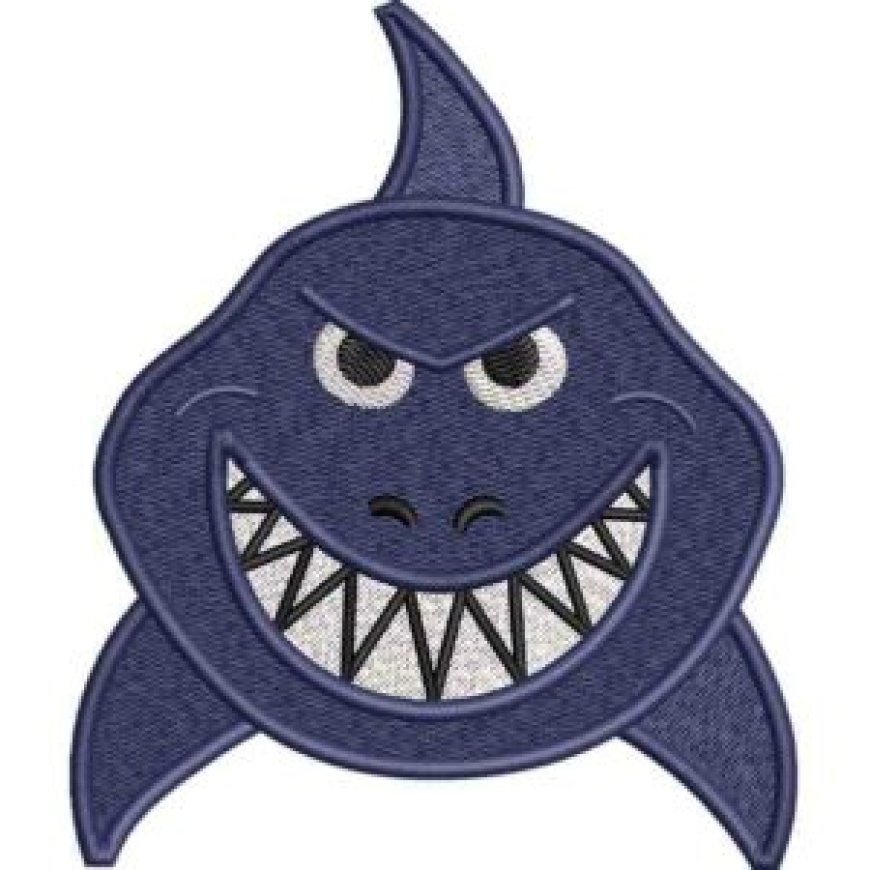
If you’re stepping into the world of embroidery, you’ve probably come across terms like .DST, .PES, or .EXP. These are embroidery file formats, the unsung heroes that bridge the gap between your design and the stitching machine. File formats are crucial in ensuring that your creative visions translate seamlessly into stitches.
In this guide, we’ll dive into the role of machine embroidery digitizing service and embroidery digitizers in managing file formats. Whether you're a beginner or a seasoned embroiderer, understanding file formats can save you time, frustration, and ensure flawless results.
Basics of Machine Embroidery Digitizing
What Is Machine Embroidery Digitizing?
Machine embroidery digitizing is the process of converting artwork into a digital file that embroidery machines can read. This process involves mapping out stitch paths, types, and densities to ensure the design comes out perfectly on fabric.
Key Steps in the Digitizing Process
- Artwork Preparation: Cleaning and resizing the design for embroidery.
- Digitizing: Using specialized software to plot stitches.
- Testing: Running the design on fabric to check for errors.
Overview of Embroidery File Formats
What Are Embroidery File Formats?
Embroidery file formats are digital instructions for your machine, telling it where to stitch, how to move, and which colors to use. Each format is tailored to specific machine brands and models.
Why File Formats Matter in Machine Embroidery
Using the correct file format ensures compatibility with your embroidery machine and preserves the design's details. Incorrect formats can lead to errors, misalignments, or even machine malfunctions.
Commonly Used Embroidery File Formats
DST (Tajima Format)
The DST format is widely used and supported by most machines. It’s known for its simplicity and reliability but doesn’t store color information.
PES (Brother Format)
The PES format is perfect for Brother embroidery machines, as it includes detailed color and stitch data.
EXP (Melco Format)
EXP files are compact and primarily used with Melco machines, offering excellent precision for high-detail designs.
JEF (Janome Format)
JEF is exclusive to Janome machines and supports a variety of design types.
HUS (Husqvarna Viking Format)
HUS files work seamlessly with Husqvarna Viking machines, making them popular among hobbyists.
How to Choose the Right File Format
Understanding Machine Compatibility
The first step is knowing which file format your embroidery machine supports. Check the manual or consult the manufacturer.
Considering the Design’s Complexity
Complex designs with intricate details may require formats that support advanced stitching instructions and color data.
Role of Professional Embroidery Digitizers
Ensuring File Accuracy and Precision
Professional embroidery digitizers have the expertise to create flawless files that machines can interpret without hiccups.
Adapting Designs for Various Machines
Digitizers can convert and tweak designs to suit different machines, ensuring maximum versatility.
Converting and Editing Embroidery File Formats
Tools for File Conversion
Software like Wilcom, Embird, and Hatch allows users to convert designs between formats.
Tips for Editing Files
- Always keep a backup of the original file.
- Test edits on a sample fabric before full production.
Challenges with File Formats
Issues with Compatibility
Not all formats are universal. Using the wrong format can result in skipped stitches or distorted designs.
Loss of Quality During Conversion
Converting files multiple times can degrade their quality, affecting stitch accuracy.
Tips for Managing Embroidery Files
Organizing Your File Library
Create folders for each project or client, and name files clearly to avoid confusion.
Backing Up Your Designs
Always store files on external drives or cloud storage to prevent data loss.
The Future of File Formats in Embroidery Digitizing
Innovations in Software and Formats
Advancements in digitizing software are making it easier to create and convert files seamlessly.
Standardization Across the Industry
There’s a growing push for universal formats that work across all machines, simplifying the process for users.
Conclusion
Embroidery file formats are more than just technical details—they’re the backbone of successful machine embroidery. By understanding the nuances of formats and working with skilled embroidery digitizers, you can ensure your designs turn out perfectly every time. Ready to dive in? The right file format is your first step toward embroidery excellence.
FAQs
What is the most common embroidery file format?
The DST format is the most common due to its wide compatibility with various machines.
Can I convert one embroidery file format to another?
Yes, specialized software like Wilcom or Hatch can convert files, but quality checks are essential.
Why do some designs not work well on my machine?
This often happens due to incompatibility between the file format and your machine or incorrect digitizing.
How do embroidery digitizers ensure file accuracy?
Digitizers use advanced software to test and refine designs before finalizing them.
What is the difference between a raster and vector file in embroidery?
Raster files are pixel-based and less flexible, while vector files are scalable and ideal for embroidery digitizing.
What's Your Reaction?




















