Vector Graphics - The Secret to Sharp, Scalable Designs
Vector graphics are like magic. They can be resized and scaled without losing their crispness. So, if you're designing logos, icons, or anything that needs to look sharp at different sizes, vectors are your new best friend.
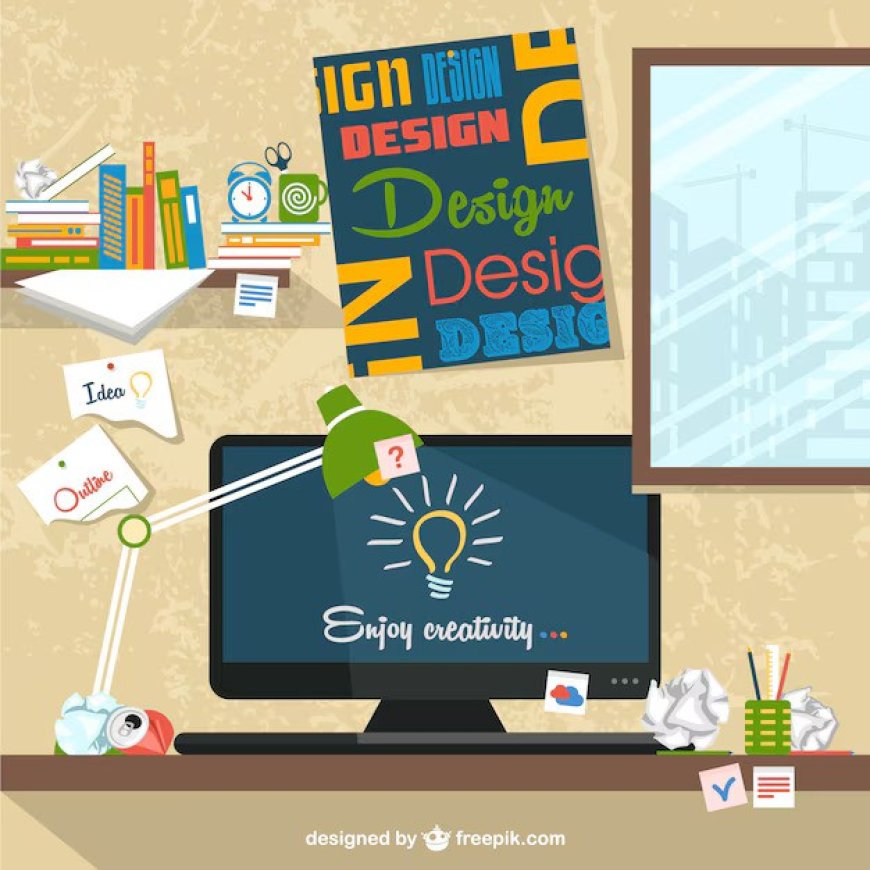
Ever tried to blow up an image and watched it turn into a blurry mess? That's the curse of raster graphics. But fear not, there's a better way!
Vector graphics are like magic. They can be resized and scaled without losing their crispness. So, if you're designing logos, icons, or anything that needs to look sharp at different sizes, vectors are your new best friend.
Raster vs. Vector
Here’s a quick comparison of when to use raster vs. vector:
Feature |
Raster |
Vector |
|
Type |
PNG, JPEG |
AI, SVG |
|
Composition |
Pixels |
Mathematical paths |
|
Scalability |
Limited |
Infinitely scalable |
|
Editing |
Difficult |
Easy and flexible |
|
Transparency |
Supports transparent backgrounds |
Supports transparent backgrounds |
|
Ideal Use Cases |
Photos, web graphics |
Logos, icons, complex illustrations |
Why Vectorize Your Designs?
No More Blurry Edges
When you vectorize an image, you ensure that it can be scaled infinitely without losing its sharpness. This is a game-changer for designs like logos or illustrations that need to be resized often.
Endless Customization
Vector graphics give you total flexibility.
Want to change colors, add details, or even completely redesign your image? With vectors, the sky's the limit.
Perfect for Printing
Efficient in making sharp designs on posters or banners, no matter how large size you want unlike raster images.
Design Flexibility
Vector files make it simpler to edit and adjust, whether you're tweaking colors or reshaping parts of your image.
Logo Creation
For logos or branding materials, convert logo to vector format that ensures a scalable AI file to keep your design crisp and professional, no matter the platform or size.
Ideal Scenarios for Using Vector Graphics
-
Logos and Branding: Create scalable and professional logos and branding materials.
-
Illustrations: Design complex illustrations that can be resized and adapted for different uses.
-
Print Design: Prepare artwork for posters, banners, and other printed materials.
-
Web Graphics: Create scalable icons, buttons, and other web elements.
Tips for Successful Vector Conversion
Converting images to vector format may seem straightforward, but a few tips can ensure you get the best results:
-
Choose High-Resolution Images
The quality of your raster image impacts the success of the conversion. High-resolution images with clear, contrasting edges will produce better vectors. Low-resolution images, or those with too much noise, may turn out messy.
-
Balance Simplicity and Detail
While it’s tempting to go for maximum detail during conversion, this can make your vector file too complex. Instead, aim for a balance between simplicity and detail for an easier-to-work-with design.
-
Refine Your Vector Paths
After converting your image, take time to fine-tune the vector paths. This might involve smoothing curves, removing unnecessary points, or adjusting the shapes to make them look just right.
Streamline Your Workflow with Vector Services
Need a logo for embroidery or a cool patch? Simply outsource the vector conversion process. And go ahead for a professional design project…
These tools and services can help you out!
-
Vector Art Services: For doing complex vector conversions, ensure your designs are ready for any use, from web graphics to embroidery files.
-
Custom Vinyl Cutting Services: These services are helpful for creating stickers, decals, or even clothing designs, once your design is vectorized.
-
Raster to Vector Conversion Online: Many companies in the USA offer raster to vector conversion services, perfect for transforming intricate artwork into the required format.
Conclusion
Vector graphics - a solution for delivering boundless adaptability, flexibility, and print quality for your design.
Switch to vectors and just invest in the future of your designs!
Imagine you create a logo with a stunning look on a tiny business card that looks equally impressive on a giant billboard. With vectors, it's possible.
Need to tweak a color or change a shape? No problem.
Vector graphics offer this solution and easily edit and customize your designs without sacrificing quality.
And when it comes to print, vectors shine; no matter whether you print posters, banners, or even packaging, vector graphics make your designs look sharp and crisp.
So, why settle for less? Try out vector graphics and elevate your design game. Your clients will thank you.
FAQs
1. What tools can I use to convert raster images to vectors?
You can use Adobe Illustrator, CorelDRAW, or Inkscape for detailed and professional vector conversion. For simpler tasks, web-based tools like Vector Magic or Online-Convert offer easy and quick conversions without needing specialized software.
2. Can I edit vector images after converting them from raster?
Yes! Vector files are highly editable. After converting your image, you can adjust colors, shapes, and details with ease using vector editing software like Adobe Illustrator or Inkscape, allowing for complete design flexibility.
What's Your Reaction?














![Noots Focus Reviews [Truth Exposed 2025]!](https://news.bangboxonline.com/uploads/images/202501/image_430x256_678e3b94881a1.jpg)
![Vivalis Male Enhancement: The Must-Know Ingredients [2025 Update]](https://news.bangboxonline.com/uploads/images/202501/image_430x256_678e3b54e396c.jpg)









