WooCommerce Social Share: Boost Product Visibility and Sales with Easy Social Sharing
WooCommerce Social Share: Boost Product Visibility and Sales with Easy Social Sharing
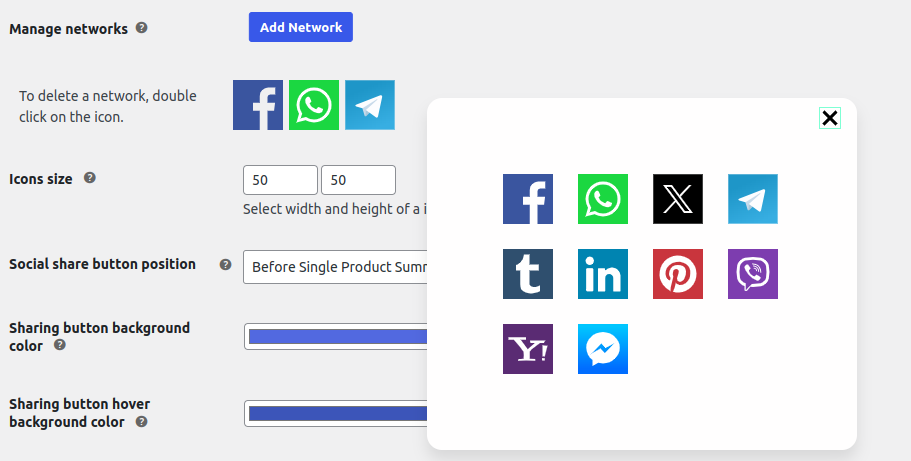
In today's digital world, social media plays a pivotal role in promoting products and driving sales for online businesses. Social proof, word of mouth, and recommendations from friends on platforms like Facebook, Instagram, and WhatsApp have become key influences on purchasing decisions. For WooCommerce store owners, capitalizing on the power of social media is a crucial step in expanding reach and increasing sales. The WooCommerce Social Share plugin allows customers to share products directly from your WooCommerce store to their social media accounts. Not only does this increase product visibility, but it also creates an opportunity for viral marketing, helping you reach a wider audience through customer-driven social sharing.
This blog will explore the features and benefits of the WooCommerce Social Share plugin and how it can help you leverage social media to enhance your store’s success.
Why Social Sharing Matters for WooCommerce Stores
Before diving into the specific features of the WooCommerce Social Share plugin, let’s look at why social sharing is so important for your WooCommerce store. Social media platforms have become the go-to space for discovering new products and sharing them with friends and family. Here are a few reasons why integrating social sharing into your WooCommerce store is essential:
- Increased Product Exposure: Every time a customer shares a product on their social media, it gets exposure to their network, expanding your reach organically.
- Builds Social Proof: When users share products, it acts as a recommendation to their followers, creating trust and increasing the likelihood of others purchasing the same product.
- Cost-Effective Marketing: Social sharing is a free form of advertising. It enables customers to promote your products to their network without any additional marketing cost.
- Boosts Engagement: Products that are actively shared on social media drive higher engagement rates, encouraging likes, comments, and clicks back to your WooCommerce store.
Key Features of WooCommerce Social Share
The WooCommerce Social Share plugin is designed to seamlessly integrate social sharing options on your product pages, allowing customers to share products with ease. Let’s dive into the core features that make this plugin an essential tool for WooCommerce store owners.
1. Share Products on Multiple Social Media Platforms
The WooCommerce Social Share plugin supports sharing on a variety of popular social media platforms, including:
- LinkedIn This allows your customers to choose their preferred platform to share products, increasing the chances of your products reaching a broader audience. You can also add or remove social media platforms depending on your target market.
2. Customizable Social Sharing Buttons
Customization is key when it comes to maintaining brand consistency. The WooCommerce Social Share plugin allows you to customize the appearance of social sharing buttons. You can change the button text, icons, and display position to ensure they blend seamlessly with your website’s design. Whether you want the buttons to be prominent or subtly placed within the product page, the plugin provides full control over their look and feel.
3. Offer Discounts for Social Sharing
One of the most powerful features of the WooCommerce Social Share plugin is the ability to incentivize customers to share your products in exchange for a discount. This turns your customers into brand ambassadors, encouraging them to promote your products to their followers. Discounts can be either fixed amounts or percentage-based, and you can easily create custom coupon codes to reward customers who share.
For example, if a customer shares a product on Facebook, they might receive a 10% discount on their next purchase. This strategy not only increases product visibility but also drives repeat purchases by giving customers a tangible reward for their efforts.
4. Track Social Sharing Performance
Understanding how well your social sharing efforts are performing is crucial for optimizing your strategy. The WooCommerce Social Share plugin comes with built-in analytics to track how many times your products are shared across different platforms. This data helps you identify which products are popular on specific platforms and which social networks are driving the most traffic to your site.
5. Increase Product Visibility and Reach
By enabling social sharing on your WooCommerce store, you’re turning your customers into promoters. When customers share your products, they’re broadcasting them to their own followers, who are more likely to trust their recommendations. This ripple effect can significantly increase your store’s visibility and reach, allowing your products to gain traction across social media without the need for expensive ad campaigns.
6. Leverage Social Proof to Build Trust
When potential customers see that others are sharing and recommending your products on social media, it builds trust and credibility. Social proof is a powerful motivator for purchases, as people tend to trust products that are endorsed by their peers. The WooCommerce Social Share plugin helps you build this trust by making it easy for customers to showcase your products to their networks.
Using Discounts as a Marketing Strategy
Offering discounts in exchange for social sharing is a proven marketing strategy that can help drive both product visibility and sales. Here’s how the WooCommerce Social Share plugin can help you implement this strategy:
- Create Custom Coupons: You can easily create custom discount codes that are triggered when customers share products on social media. These coupons can be for a fixed discount (e.g., $5 off) or a percentage discount (e.g., 10% off) based on your preference.
- Boost Customer Loyalty: By rewarding customers for sharing your products, you’re incentivizing repeat purchases. Customers are more likely to return to your store if they know they’ll receive a discount for their efforts.
- Drive Traffic and Sales: Social sharing combined with discounts creates a win-win situation for both customers and store owners. Customers get a discount, and your store benefits from increased traffic and sales.
Best Practices for Using Social Discounts:
- Time-Limited Offers: Encourage urgency by making the discount available for a limited time.
- Exclusive Discounts: Offer exclusive discounts for customers who share on specific platforms like Facebook or Instagram.
- Tiered Discounts: Reward customers with higher discounts for sharing more products or inviting friends to your store.
Enhancing User Experience with Social Sharing Customization
One of the standout features of the WooCommerce Social Share plugin is its extensive customization options. You can adjust the placement of social sharing buttons to fit seamlessly into your product pages. For example, you can place the buttons next to the "Add to Cart" button, at the top or bottom of the product page, or even in a sticky sidebar for maximum visibility.
Additionally, you can customize the messages that appear when customers share your products. Crafting personalized messages for each social platform can increase the chances of engagement and ensure that your products are shared with the right tone and context.
Conclusion
The WooCommerce Social Share plugin offers a powerful way to increase your store’s visibility, build social proof, and drive sales through customer-driven social media promotion. By making it easy for customers to share products on platforms like Facebook, Twitter, and WhatsApp, you’re tapping into the power of word-of-mouth marketing in the digital age.
What's Your Reaction?



















