WooCommerce Stock Manager: Streamline Your Inventory Management
WooCommerce Stock Manager
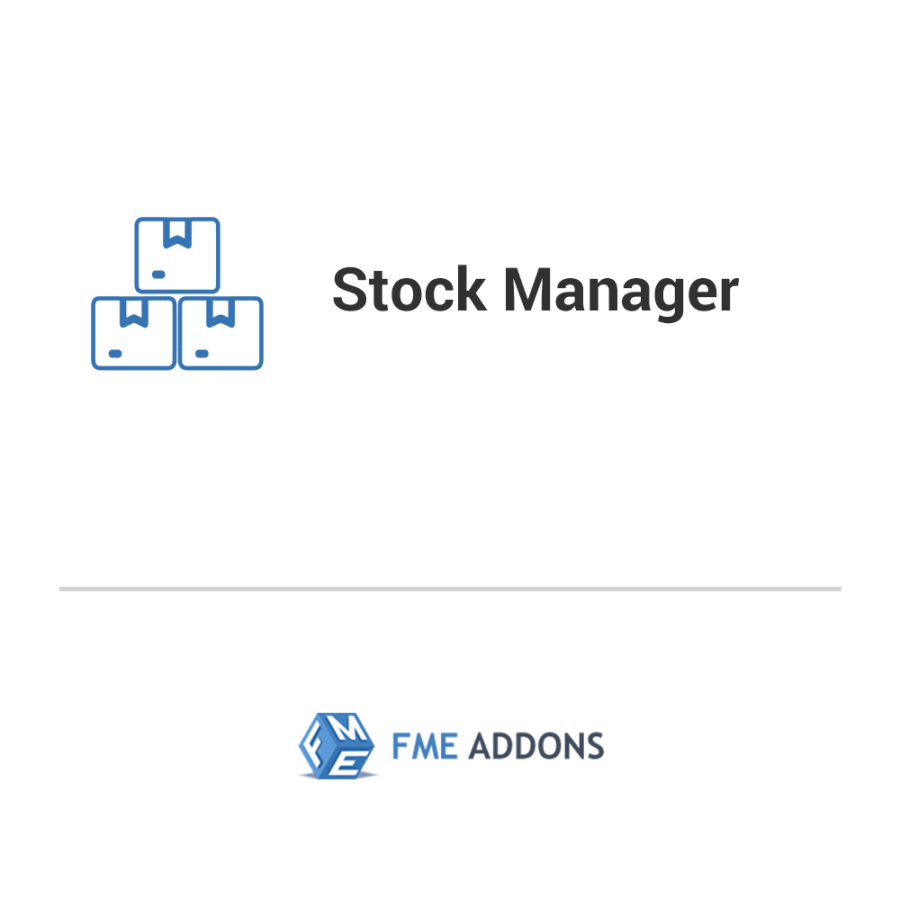
Efficient stock management is critical to the success of any eCommerce business, especially for store owners using WooCommerce. With a growing inventory, tracking stock levels, ensuring product availability, and avoiding stockouts or overstocking can be challenging. The WooCommerce Stock Manager plugin provides a comprehensive solution that allows store owners to easily manage stock directly from the front end, keeping product availability and stock levels updated in real time.
In this blog, we'll explore the features and benefits of the WooCommerce Stock Manager plugin, how it simplifies stock management, and why it's an essential tool for any WooCommerce store owner looking to optimize their inventory operations.
The Importance of Stock Management in WooCommerce
Before diving into the specific features of the WooCommerce Stock Manager plugin, it’s essential to understand the importance of effective stock management for WooCommerce stores. Here are a few reasons why efficient stock management is critical for your store:
- Avoiding Stockouts and Lost Sales: If products are out of stock, customers may turn to competitors, leading to lost sales opportunities. Keeping your stock levels accurate ensures you don’t lose potential revenue.
- Preventing Overstocking: Overstocking products can lead to increased storage costs and tie up capital that could be used elsewhere in the business. Proper stock management helps to maintain an optimal inventory level.
- Improving Customer Experience: Offering accurate stock information ensures that customers know the availability of products, enhancing their shopping experience and reducing cart abandonment.
- Efficient Reordering: Managing your stock efficiently enables you to reorder products at the right time, preventing stock shortages without over-purchasing.
Key Features of WooCommerce stock manager
The WooCommerce Stock Manager plugin offers a user-friendly interface and a range of powerful features designed to simplify stock management tasks. Here’s a breakdown of its key features and how they can help streamline your inventory management process.
1. Manage Stock from the Front End
One of the standout features of the WooCommerce Stock Manager plugin is the ability to manage stock directly from the front end of your WooCommerce store. This means you don’t need to navigate through the backend every time you want to update stock levels. The plugin adds a convenient pop-up interface on the shop's front end where you can quickly view, edit, and manage stock details.
The front-end management interface allows you to:
- Update stock quantity.
- Modify stock status (in stock, out of stock, or backorder).
- Set low-stock thresholds.
- Edit product names, SKUs, prices, and tax classes.
- Hide out-of-stock products from customers.
With this feature, store owners can access and manage stock details easily, without disrupting their usual workflow.
2. Visual Stock Indicators
Keeping track of stock levels can be challenging, especially if you have hundreds or thousands of products in your inventory. The WooCommerce Stock Manager plugin simplifies this by providing visual stock indicators. You can assign specific colors to stock status buttons, making it easy to monitor stock levels at a glance. For example:
- Red for out-of-stock products.
- Yellow for low-stock products.
- Green for in-stock products.
This color-coded system helps you quickly identify which products need to be reordered or monitored more closely.
3. Support for Variable Products
Managing stock for variable products (products with different sizes, colors, or other attributes) can be tricky. WooCommerce Stock Manager simplifies the process by allowing you to manage stock for both simple and variable products. You can view and update stock quantities for each variation of a product from the same interface, ensuring that every product option is accurately tracked.
For example, if you sell a T-shirt available in different sizes (S, M, L, XL), you can easily manage the stock levels for each size variation individually, making sure that the right stock is available for each option.
4. Enable Backorders to Prevent Stockouts
Running out of stock is a common issue for WooCommerce stores, but with WooCommerce Stock Manager, you can enable backorders to keep sales going. If a product is out of stock but you’re expecting a restock soon, you can allow customers to place orders even if the product isn’t currently available. This helps you secure sales while ensuring customers know they’ll receive the product once it’s back in stock.
You can also customize backorder notifications to keep customers informed about when they can expect their products.
5. Hide Out-of-Stock Products
One way to improve customer experience is by hiding products that are out of stock. Instead of displaying products that are unavailable, WooCommerce Stock Manager allows you to hide them from your shop until they’re back in stock. This reduces frustration for customers who may otherwise be interested in products that they can’t currently purchase.
Additionally, the plugin offers options to automatically display products again once they are restocked.
6. Low-Stock Thresholds
Setting low-stock thresholds is another valuable feature of the WooCommerce Stock Manager plugin. You can define a minimum stock level for each product, and once the stock falls below that level, the system will notify you. This helps ensure that you always have sufficient stock on hand and can reorder products before they run out.
For example, if you want to be notified when stock for a particular product drops below 10 units, you can set this threshold in the plugin. The system will then alert you when it's time to reorder.
7. Manage Regular and Sale Prices
The WooCommerce Stock Manager plugin not only helps with stock management but also allows you to manage pricing. From the front-end interface, you can easily update the regular and sale prices of your products, ensuring that your pricing is always up to date. This is particularly useful for running promotions, flash sales, or adjusting prices based on market trends.
8. Tax Management
For store owners dealing with different tax rates, WooCommerce Stock Manager provides the ability to manage tax status and tax classes for your products. This ensures that all applicable taxes are properly calculated when a customer purchases a product, improving compliance with tax regulations.
How WooCommerce Stock Manager Simplifies Stock Management
For WooCommerce store owners, keeping track of stock across multiple products and variations can be time-consuming. WooCommerce Stock Manager eliminates the hassle of managing inventory by providing an intuitive interface that makes stock management tasks simple and efficient.
Here’s how the plugin simplifies stock management:
- Centralized Inventory Control: Manage stock for all products, including variable products, from one location.
- Real-Time Updates: Make instant updates to stock quantities, pricing, and tax settings without navigating to the backend.
- Visual Indicators: Quickly assess the stock status of your products with color-coded stock indicators.
- Automation: Automatically hide out-of-stock products and receive notifications when stock levels are low.
These features combine to create a seamless stock management experience that reduces manual work and helps store owners stay on top of their inventory.
Why You Need WooCommerce Stock Manager for Your Store
Effective stock management is crucial for maximizing profits and ensuring a smooth customer experience. Here’s why WooCommerce Stock Manager is an indispensable tool for WooCommerce store owners:
- Improves Efficiency: The plugin eliminates the need to access the backend for every stock adjustment, allowing you to make changes quickly and efficiently from the front end.
- Prevents Stock Issues: With low-stock alerts and visual indicators, you can stay ahead of stockouts and ensure that products are always available to customers.
- Reduces Customer Frustration: By automatically hiding out-of-stock products, the plugin helps prevent customers from trying to purchase unavailable products, improving overall satisfaction.
- Supports Growth: As your product range grows, so does the complexity of managing inventory. WooCommerce Stock Manager scales with your business, allowing you to manage stock for thousands of products with ease.
Conclusion
The WooCommerce Stock Manager plugin is a must-have for any WooCommerce store owner looking to optimize their stock management processes. By providing an intuitive front-end interface, color-coded stock indicators, support for variable products, and advanced features like backorders and low-stock alerts, the plugin simplifies inventory management and helps store owners avoid costly stockouts or overstocking.
What's Your Reaction?




















