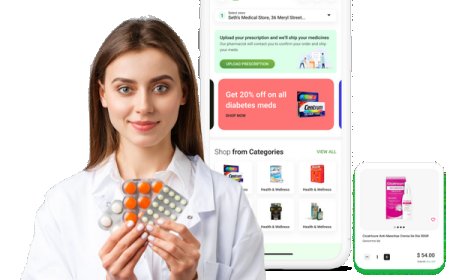WooCommerce Watermark: Avoid Image Theft with Extendons in 2025
Protect your WooCommerce store from image theft with Extendons’ WooCommerce Product Image Watermark plugin. Add customizable watermarks to safeguard your visuals and secure your brand identity.
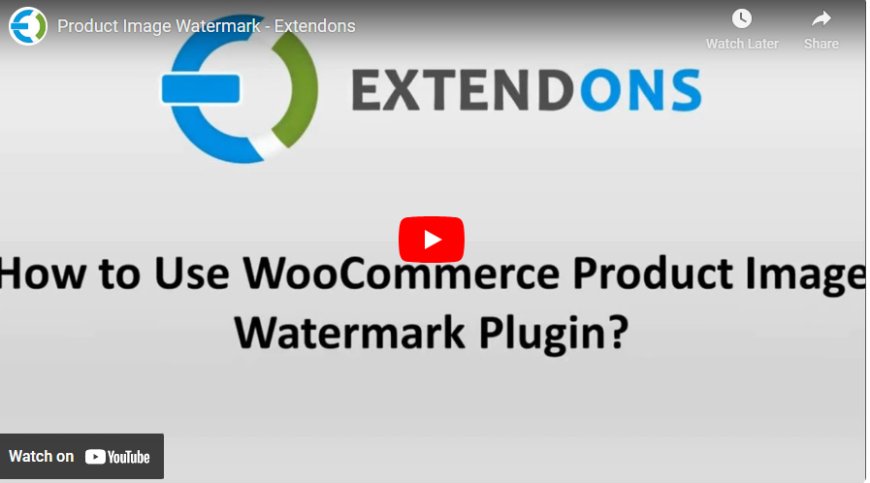
In today’s competitive eCommerce landscape, protecting your product images is as essential as securing your inventory. WooCommerce Watermark plugins, like the one from Extendons, offer an efficient and user-friendly solution to safeguard your store’s visual assets. By adding watermarks to your images, you can maintain your brand’s identity while deterring unauthorized use and theft. Let’s dive into how this innovative tool can help protect your store.
Why Protect Product Images?
Your product images are one of your most valuable assets. They showcase your products, attract customers, and drive sales. However, the same images are at risk of being copied, stolen, or misused by competitors. This can lead to:
-
Loss of brand integrity
-
Reduced credibility
-
Competitors using your visuals for their gain
Using a WooCommerce product image watermark plugin ensures that your images are secure, your brand identity is upheld, and your visuals remain yours.
Secure Your Store’s Visual Identity with Extendons
Extendons’ WooCommerce Product Image Watermark plugin is a robust tool designed to protect your WooCommerce store’s images. With its easy-to-use interface and powerful features, this plugin allows you to add watermarks to your product images, safeguarding them from theft and misuse. Whether you want to apply your logo, text, or unique designs, Extendons has got you covered.
Key Features of WooCommerce Product Image Watermark by Extendons
-
Customizable Watermarks:
-
Add text or image watermarks.
-
Customize font style, size, color, and opacity.
-
Rotate and repeat watermarks for enhanced protection.
-
-
Flexibility:
-
Apply watermarks to individual products, entire categories, or even specific image sizes.
-
Adjust placement with 10 different position options.
-
-
Automation:
-
Rule-based automation allows you to dynamically apply watermarks based on your criteria.
-
-
Multilingual Support:
-
Compatible with WPML for stores catering to diverse audiences.
-
How Does the Plugin Work?
Extendons’ WooCommerce watermark plugin offers an intuitive interface to set up and manage watermarks. Here’s a quick breakdown:
-
Upload Watermark: Upload your custom logo or create text-based watermarks directly within the plugin.
-
Customize Appearance: Adjust font styles, colors, opacity, and placement to ensure your watermark complements your brand’s look.
-
Set Rules: Define rules to apply watermarks to specific products, categories, or image types.
-
Apply Watermarks: Use the automated features to bulk-apply watermarks or manually add them to individual images.
-
Preview and Save: Preview your watermark before applying it to ensure it meets your standards.
Benefits of Using WooCommerce Product Image Watermark Plugin
-
Brand Protection: Adding your logo or unique design prevents competitors from misusing your product visuals.
-
Professional Appearance: Watermarked images look polished and convey professionalism, building trust with customers.
-
Time Efficiency: Rule-based automation saves time by allowing you to apply watermarks in bulk.
-
Flexibility: Customize watermarks to align with your brand’s identity, ensuring a cohesive look.
-
Ease of Use: The plugin’s user-friendly interface makes it accessible even for non-technical users.
Tips for Effective Watermarking
-
Keep it Subtle: Ensure your watermark doesn’t overpower the product image but is visible enough to deter theft.
-
Align with Your Brand: Use your logo or brand colors to maintain consistency.
-
Test Placement: Experiment with different positions to find the most effective spot.
-
Use Automation: Leverage the plugin’s rule-based automation to save time and effort.
FAQs About WooCommerce Product Image Watermark Plugin
1. What types of watermarks can I add?
You can add text-based or image-based watermarks, allowing for maximum customization.
2. Can I apply watermarks to specific products?
Yes, the plugin lets you apply watermarks to individual products or bulk-apply them across categories.
3. Is the plugin compatible with multilingual stores?
Yes, it supports WPML, making it suitable for stores with diverse audiences.
4. Can I customize the appearance of the watermarks?
Absolutely. You can adjust font styles, sizes, colors, opacity, and placement to suit your brand.
5. Will watermarking affect image quality?
No, the plugin ensures that your images retain their quality while adding a watermark.
What's Your Reaction?