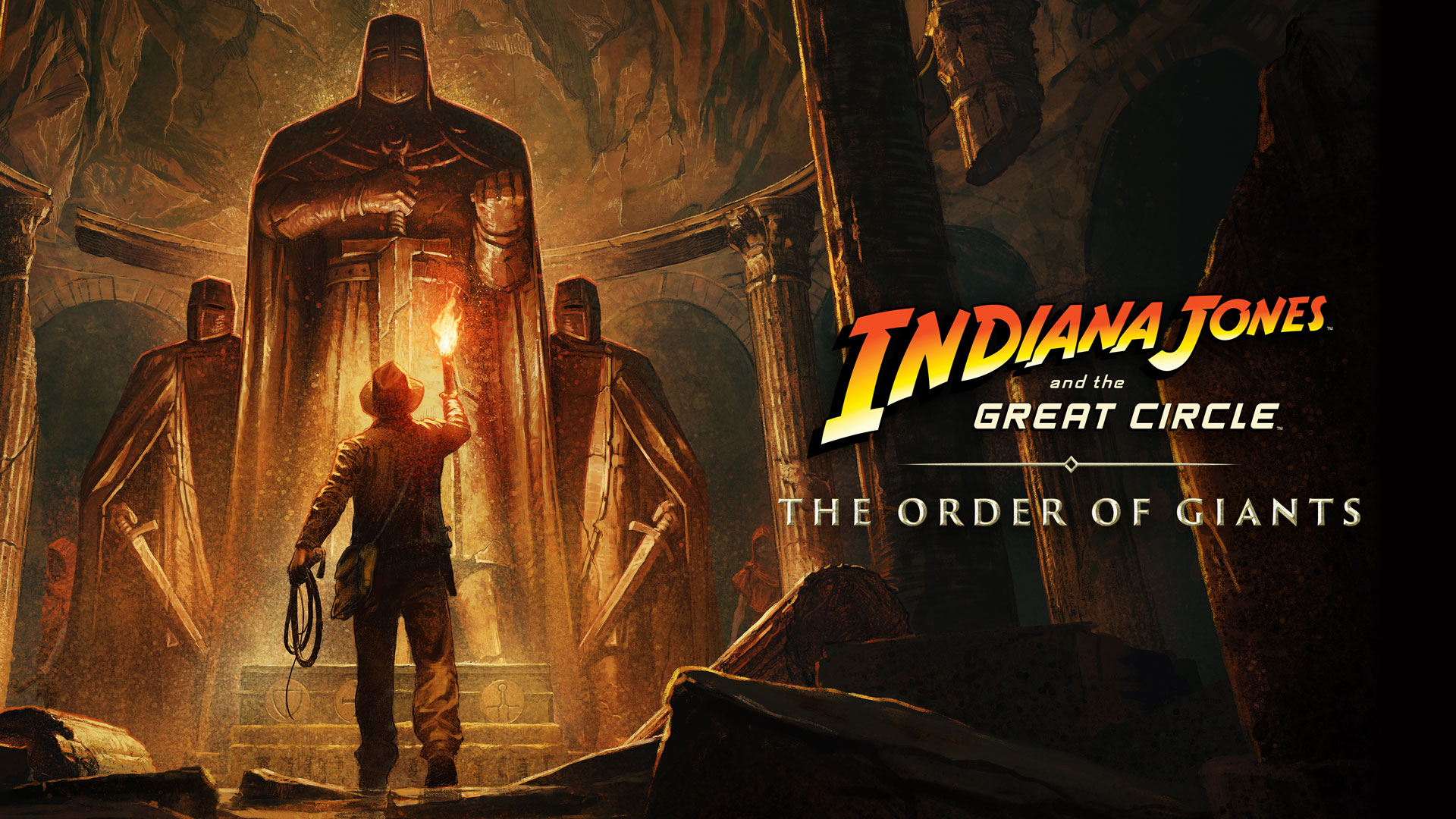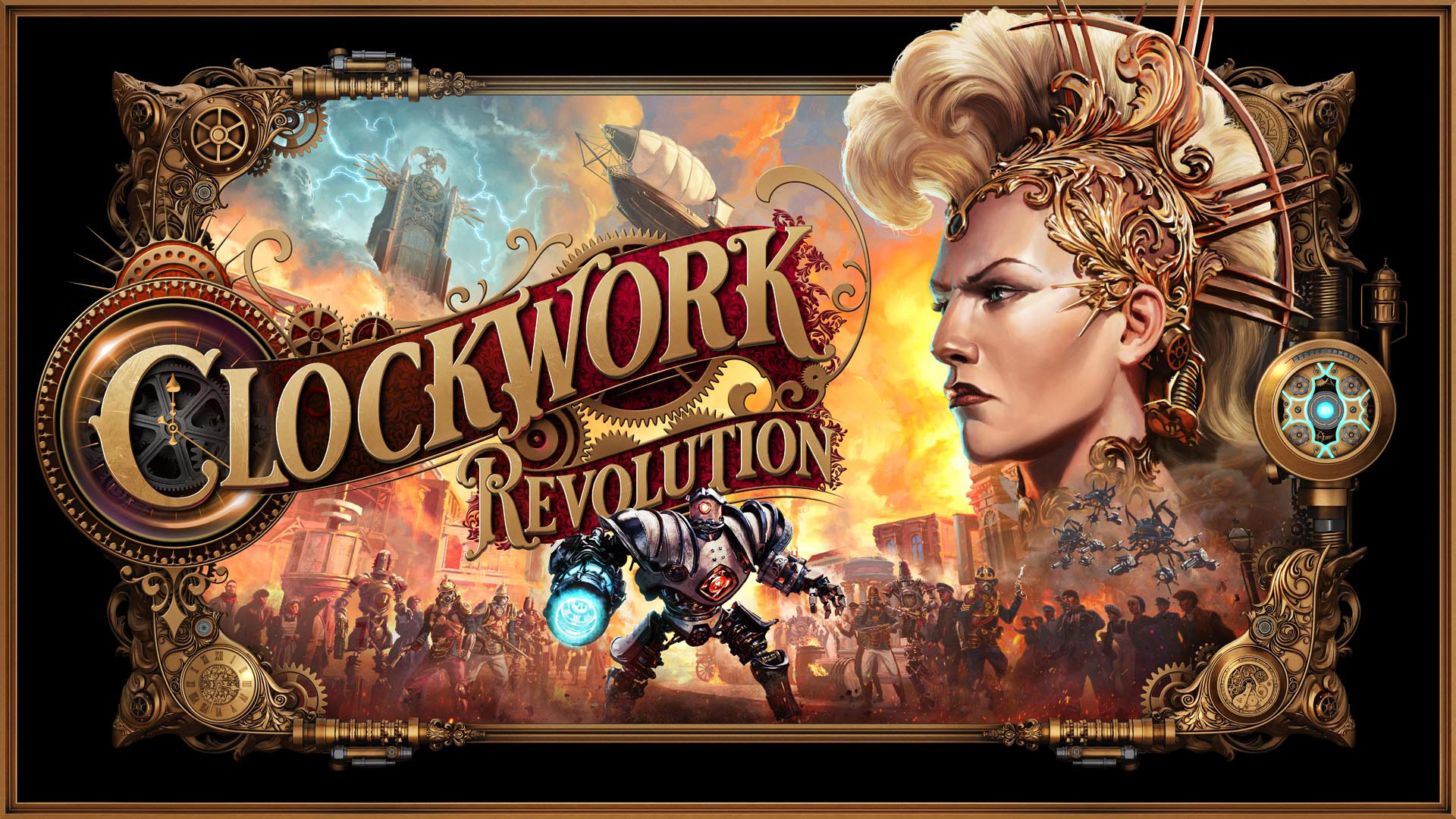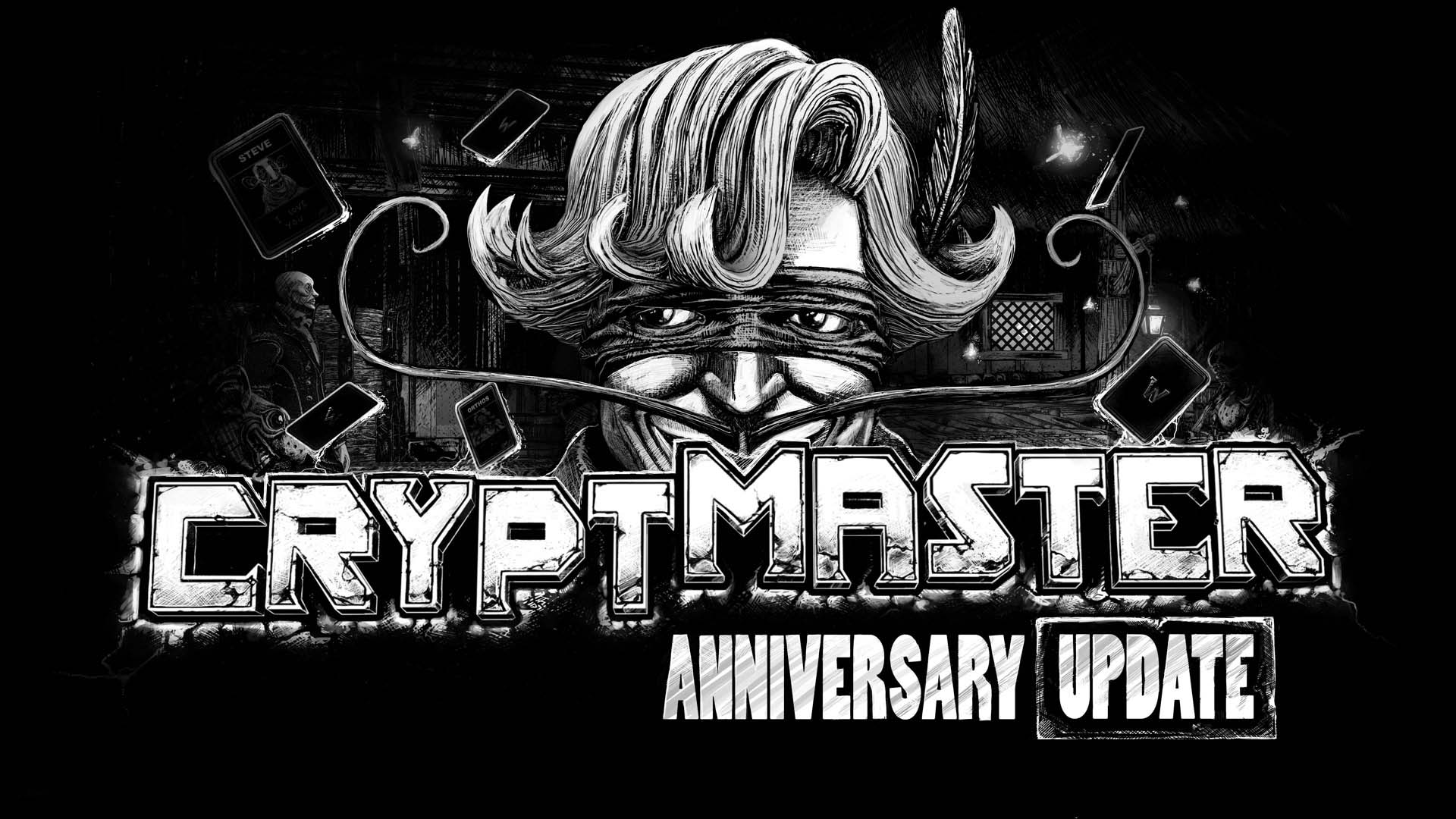120 Hours Computer Course: Build Essential Digital Skills for Today’s Job Market

If you want to learn Microsoft Office, internet use, digital communication, and basic troubleshooting, a 120 Hours Computer Course is an intelligent option.
Time-Efficient Learning
It is a 120-hour course that imparts hands-on knowledge within a short span of time without sacrificing quality. It is perfect for those having less time but still willing to acquire full-fledged digital skills.
Career-Oriented Curriculum
From resume preparation to data entry and email communication, the course prepares you for practical job situations requiring computer literacy.
Certification for Improved Employability
All institutes issue a certificate upon completion, which improves your resume and provides a competitive advantage in applying for jobs.
Who Should Join the 120 Hours Computer Course?
This course is appropriate for:
Students – who want to build basic IT skills before entering college or the workforce
Job seekers – aiming to improve their digital literacy for office or government jobs
Housewives – interested in becoming computer literate for personal or professional reasons
Small business owners – looking to use technology for business management
Senior citizens – who wish to accustom themselves to the present digital era
What You Will Learn in the 120 Hours Computer Course
The syllabus of the 120 Hours Computer Course would generally contain the following modules, divided between theory and practice sessions:
Module 1 – Computer Fundamentals
Hardware and software basics
Computer types and components
Operating systems (Windows and Linux fundamentals)
Module 2 – Microsoft Office Suite
MS Word
Typing, formatting, and saving documents
Creating resumes, letters, and reports
Inserting images, tables, and page layouts
MS Excel
Data entry and simple formulas
Charts, graphs, and data analysis
Using spreadsheets for inventory and finance
MS PowerPoint
Designing effective presentations
Transitions and animations on slides
Techniques of presentation design
Module 3 – Internet and Email
Searching and browsing the web
Setting up and managing email accounts
Internet security and cyber cleanliness
Module 4 – Digital Communication Tools
Using WhatsApp Web, Zoom, and Google Meet
Google Drive and sharing files
Cloud backup and storage
Module 5 – Troubleshooting and Maintenance Basics
Uninstalling and installing software
Handling files and folders
Basic methods of virus detection and removal
Advantages of a 120 Hours Computer Course
Job Readiness
Most job profiles now need basic computer knowledge. This course equips you with everything you need to be office-ready.
Government Exam Advantage
Government exams, particularly clerical and data entry jobs, check basic knowledge of computers. This course makes you easily clear those sections.
Productivity Boost
Whether it is your business, home finances, or studies, being proficient in Excel, Word, and the internet can make you really efficient.
Foundation for Advanced Learning
After you finish the 120 hours, you will be in a better position to pursue advanced courses such as graphic design, Tally, digital marketing, or coding.
120 Hours Computer Course in Chandigarh and Other Cities
If you are in Chandigarh or any other big Indian city, here is what the local institutes have to offer:
Certified Instructors
Well-known training centers have professionally qualified instructors with years of experience in teaching as well as working in the industry.
Practical Labs
Hands-on labs and practice sessions assist in reinforcing the theoretical concepts in real-time.
Placement Support
Placement support, resume writing assistance, and interview readiness are some of the facilities offered by institutes to make you job-ready after the course. Duration, Fees, and Certification
Total Duration: 120 hours (or 6–8 weeks, depending on batch timing)
Batch Types: Weekday, weekend, and fast-track available
Fee Range: ₹3,000 to ₹8,000 based on the city and the institute
Certification: Course completion certificate provided by the majority of training centers
Success Tips During the Course
Show up to every session in order to establish continuity
Practice at home with free trials of software or online software
Ask questions whenever you get stuck—don't be afraid
Work on a small project towards the end to check your knowledge (such as creating a budget sheet or resume)
FAQs – 120 Hours Computer Course
Is the course for total beginners?
Yes, it's for those who have no experience of computers.
Will I receive a certificate?
Most institutes give a known certificate after the completion of the course, which can be utilized for job applications.
Can I take this course online?
Yes, most training centers now provide live online classes with downloadable notes and audio sessions.
Final Thoughts
If you also wish to remain competitive in today's digital-first environment, the 120 Hours Computer Course is a perfect starting point. With only a matter of weeks of focused learning, you can acquire skills that will last you a lifetime—in your personal life, studies, and working career.
Don't wait for opportunities—create them by becoming digitally empowered.
Meta Description (SEO-Optimized)
Join the 120 Hours Computer Course and learn MS Office, internet, email, and basic troubleshooting. Get certified to enhance your digital skills. Perfect for students, job seekers, and freshers.
Would you like this article to be formatted for WordPress, exported to HTML, or modified to suit a specific training center's brand voice or location (such as "Chandigarh" or "Delhi")?
What's Your Reaction?
 Like
0
Like
0
 Dislike
0
Dislike
0
 Love
0
Love
0
 Funny
0
Funny
0
 Angry
0
Angry
0
 Sad
0
Sad
0
 Wow
0
Wow
0