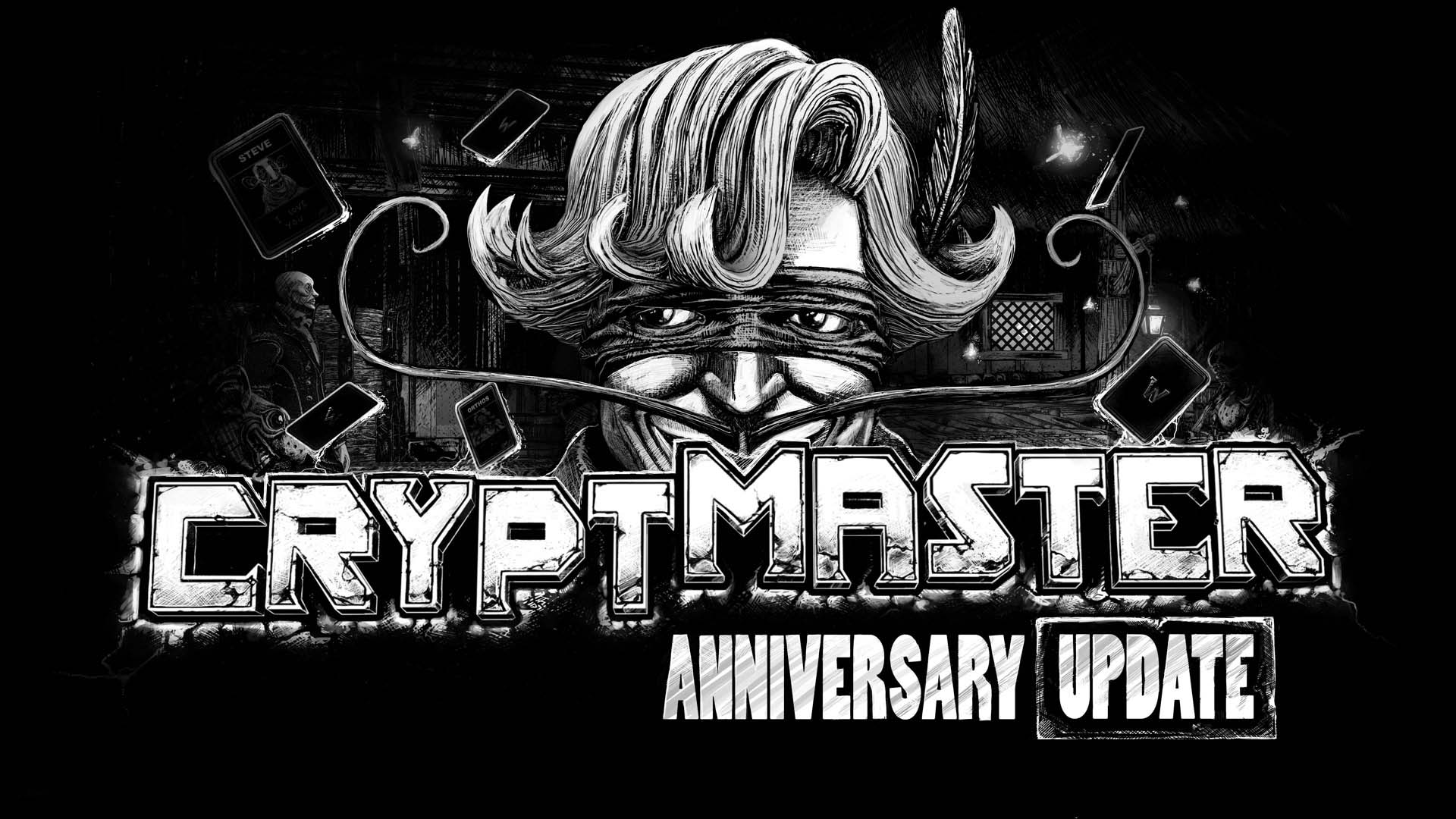5 Ways Teachers Can Use a Dymo Label Printer in the Classroom
Teachers are always on the lookout for tools that can help organise their classrooms, save time, and enhance student learning. One such handy tool that’s gaining popularity in educational settings is the Dymo label printer. Though originally designed for office use, this compact and versatile gadget has found its way into classrooms, helping educators streamline everyday tasks and foster a more structured learning environment. In this blog, we’ll explore five creative and practical ways teachers can use a Dymo label printer in the classroom. Whether you’re a seasoned educator or a new teacher setting up your first classroom, these tips will show how this little machine can make a big difference.
Teachers are always on the lookout for tools that can help organise their classrooms, save time, and enhance student learning. One such handy tool that’s gaining popularity in educational settings is the Dymo label printer. Though originally designed for office use, this compact and versatile gadget has found its way into classrooms, helping educators streamline everyday tasks and foster a more structured learning environment.
In this blog, we’ll explore five creative and practical ways teachers can use a Dymo label printer in the classroom. Whether you’re a seasoned educator or a new teacher setting up your first classroom, these tips will show how this little machine can make a big difference.
1. Organise Classroom Supplies and Materials
One of the biggest challenges teachers face is keeping classroom supplies organised and easy to find. Pencils, markers, glue sticks, scissors, notebooks, and craft materials can quickly turn into a chaotic mess without proper labelling.
Using a Dymo label printer, teachers can create clear, durable labels for containers, shelves, and drawers. For example:
-
Label bins with supplies like “Markers,” “Erasers,” or “Sticky Notes.”
-
Organise bookshelves by genre or reading level with custom labels.
-
Create labels for student cubbies or lockers so each child knows where to keep their belongings.
This not only keeps the classroom tidy but also encourages students to take responsibility for cleaning up and maintaining order. When items are easy to locate and put away, it reduces downtime and distractions, helping lessons flow more smoothly.
2. Personalise Student Materials
Personalisation is a powerful way to engage students and make them feel valued. A Dymo label machine can help teachers add a personal touch to everything from folders and notebooks to laptops and water bottles.
Here are some ways to personalise student items:
-
Print name labels for folders or binders to avoid mix-ups.
-
Label individual laptops, tablets, or headphones for easy identification.
-
Create custom bookmarks with student names or inspirational quotes.
-
Make labels for cubbies, desks, or lockers to help students quickly find their space.
Personalised labels not only reduce confusion but also boost students’ sense of ownership over their materials. They’re more likely to take care of things that feel uniquely theirs.
3. Streamline Administrative Tasks and Documentation
Teachers handle a mountain of paperwork and documentation daily — lesson plans, student records, attendance sheets, permission slips, and more. Staying organised amidst this paperwork can be overwhelming.
A dymo label printer is a lifesaver for streamlining these administrative tasks. With a label printer, teachers can:
-
Quickly label folders by subject, grade, or student name.
-
Mark important documents as “Urgent,” “To File,” or “Returned.”
-
Label books and teaching resources with barcode labels for easy inventory management.
-
Create labels for student portfolios or assessment binders.
The speed and clarity of printed labels make filing and retrieval more efficient, reducing time wasted searching for documents. This allows teachers to focus more on instruction and less on paperwork.
4. Enhance Classroom Displays and Learning Stations
Visual organisation in the classroom supports student learning by creating clear, accessible spaces for activities and materials. Labels printed with a Dymo label machine can transform your classroom displays and learning stations by:
-
Labeling different learning centres such as “Reading Corner,” “Math Station,” or “Science Lab.”
-
Creating colourful, easy-to-read labels for bulletin boards to highlight vocabulary words, historical dates, or math formulas.
-
Marking bins with activity materials so students know exactly where to find what they need.
-
Labeling student work displays with names and project titles.
Well-labelled stations not only help students navigate the classroom independently but also create an inviting, engaging atmosphere that encourages participation.
5. Support Special Education and Differentiated Learning
Every classroom is unique, and many teachers work with students who have diverse learning needs. Using a Dymo label printer can be particularly beneficial in special education settings or for differentiated instruction.
For example:
-
Create visual schedules or task lists with clear labels to help students follow routines.
-
Label communication boards or assistive technology devices.
-
Print tactile or Braille labels (if compatible) for visually impaired students.
-
Organise materials tailored to different learning levels with labelled bins or folders.
These labels help provide structure and clarity, making learning more accessible for all students. Teachers can tailor labels to suit individual needs, supporting independence and boosting confidence.
Conclusion
A dymo label machine is much more than a simple office gadget; it’s a versatile tool that can revolutionise classroom organisation, administration, and student engagement. From managing supplies and personalising materials to streamlining paperwork and supporting differentiated learning, the possibilities are vast.
By incorporating a Dymo label printer into daily classroom routines, teachers can create an environment that is orderly, welcoming, and conducive to learning. If you haven’t already explored this nifty tool, it might be time to consider adding it to your teaching toolkit.
What's Your Reaction?
 Like
0
Like
0
 Dislike
0
Dislike
0
 Love
0
Love
0
 Funny
0
Funny
0
 Angry
0
Angry
0
 Sad
0
Sad
0
 Wow
0
Wow
0