Best Plugins to Customize WooCommerce Checkout Fields
Discover the best plugins to customize WooCommerce checkout fields and enhance user experience. Learn about key features and benefits to optimize your store's checkout process.
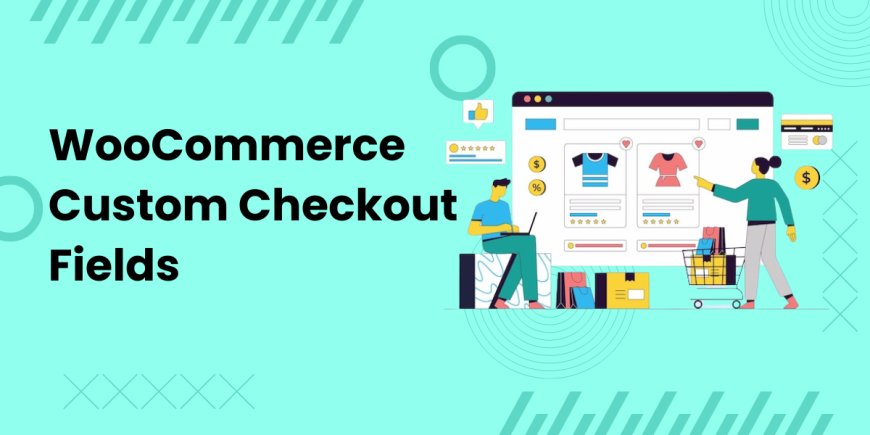
Customizing your WooCommerce checkout fields is essential for creating a seamless and personalized shopping experience for your customers. By tailoring the checkout process to your specific needs, you can enhance user satisfaction, reduce cart abandonment, and improve overall sales. In this article, we will explore some of the best plugins to customize WooCommerce checkout fields, focusing on the features and benefits they offer.
Why Customize WooCommerce Checkout Fields?
Customizing WooCommerce checkout fields allows you to:
- Enhance User Experience: Streamline the checkout process by removing unnecessary fields and adding relevant ones, making it easier for customers to complete their purchases.
- Collect Necessary Information: Gather specific data from your customers that is vital for order processing, shipping, or marketing purposes.
- Improve Conversion Rates: A smooth and efficient checkout process can reduce cart abandonment rates and improve overall conversion rates.
- Reflect Your Brand: Customizing checkout fields to match your brand’s tone and style can create a more cohesive and professional appearance.
Best Plugins to Customize WooCommerce Checkout Fields
1. Checkout Field Editor for WooCommerce
The Checkout Field Editor for WooCommerce is a powerful plugin that allows you to add, edit, and remove fields from the checkout page. It provides a user-friendly interface and a range of features to enhance the checkout process.
Key Features:
- Add, Edit, and Remove Fields: Easily modify the default checkout fields and add new ones such as text, radio buttons, checkboxes, and more.
- Conditional Fields: Display or hide fields based on certain conditions, such as the selected shipping method or payment gateway.
- Field Validation: Ensure that the entered data is valid by setting up custom validation rules for each field.
- Drag-and-Drop Interface: Use the intuitive drag-and-drop interface to reorder fields and customize the layout of the checkout page.
- Save and Export: Save your custom field configurations and export them for use on other websites or backups.
2. WooCommerce Checkout Field Editor
The WooCommerce checkout field editor is another excellent plugin that offers extensive customization options for your checkout fields. It is designed to make the checkout process more efficient and tailored to your needs.
Key Features:
- Custom Field Types: Add various types of fields including text, date picker, password, and more.
- Conditional Logic: Show or hide fields based on user inputs and other conditions.
- Field Validation: Apply validation rules to ensure correct data entry.
- Custom Placement: Place fields in different sections of the checkout form, such as billing, shipping, or additional fields.
- Compatibility: The plugin is compatible with various WooCommerce extensions and themes, ensuring seamless integration.
3. WooCommerce Custom Checkout Fields Editor
The WooCommerce Custom Checkout Fields Editor is a versatile plugin that allows you to customize your checkout fields with ease. It provides a comprehensive set of tools to modify the checkout page according to your requirements.
Key Features:
- Custom Field Types: Add and customize different field types including text, number, select, and more.
- Field Visibility: Control the visibility of fields based on user roles or specific conditions.
- Field Validation: Implement custom validation rules to ensure data accuracy.
- Custom CSS and Styling: Add custom CSS to style the checkout fields and match your store’s design.
- Import/Export: Import and export field settings for easy management and backup.
4. Flexible Checkout Fields for WooCommerce
The Flexible Checkout Fields for WooCommerce plugin is designed to enhance the checkout process by allowing you to customize and manage checkout fields effectively. It offers a range of features to create a more user-friendly and efficient checkout experience.
Key Features:
- Custom Field Types: Add various types of fields such as text, email, phone, and more.
- Conditional Logic: Display fields based on certain conditions to create a dynamic checkout form.
- Field Validation: Set up validation rules to ensure that customers enter the correct information.
- Field Positioning: Arrange fields in different sections of the checkout form, including billing, shipping, and order notes.
- Translation Ready: The plugin is translation-ready, making it suitable for multilingual stores.
Conclusion
Customizing your WooCommerce checkout fields is crucial for enhancing user experience, improving conversion rates, and collecting necessary information. The plugins mentioned above, including the WooCommerce Checkout Field Editor, offer powerful features to help you achieve these goals. By leveraging these plugins, you can create a tailored and efficient checkout process that meets your store’s unique requirements.
What's Your Reaction?




















