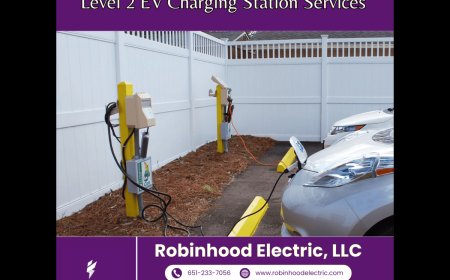How to Automate WhatsApp Messages for Seamless Customer Journeys
Automate WhatsApp messages to enhance customer experience, save time, and boost engagement with personalized, timely communication.
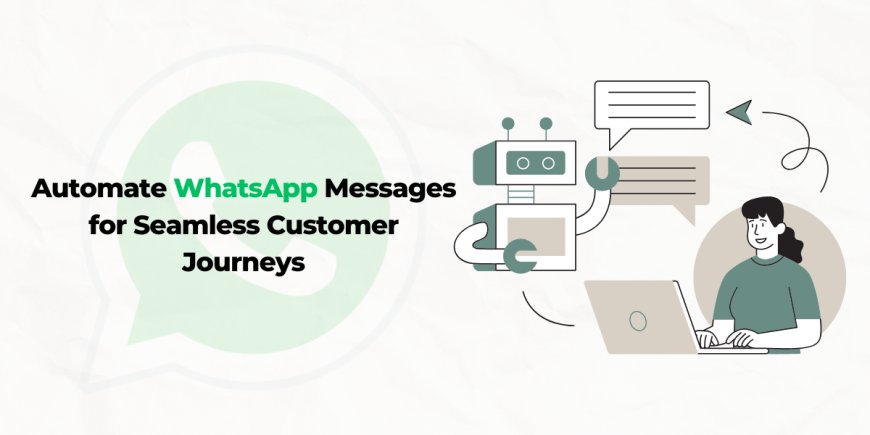
In today’s fast-paced digital world, businesses are leveraging messaging apps like WhatsApp to connect with customers. With over 2 billion active users globally, WhatsApp has become a powerful tool for businesses to engage and nurture their audience. By Automating WhatsApp messages, you can provide a seamless customer journey while saving time and resources.
Benefits of WhatsApp Automation
Automating messages on WhatsApp allows businesses to:
-
Enhance Customer Experience: Deliver timely responses and personalized communication.
-
Save Time: Automate repetitive tasks like order confirmations, appointment reminders, and FAQs.
-
Increase Engagement: Send targeted promotions, updates, and alerts to the right audience at the right time.
Steps to Automate WhatsApp Messages
-
Set Up a WhatsApp Business Account: Use WhatsApp Business to access features tailored for businesses, such as quick replies, labels, and a business profile.
-
Choose an Automation Tool: Platforms like Twilio, Zapier, or WhatsApp Business API enable automation. Select one based on your business size and requirements.
-
Define Your Use Cases: Identify the key customer interactions to automate, such as:
-
Welcome messages for new customers.
-
Notifications for order updates.
-
Customer support for frequently asked questions.
-
Integrate Your CRM: Connect your Customer Relationship Management (CRM) system to personalize messages based on customer data and behavior.
-
Test and Monitor: Run tests to ensure the automation works smoothly and continuously monitor its performance to optimize the workflow.
Best Practices
-
Keep Messages Clear and Concise: Avoid overwhelming customers with lengthy texts.
-
Use Personalization: Address customers by their names and tailor messages to their preferences.
-
Maintain Compliance: Ensure all automated messages adhere to WhatsApp’s policies and obtain customer consent.
By Automating WhatsApp messages, you can build stronger relationships with your customers and streamline their journey from start to finish.
What's Your Reaction?









![Tranquil Blend CBD Gummies [Price UPDATED 2024] - Cost Solves](https://news.bangboxonline.com/uploads/images/202412/image_430x256_676d404cc1dc0.jpg)