How to discover the best content on Feedly
Find out how to discover the best sources for any topic so you can keep up with trends, all in one place.

How to discover the best content on Feedly
Find out how to discover the best sources for any topic so you can keep up with trends, all in one place
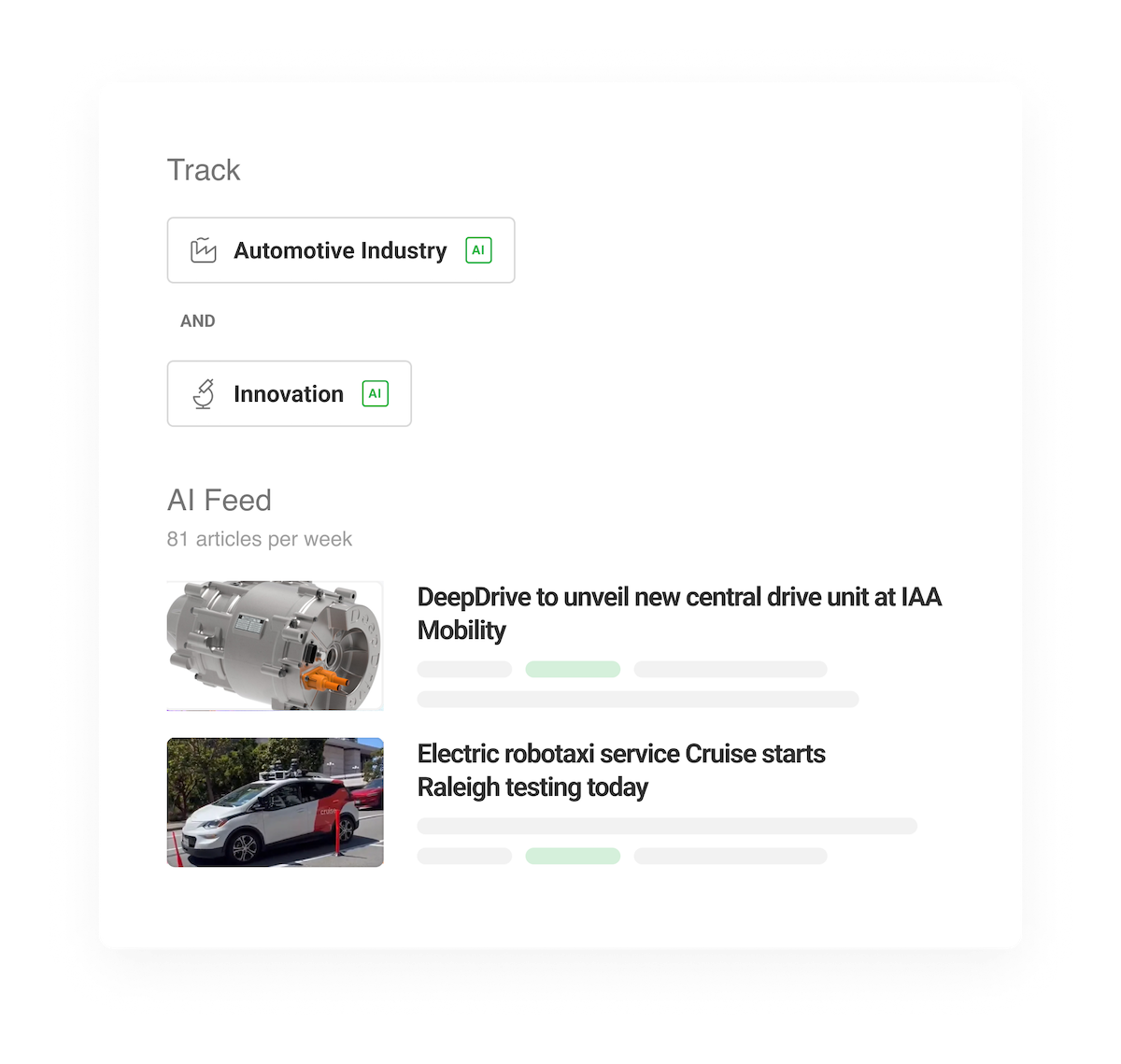
First, add sources you already trust
The best way to start keeping up with what’s important to you is to add your favorite sources to Feedly. By sources, we don’t just mean news sites. You can add 10 different types of sources, including subreddits.
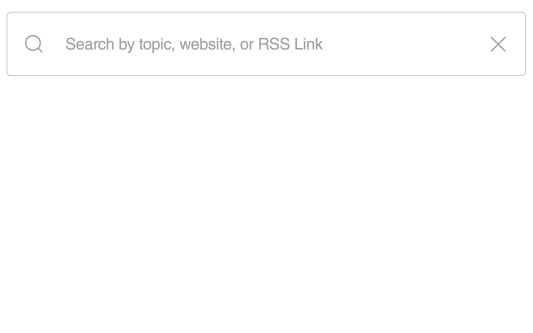
Then, search topics you’re interested in
Use the discover page to find the best sources for any topic.
- Click the ‘ᯤ+’ icon in the left navigation bar.
- Search for any topic.
You can search for sources in different ways:
- Best Match sorts sources based on a balance of popularity and relevance.
- Followers suggests the most followed sources for the topic you are searching for.
- Articles per week will sort the sources that provide a high volume of articles.
- Relevance is great for finding niche industry experts because it considers focus instead of popularity.
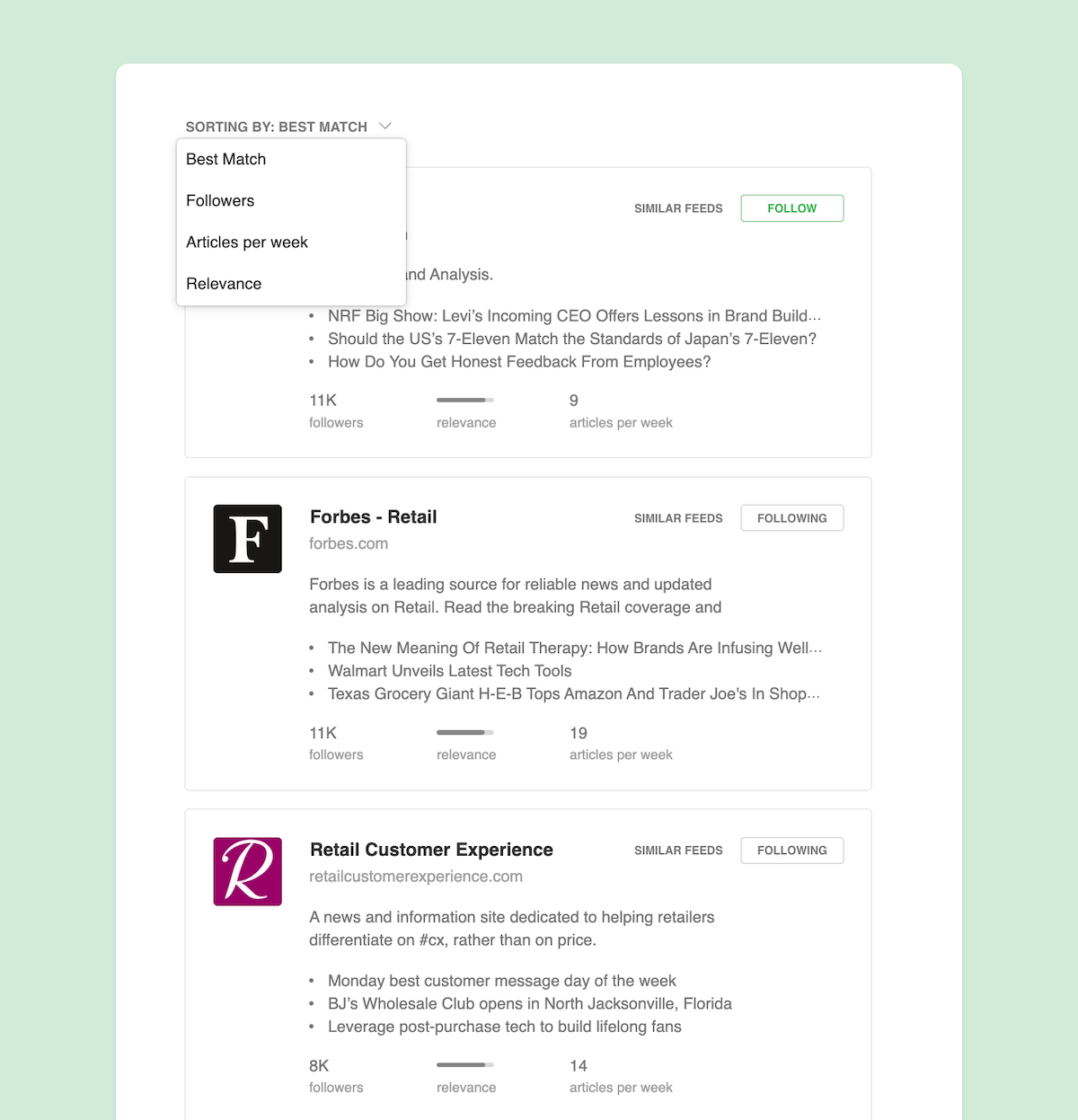
Choose curated bundles of sources by industry
We’ve hand-picked the best sources in each industry to create industry bundles so you can keep up with trends. Choose any of the industries on the discover page to see the different bundles of sources.
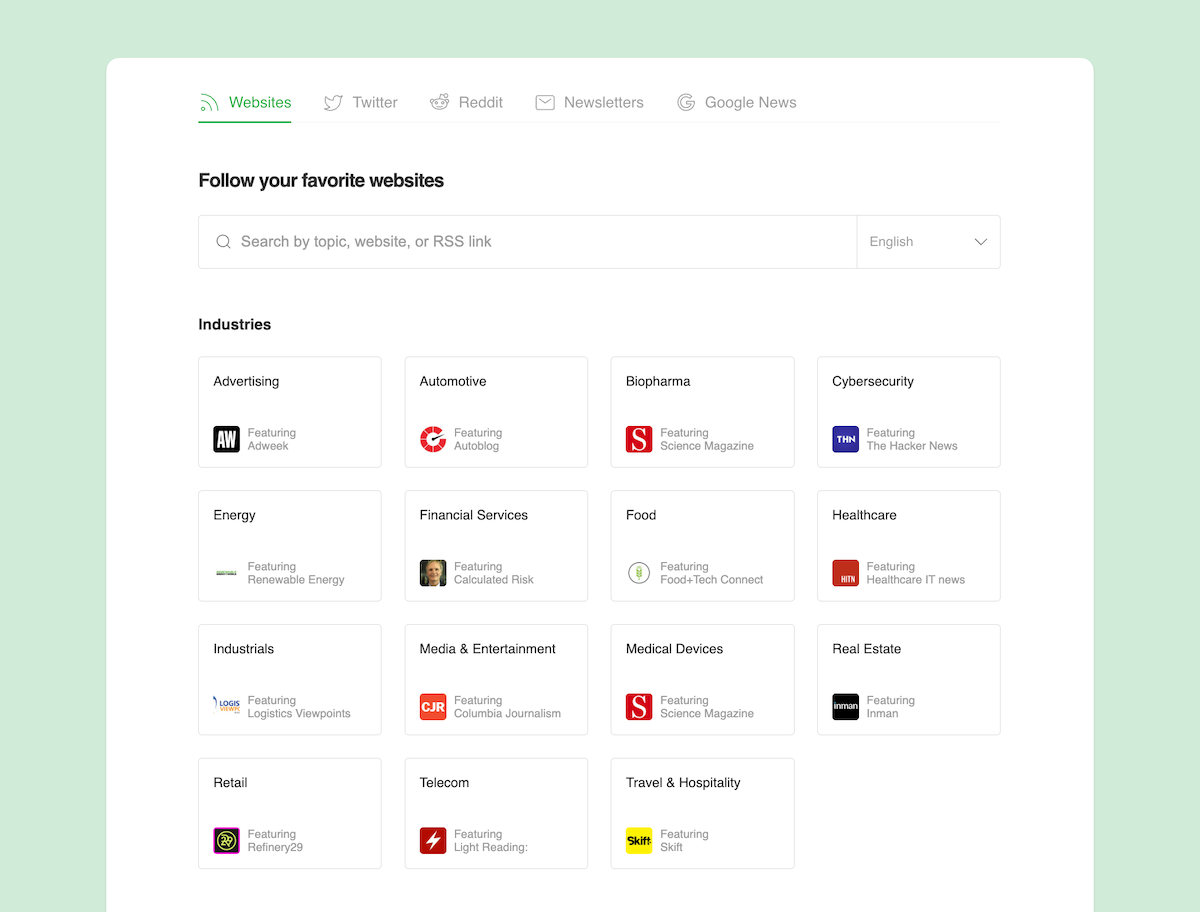
Choose from curated bundles of recommended sources, organized by industry.
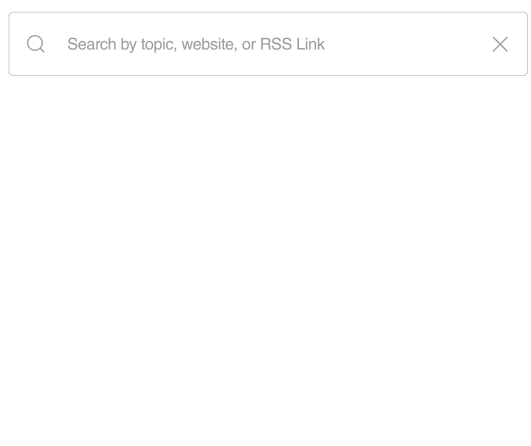
Find articles using AI Models and AI Feeds
AI Models are machine learning models that understand concepts even if specific words are not mentioned. Feedly has over 1,000 AI Models for market intelligence and threat intelligence made to fit your specific use cases.
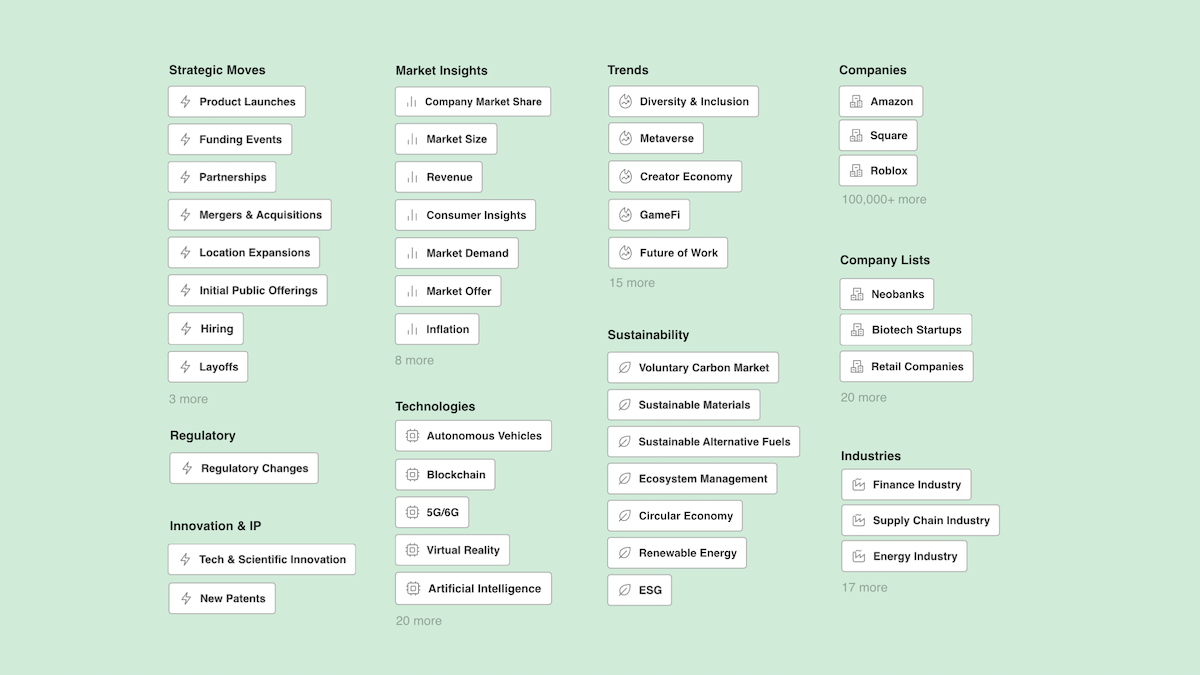
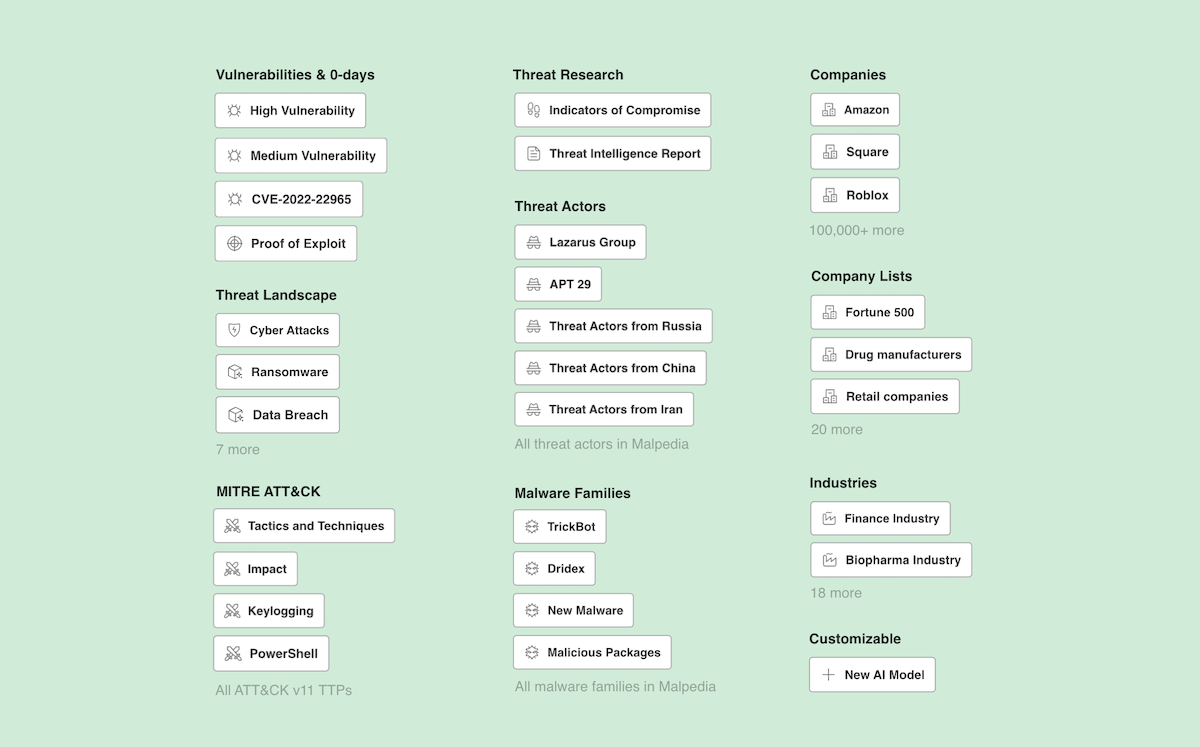
AI Feeds allow you to combine these AI Models and narrow down your search to obtain the most accurate results. Let’s say you want to track innovations and new patents in the automotive industry. All it takes is to add the ‘Automotive Industry’ AI Model AND ‘Innovation’ OR ‘New Patents’. The same formula applies to threat intelligence searches.
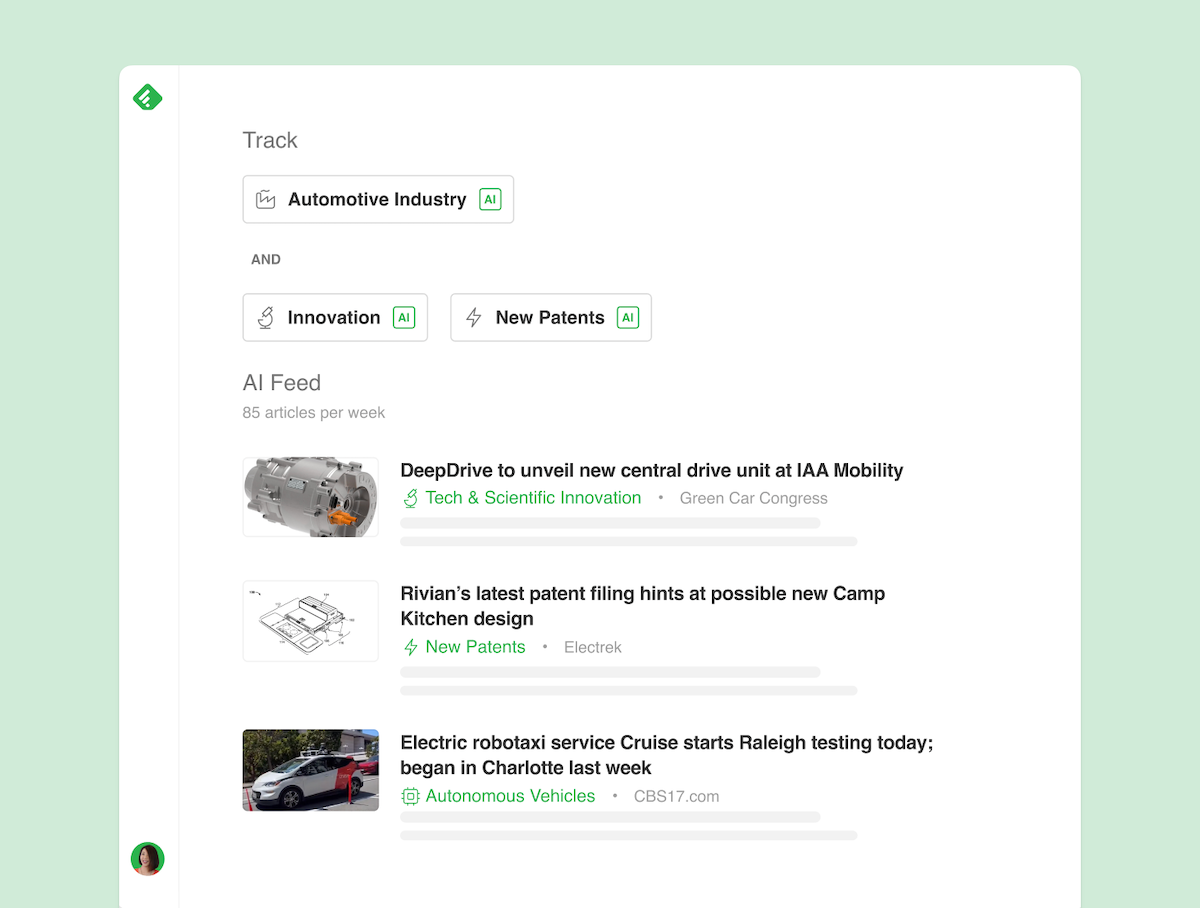
Getting started with Feedly
You should now know the basics of adding, discovering, and managing your feeds. Check out our getting started guide to learn more about how to take your Feedly experience to the next level.GETTING STARTED GUIDE
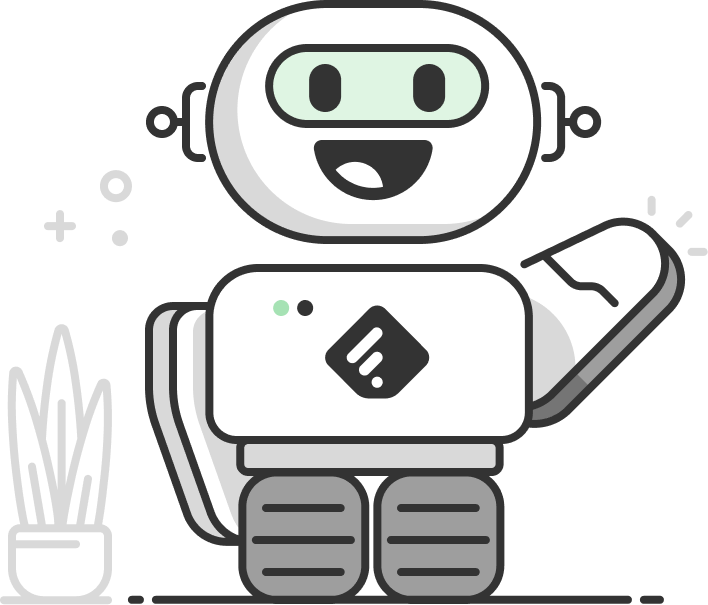
FAQs about finding and organizing sources
How can I remove a feed or sources?
To delete a whole feed, right-click on the feed in your left navigation bar and choose ‘Delete’ from the dropdown menu.
Be careful — this will delete all the sources that you’ve added to that feed as well.
To remove a source, right-click on the source in your left navigation bar, and choose ‘Unfollow’ from the dropdown menu.
You can also unfollow your sources in batches on the Organize page.
How can I import OPML files into Feedly?
To import an OPML file into Feedly:
Make sure you’re logged in to your Feedly account (on desktop), and then go to https://feedly.com/i/cortex.
Click on the Choose OPML file button or drag and drop the OPML file to upload.
We’ll automatically add your sources and feeds to your Feedly
You should see all your feeds in your Feedly account.
Note: This won’t remove any of the feeds you already have in your account — it will just add additional sources and feeds. Also, the OPML import will only import your feeds and won’t be importing any boards or read later articles.
How can I edit my feeds/sources?
The Organize page is great for easy batch operations, unfollowing, and re-organizing feeds and sources.
It’s also a great place for spotting inactive, unreachable, or noisy sources.
What's Your Reaction?



















