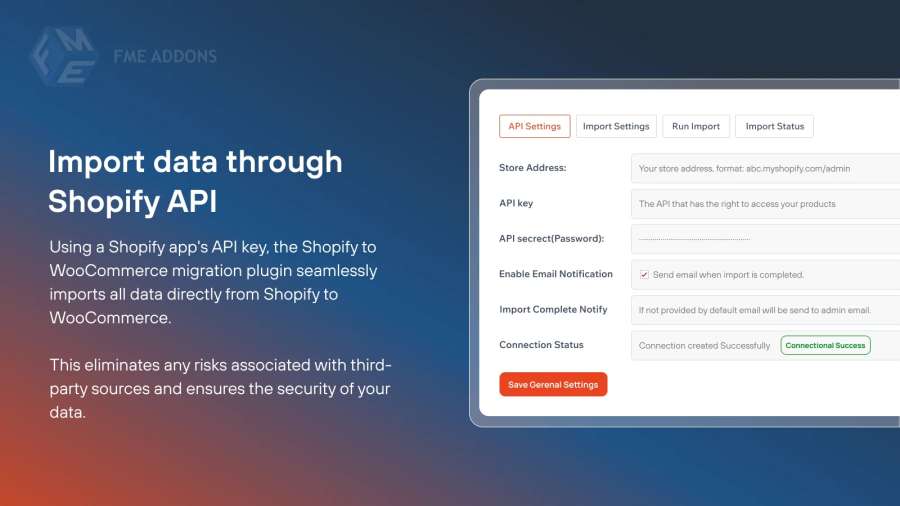Transitioning from one eCommerce platform to another can seem like a daunting task, but it doesn't have to be. If you're looking to migrate your Shopify store to WooCommerce, you’re in luck! With the Migrate Shopify to WooCommerce plugin, the entire process becomes streamlined and efficient, enabling you to transfer your online business without the hassle of losing data or incurring significant costs.
Why Migrate to WooCommerce?
WooCommerce has gained immense popularity for various reasons, making it an appealing alternative for Shopify users:
-
Cost-Effectiveness: WooCommerce is an open-source platform that allows for extensive customization without recurring monthly fees. You pay only for hosting and any additional plugins or themes.
-
Flexibility and Customization: Unlike Shopify, which can be limited in its customization options, WooCommerce offers complete control over your store’s appearance and functionality.
-
Robust Features: With a plethora of plugins available, WooCommerce can cater to the specific needs of your business, from SEO optimization to advanced payment options.
-
Ownership and Control: With WooCommerce, you have full ownership of your store, allowing you to manage everything from the backend to the front end.
Given these advantages, migrating to WooCommerce can provide your business with the tools and flexibility needed to grow and succeed in today’s competitive eCommerce landscape.
One of the most significant concerns during a migration process is the potential loss of data. The Migrate Shopify to WooCommerce plugin is designed to eliminate these worries, allowing you to transfer all necessary data in one go. Here’s how it simplifies the migration process:
Key Features
-
Migrate 6 Types of Data: The plugin enables you to transfer a comprehensive range of data, including:
- Products: All product details, including images, descriptions, and variations.
- Customers: Essential customer information to maintain your database integrity.
- Orders: Import past orders to keep track of customer history and order management.
- Pages: Transfer essential pages like ‘About Us,’ ‘Contact,’ and others to maintain your store’s structure.
- Blogs: Retain your content marketing efforts by importing your blog posts.
- Coupons: Move over any promotional discounts and coupons to keep your marketing strategies intact.
-
Advanced Filtering Options: The plugin allows you to import specific products using various filters such as title, type, vendor, specific ID, publishing date, and status. This level of granularity means you can choose exactly what data you want to migrate, ensuring that your WooCommerce store starts off exactly how you want it.
-
Progress Tracking: To ease your mind during the migration process, the plugin includes a progress bar that tracks the import status in real-time. This feature allows you to monitor the progress and gives you the reassurance that everything is moving along smoothly.
-
User-Friendly Interface: Designed with usability in mind, the plugin provides a straightforward interface that guides you through the migration steps, making the process accessible even for those without technical expertise.
-
Data Integrity: By migrating all your data in one go, the plugin significantly reduces the chances of data loss. This comprehensive approach ensures that your customer information, products, and order history are preserved during the transition.
-
Cost-Effective Solution: With this plugin, you can manage the migration of your online store without the need for costly migration services, saving you both time and money.
How to Migrate Your Shopify Store to WooCommerce
Step-by-Step Process
-
Install WooCommerce: Before starting the migration, ensure you have WooCommerce installed and configured on your WordPress site.
-
Install the Migrate Shopify to WooCommerce Plugin: You can find the plugin in the WordPress repository or from the developer's website. Follow the installation instructions to get it up and running.
-
Connect Your Shopify Store: The plugin will require access to your Shopify store. Follow the prompts to connect the two platforms securely.
-
Select Data to Migrate: Choose the types of data you wish to import, whether it's all or specific items. Utilize the filtering options to refine your selection.
-
Begin the Migration: Start the migration process and track its progress through the progress bar.
-
Verify the Data: Once the migration is complete, go through your WooCommerce store to verify that all data has been imported correctly. Check products, customer accounts, order history, and other critical information.
-
Customize Your Store: After migration, take advantage of WooCommerce’s customization options to enhance your store's appearance and functionality.
Conclusion
Migrating from Shopify to WooCommerce doesn’t have to be a stressful experience. With the Migrate Shopify to WooCommerce plugin, you can efficiently transfer all your essential data while minimizing the risk of loss. This all-in-one solution not only simplifies the migration process but also helps you save on expensive migration services, allowing you to focus on what matters most: running your business.
If you're considering a move to WooCommerce, take advantage of this powerful plugin to ensure a smooth transition and set the stage for future growth. With WooCommerce’s flexibility and the ease of migration, your eCommerce store will be well-equipped to thrive in the digital marketplace.