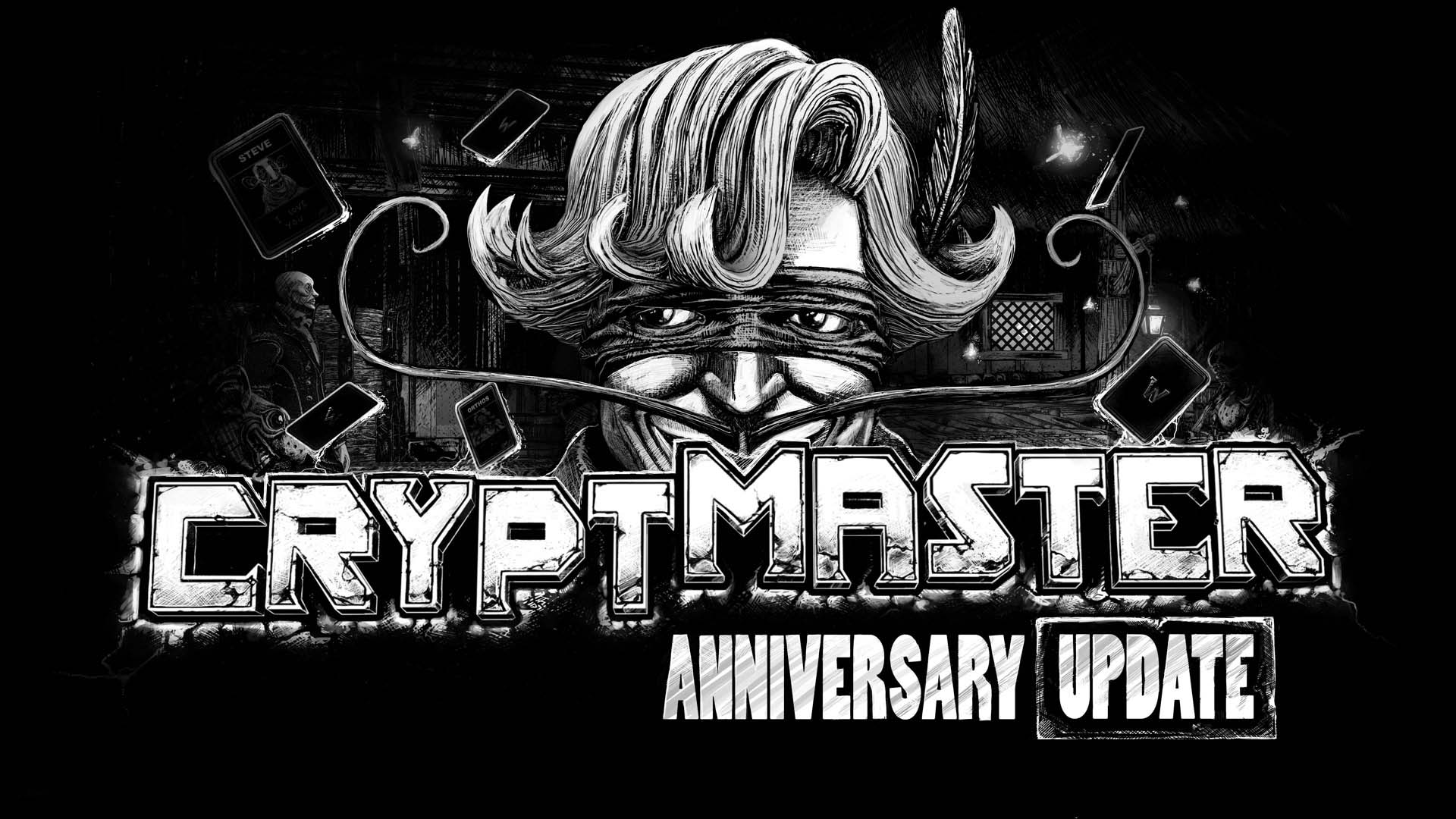Mobile-First SOPs: Designing Procedures for Access on Smartphones and Tablets
In today’s fast-paced and increasingly mobile-driven world, organizations are rethinking how they create, deliver, and manage.

In today’s fast-paced and increasingly mobile-driven world, organizations are rethinking how they create, deliver, and manage Standard Operating Procedures (SOPs). Traditionally, SOPs were dense documents stored in binders or on shared desktop drives. However, the workforce has evolved—employees now expect to access critical information on the go, directly from their smartphones or tablets. This shift has given rise to a new best practice: mobile-first SOPs.
Designing SOPs with mobile access in mind is no longer a luxury—it’s a strategic necessity for industries like manufacturing, healthcare, logistics, construction, and retail, where frontline workers rarely sit at a desk. In this article, we’ll explore what mobile-first SOPs are, why they matter, and how to approach SOP development with mobility as the starting point.
What Are Mobile-First SOPs?
Mobile-first SOPs are operational guidelines intentionally designed to be viewed, used, and interacted with on mobile devices such as smartphones and tablets. Unlike traditional SOPs that are merely adapted to fit small screens, mobile-first SOPs are built for mobile from the ground up. This includes considerations for screen size, touch navigation, offline accessibility, real-time updates, and multimedia support.
Key characteristics of mobile-first SOPs include:
-
Responsive design that automatically adjusts layout and content for smaller screens.
-
Step-by-step visuals, videos, or audio clips that reduce reliance on long blocks of text.
-
Interactive elements like checklists, forms, or feedback buttons.
-
Search functionality for quick information retrieval.
-
Cloud-based access for real-time updates and version control.
Why Mobile-First SOPs Matter
1. Empowering Frontline Workers
In many sectors, the majority of the workforce operates away from desks. Whether it's a nurse on a hospital floor, a technician on a construction site, or a warehouse associate, these employees need quick and reliable access to procedures without flipping through manuals or returning to a workstation.
Mobile-first SOPs enable employees to:
-
Follow procedures in real-time, right at the point of action.
-
Stay compliant with safety and quality protocols.
-
Reduce human error by accessing visual or interactive guides.
-
Report deviations or updates on the spot.
2. Enhancing Training and Onboarding
SOPs are a critical component of training programs. Mobile-first SOPs allow new hires to learn procedures directly from their devices, making learning more flexible and accessible. By incorporating images, walkthroughs, or how-to videos, companies can also cater to different learning styles and reduce onboarding time.
3. Enabling Faster Updates and Distribution
In dynamic environments, procedures often change in response to new regulations, technologies, or customer needs. With cloud-based mobile SOPs, updates can be pushed instantly, ensuring that all team members are working from the latest version. This eliminates confusion and ensures consistency in operations.
4. Promoting Operational Agility
Mobile-first SOPs support agile decision-making and execution. Managers can quickly deploy new processes or updates to teams across locations. In industries like food service or manufacturing, where compliance timelines are tight, the ability to respond quickly is a major competitive advantage.
Best Practices for Mobile-First SOP Development
Adopting a mobile-first approach requires more than simply shrinking a PDF. It involves a shift in mindset and methodology during SOP development. Here’s how to design SOPs that truly work for mobile users:
1. Structure Content for Scannability
Mobile users read differently—they skim. Break procedures into clearly defined steps using numbered or bulleted lists. Use headings and subheadings to organize content and make it easy to jump between sections.
2. Use Visual and Multimedia Elements
Mobile devices support images, videos, and audio clips. Instead of long paragraphs, incorporate process flowcharts, annotated diagrams, or video walkthroughs. For example, a maintenance SOP can include a short video showing how to replace a specific machine part.
3. Minimize Text and Jargon
Keep instructions concise and actionable. Use plain language and avoid complex industry jargon unless it's essential. The goal is clarity, not technical perfection.
4. Design for Touch Navigation
Ensure all interactive elements—such as checklists, drop-downs, and links—are easily tappable. Avoid tiny buttons or densely packed content that makes navigation difficult.
5. Enable Offline Access
Frontline employees often work in areas with limited connectivity. Choose SOP platforms that offer offline access and automatic syncing once a connection is restored.
6. Integrate Feedback Loops
Allow users to flag issues, suggest changes, or report unclear steps directly from the SOP interface. This continuous feedback helps organizations refine procedures over time and improve usability.
7. Prioritize Mobile-Friendly Platforms
Not all document tools are optimized for mobile. Consider using digital SOP platforms or apps specifically designed for operational procedures, such as SweetProcess, Dozuki, or Trainual. These tools offer templates, media support, analytics, and mobile compatibility out of the box.
Industries Leading the Way
Several industries have already embraced mobile-first SOPs with impressive results:
-
Healthcare: Nurses and technicians access procedural guides and safety checklists via tablets at patient bedsides.
-
Manufacturing: Assembly-line workers follow step-by-step digital instructions to reduce errors and ensure product quality.
-
Retail: Store associates use mobile SOPs for visual merchandising setups, opening/closing procedures, and customer service scripts.
-
Construction: Field crews follow safety protocols and equipment handling procedures on rugged tablets, improving compliance.
In each case, the shift to mobile-first SOPs has not only improved operational efficiency but also employee engagement and satisfaction.
The Future of SOPs Is in Your Pocket
As the nature of work continues to evolve, so too must the tools and procedures that guide it. Mobile-first SOPs represent a smarter, more human-centered approach to standardizing operations. They acknowledge how people actually work—on the move, in real time, and with a need for clarity and accessibility.
For organizations that are serious about agility, compliance, and workforce empowerment, investing in mobile-first SOP development is not just forward-thinking—it’s essential.
Reference:
https://blogsubmissionsite.com/show-user-blog
What's Your Reaction?
 Like
0
Like
0
 Dislike
0
Dislike
0
 Love
0
Love
0
 Funny
0
Funny
0
 Angry
0
Angry
0
 Sad
0
Sad
0
 Wow
0
Wow
0