Send intelligence briefs with Automated Newsletters
Collect and share threat intelligence with stakeholders through automated, branded newsletters populated with content from your Feedly.

Send intelligence briefs with Automated Newsletters
Collect, analyze, and share timely intelligence on the threat landscape.

15 second summary
Automated Newsletters continuously pull content from your Feedly to send timely intelligence on the threat landscape to your C-suite, SOC, vulnerability team, and more. Easily share newsletters covering zero days, cyberattacks, and threat actor behaviors without spending hours manually formatting emails.
With Feedly’s Automated Newsletters:
- Automatically collect relevant intelligence with AI Feeds and populate different sections of your newsletters.
- Add AI summaries or your own “so what” analysis to highlight the key takeaways of each article.
- Customize your newsletter’s branding so each issue represents your company or team.
- Analyze engagement metrics to understand performance and continuously improve content.
Feedly makes the newsletter creation process as automated and easy as possible so you can raise awareness and keep your team informed on the latest threats.
Watch this short demo:
Lack of effective sharing can delay your team’s response to threats
The most effective CTI teams get actionable intelligence to the people who need it, fast. Hundreds of top cybersecurity teams already use Feedly to collect and analyze open source threat intelligence. But these teams need a way to share fast, timely intelligence briefs.

Until now, many have been undergoing a painful process:
- Copying and pasting content from articles into an email template
- Using a separate software product to organize and send email content
- Creating custom scripts to pull content into an email template, using lots of dev resources
- Meticulously formatting emails (or using scarce design and development resources) to make them look professional
When newsletter creation is clunky and time-consuming, it’s hard to keep stakeholders informed of timely threats.
That’s why we’re thrilled to announce the release of one of our most game-changing features yet: Automated Newsletters are now available for all Feedly for Threat Intelligence teams.
With Feedly’s Automated Newsletters, we have enhanced the email process, adding automation and consistent formatting to our intelligence. Feedly AI writes a summary of the incident in a professional manner, allowing us to spend our time on developing the intelligence specific to our organization. This enables us to define risk, which helps senior leadership make informed, intelligent decisions.
Automated Newsletters: Easily share recurring intelligence briefings
Feedly’s Automated Newsletters constantly pull content from your Team Boards and Folders into branded templates and then send that information in individual newsletter issues to important stakeholders. Built-in analytics let you see how recipients engage with the content so you can refine and improve future issues.

Here’s how Automated Newsletters work for threat intelligence teams:
Auto-populate your newsletter with articles collected in your Feedly
A quality intelligence briefing or newsletter depends on quality content. Use Feedly AI Feeds to collect articles on critical vulnerabilities, zero days, threat actor behavior, CVEs, IoCs, and other intelligence critical to your organization.
For example, you can create AI Feeds to:
- Monitor exploitable vulnerabilities and zero-days related to products deployed in your infrastructure
- Research the behavior of specific threat actors and malware families
- Understand the threat landscape around your industry and your supply chain
- Stay ahead of attacks by seeing which threats are trending in the cybersecurity community
Use over 1000 AI models to create customized feeds that are highly relevant to your and your organization’s needs.

Your team can also hand-select articles from AI Feeds and save them to Team Boards for a more curated approach.
You can drag AI Feeds or Folders onto your newsletter template to pull the latest articles automatically. Or, you can add a Board to your template, which will populate that section with the latest articles your team has saved to that Board.

Add AI summaries or your own “so what” notes and analysis
AI-generated article summaries highlight key takeaways and educate your readers at a glance. You can always tweak the summary or add your own expert analysis. Many analysts use this section to add notes about what’s been done to address an incident.

Customize your newsletter template with company branding
It’s important that the briefings feel consistent with your brand — this greatly improves the probability that members of your organization will read and engage. That’s why creating a newsletter template with your organization’s branding is a key step in the intelligence process.
Use the simple drag-and-drop editor to:
- Add your company’s branding, including logo and colors
- Select the color, name, and order of different sections.
- Decide whether to include AI-generated summaries for each article.
- Add a subscribe button so your recipients can forward your newsletters.
- Write a standard intro so your readers understand why you’re sending emails.
For a full tutorial on editing your newsletter template, view our Guide to Automated Newsletters.

Preview and tweak issues before sending
You can define a recurring schedule to always stay on top of sending the newsletter. While the newsletter is auto-populated from your Feeds and Boards, you can also easily adjust the content, modify the summaries, and send preview newsletter issues to yourself. You can also get a notification reminding you to review the newsletter before it gets sent.

Analyze engagement metrics to consistently improve your content
If you don’t know how your recipients are engaging with your newsletter, it’s impossible to improve. Built-in analytics track engagement statistics, including open rates, click rates, and most-viewed content. Learn which content resonates most with your audience, then update your template and approach so each issue of your newsletter is more valuable than the last.
And come performance review time? You’ll have stats to back up the impact your threat intelligence team is making.

Keep stakeholders informed, without wasting hours formatting emails
When you automate the tedious parts of sharing information with your organization, you can spend less time researching, and more time analyzing and implementing your findings. Automated Newsletters help you educate your company and make your team shine.
Using Feedly’s Automated Newsletters, we were able to reduce our preparation, production, and review process by nearly half.
Well-crafted intelligence briefs in a fraction of the time
Keep stakeholders informed, without wasting hours formatting emails. Start a 30-day trial of Feedly for Threat Intelligence and create your own Automated Newsletters.START FREE TRIAL
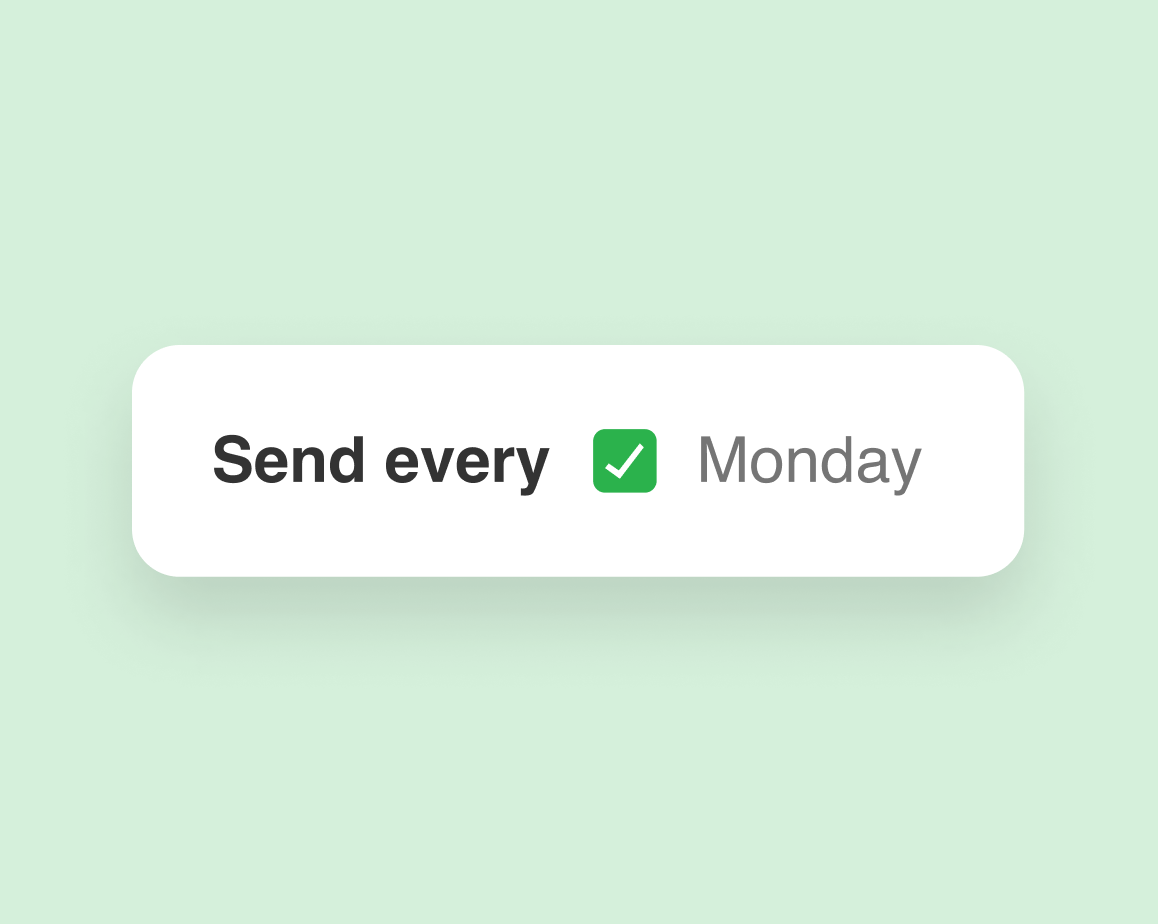
What's Your Reaction?


















