Share insights with your team
Explore the most effective methods to harness the full potential of Feedly when collaborating with your team.

Share insights with your team
How to collect, analyze, and share industry insights as a team in Feedly
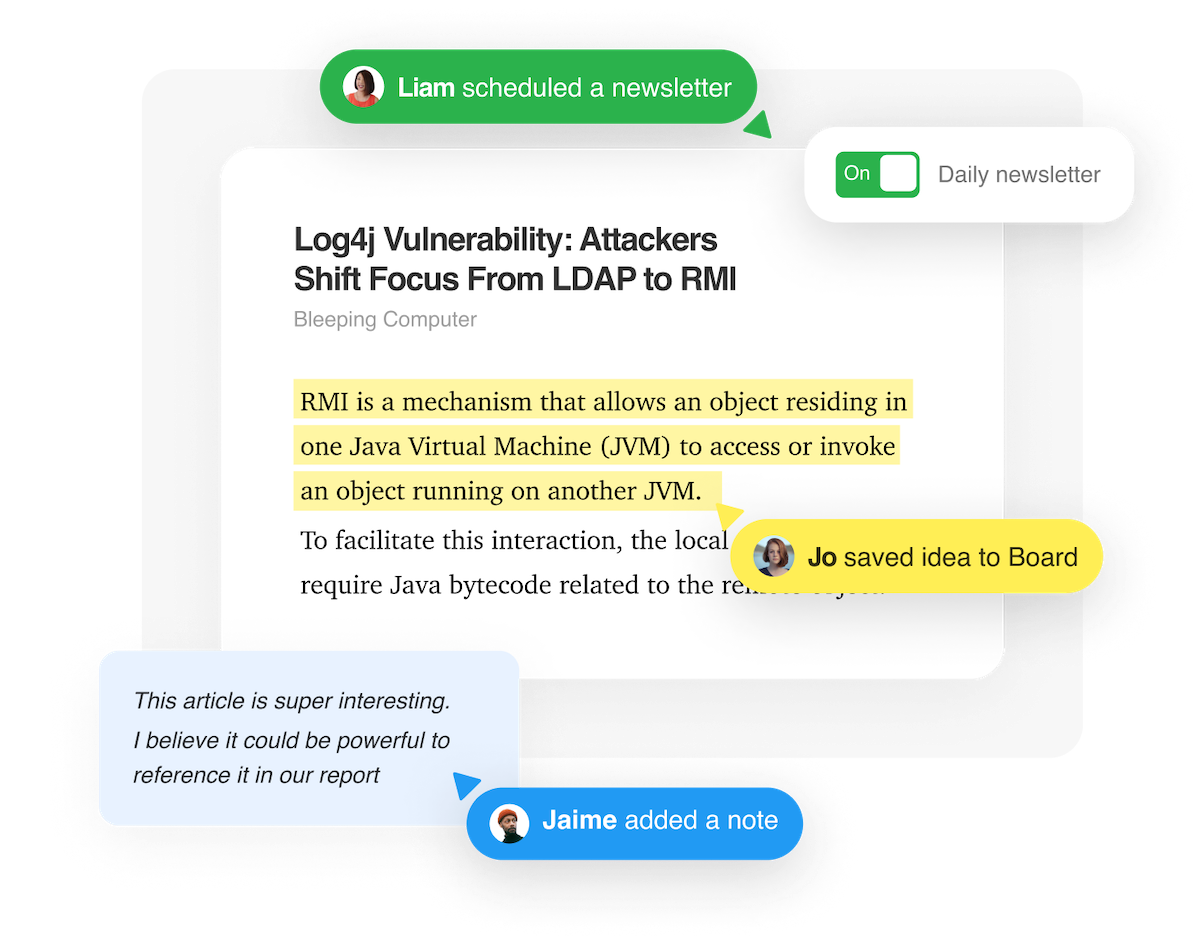
When you add your team to Feedly, you make your research and intelligence process more collaborative and organized.
In this article, we'll explore the most effective methods for users of Feedly for Market Intelligence or Feedly for Threat Intelligence to harness the full potential of Feedly when collaborating with their teams.
Bookmark and save insightful content to Team Boards
Team Boards are the private spaces where you and your team can save the best content you discover in Feedly or on the web. You can bookmark, organize, and annotate content to share insights across your team and organization.
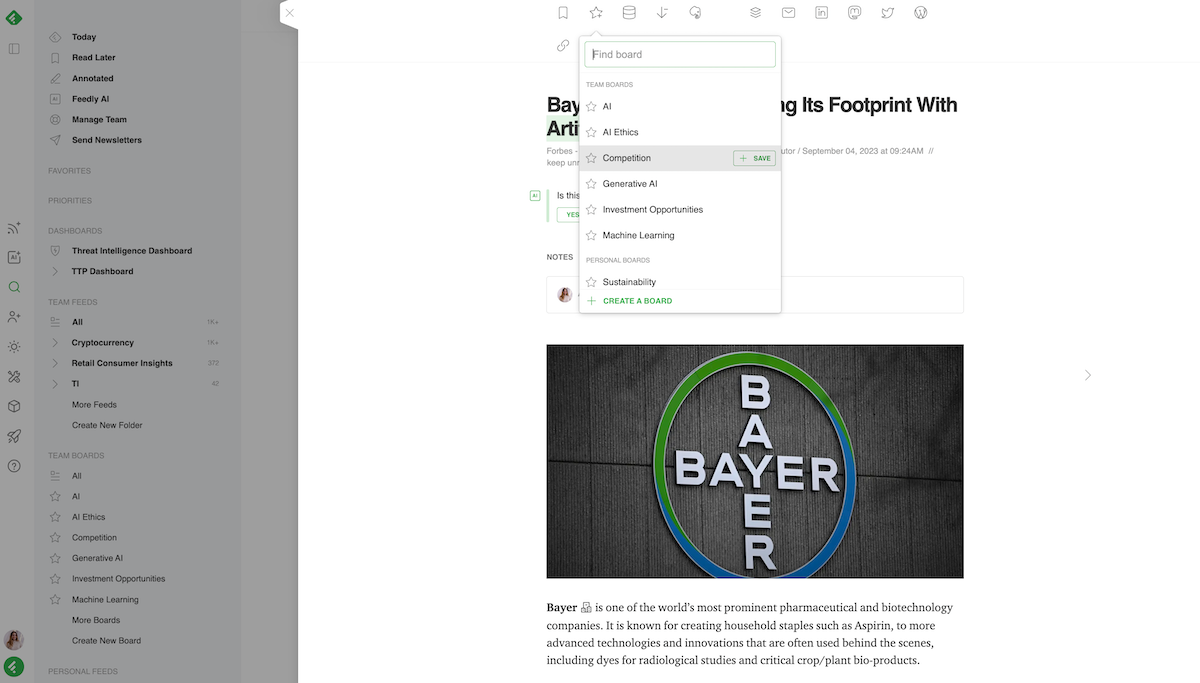
We recommend keeping each Board focused on a specific project, client, or area you’re monitoring.
Tag teammates and annotate articles
Highlight and add notes to any article you save to a Board to make it easy for anyone on your team to scan.
Tag teammates so that they see the content that’s most relevant to them. Here’s a step-by-step guide on adding notes and tagging teammates via email or Slack from inside Feedly.
Articles saved to Boards never expire, so you’ll be able to revisit these notes and highlights whenever you need them.
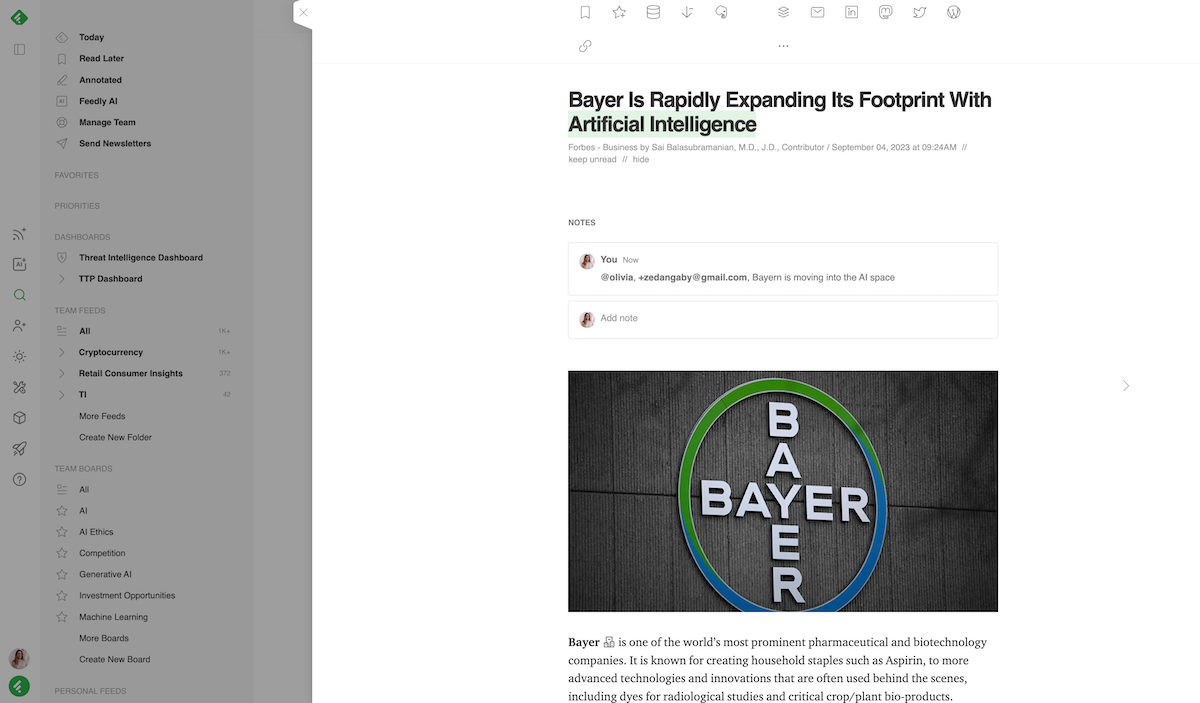
You can also tag your teammates with notes and highlight sections of the article. Pro tip: highlight a section of the article, and add a collaborator’s email address in the ‘Insights’ section, and they’ll receive an email with the highlighted section and a link to the full article.
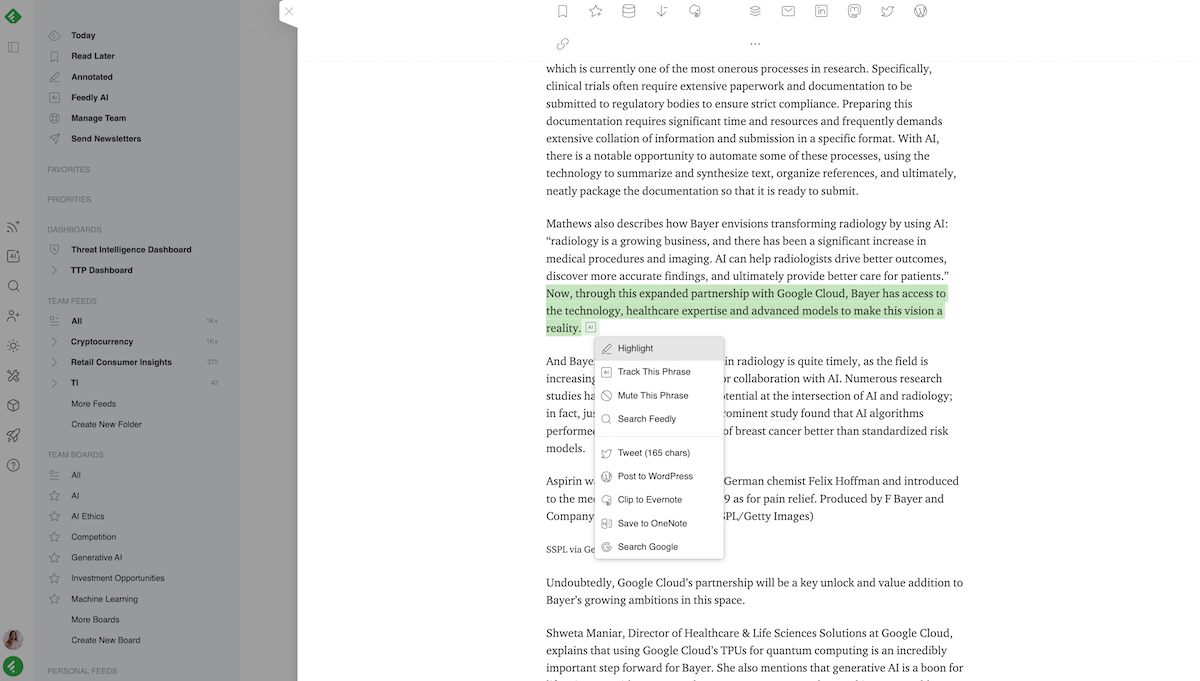
Feedly’s Automated Newsletters - Send newsletters directly from your Boards
Feedly's latest addition, Automated Newsletters, streamlines the process of gathering and disseminating insights to your stakeholders.
Automated Newsletters extract articles directly from your Folders or Boards. Then, you can customize the design and branding to engage your readers with all your great content.
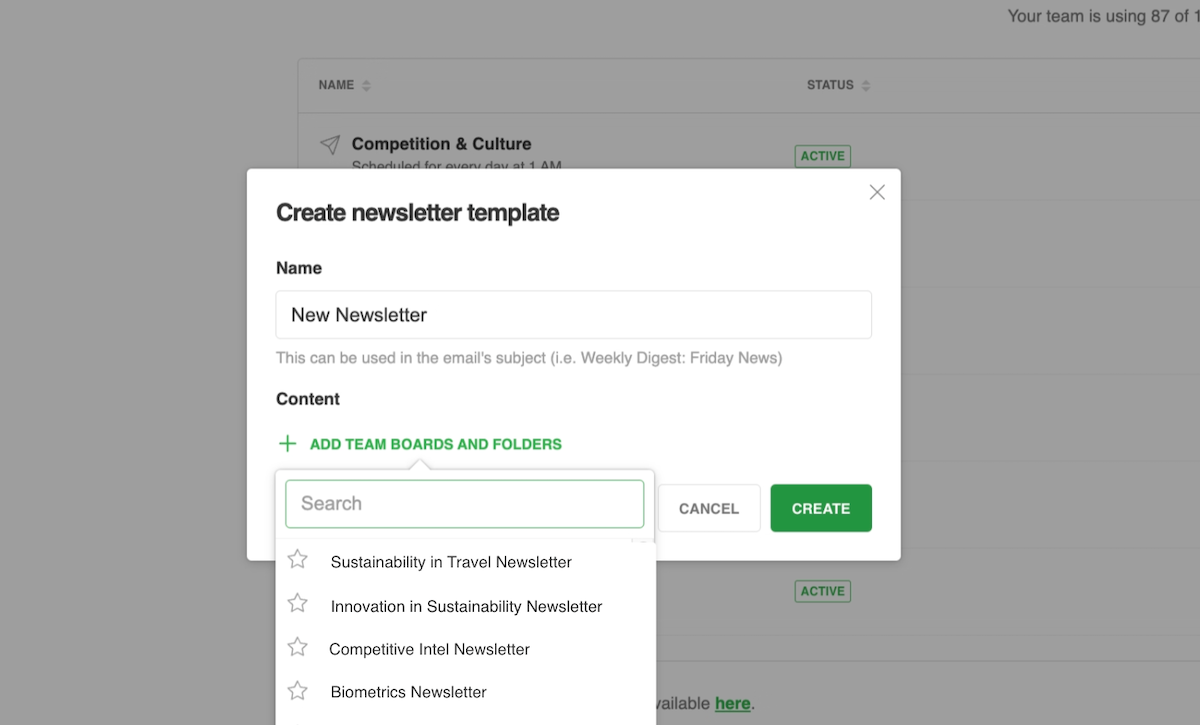
Before sending a newsletter issue, you will be able to preview, review, and edit it to ensure the content is insightful and relevant for your stakeholders.
You can customize by adding summaries or your analysis to the articles featured.
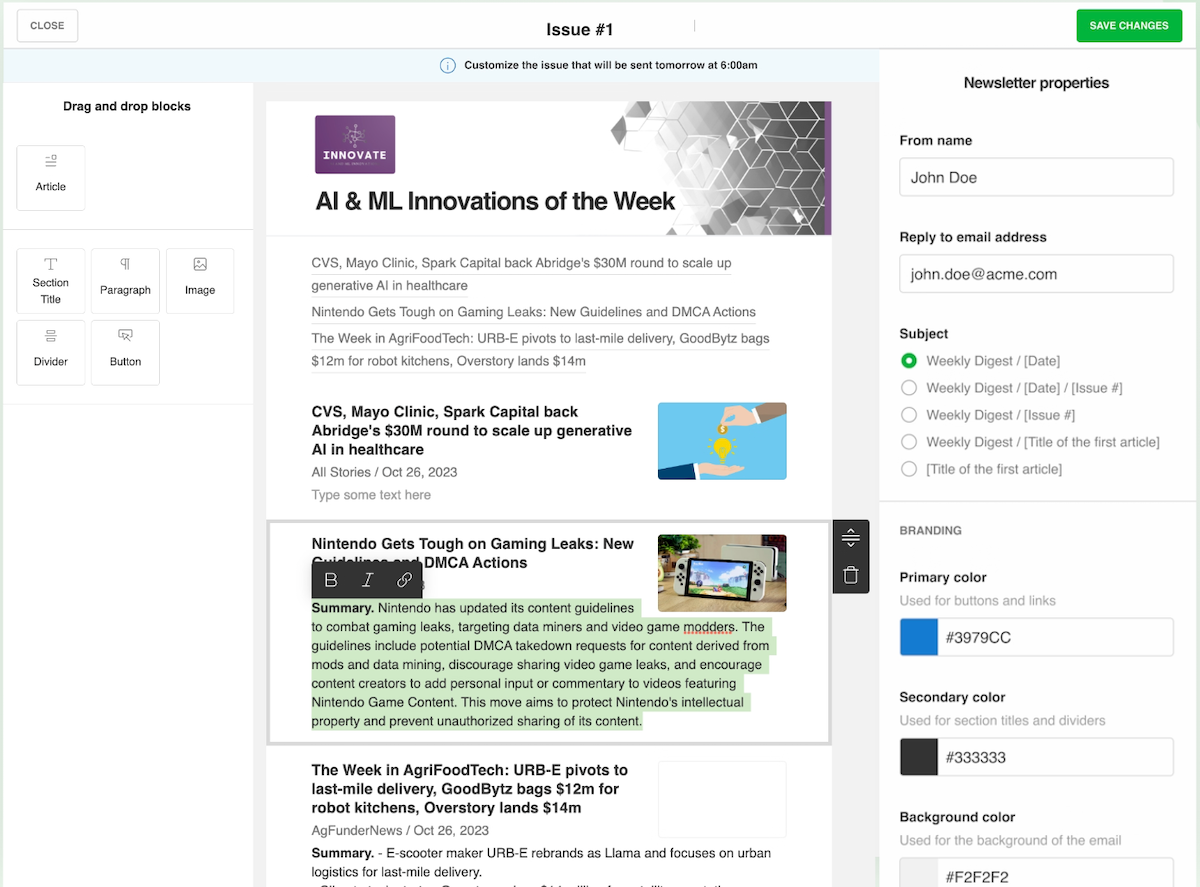
Curious about your newsletter's performance? Keep a close eye on its effectiveness by tracking metrics such as the open rate, click rate, and the most-read articles. Monitoring analytics helps you understand which topics and articles are resonating most with your audience.
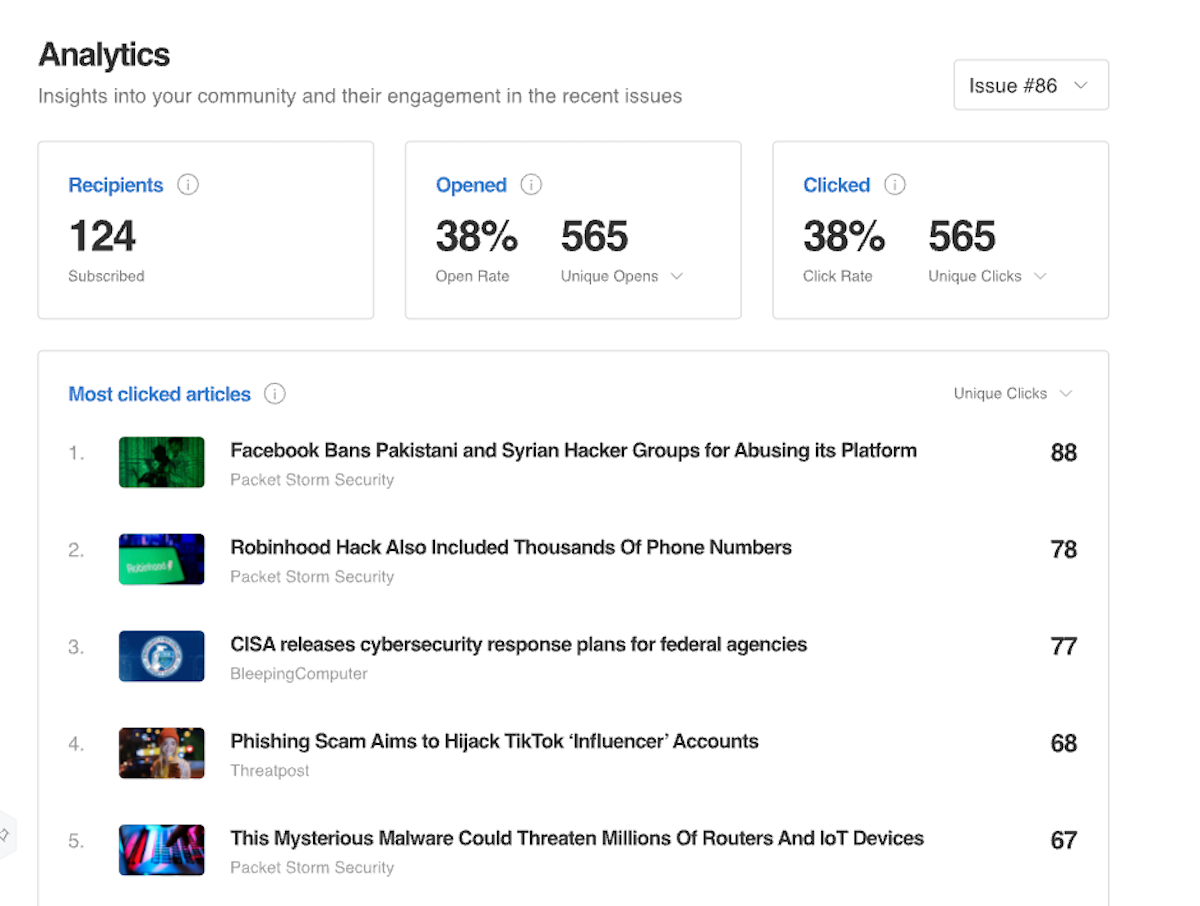
Publish content to Slack and Microsoft Teams
Connect your team’s Feedly account to Slack or Microsoft Teams so that specific channels get notifications when a team member adds an article to a Board.
Choose the Slack or Teams channel where Board notifications will be posted.
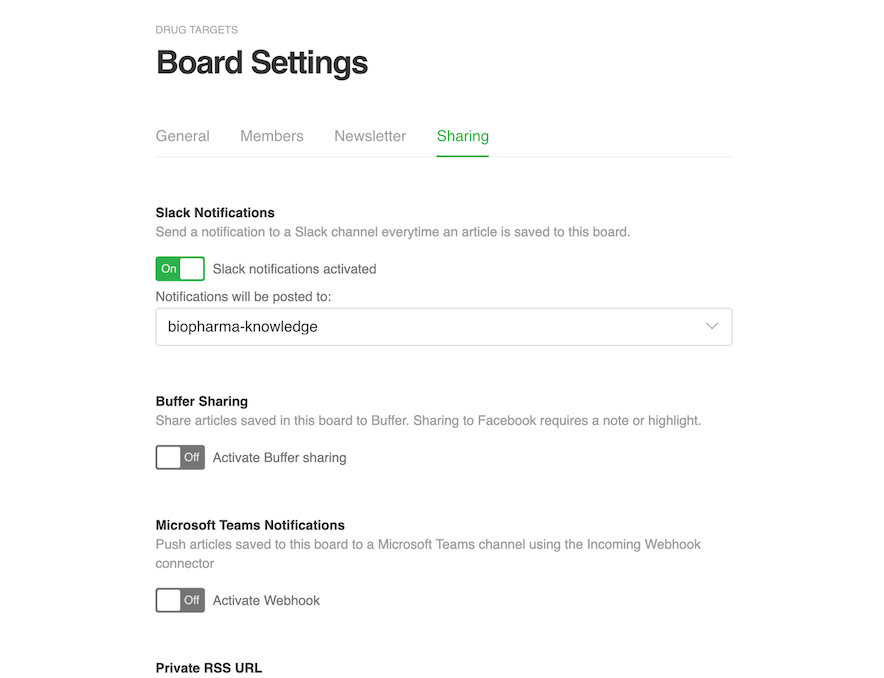
Let a team member know about an important story or opportunity by tagging them in your article notes.
Share content to social networks with Buffer
Buffer is a social media sharing platform that integrates with Feedly. Connect Buffer to your Feedly account to share all the great content you’re already collecting and curating as a team on your social platforms!
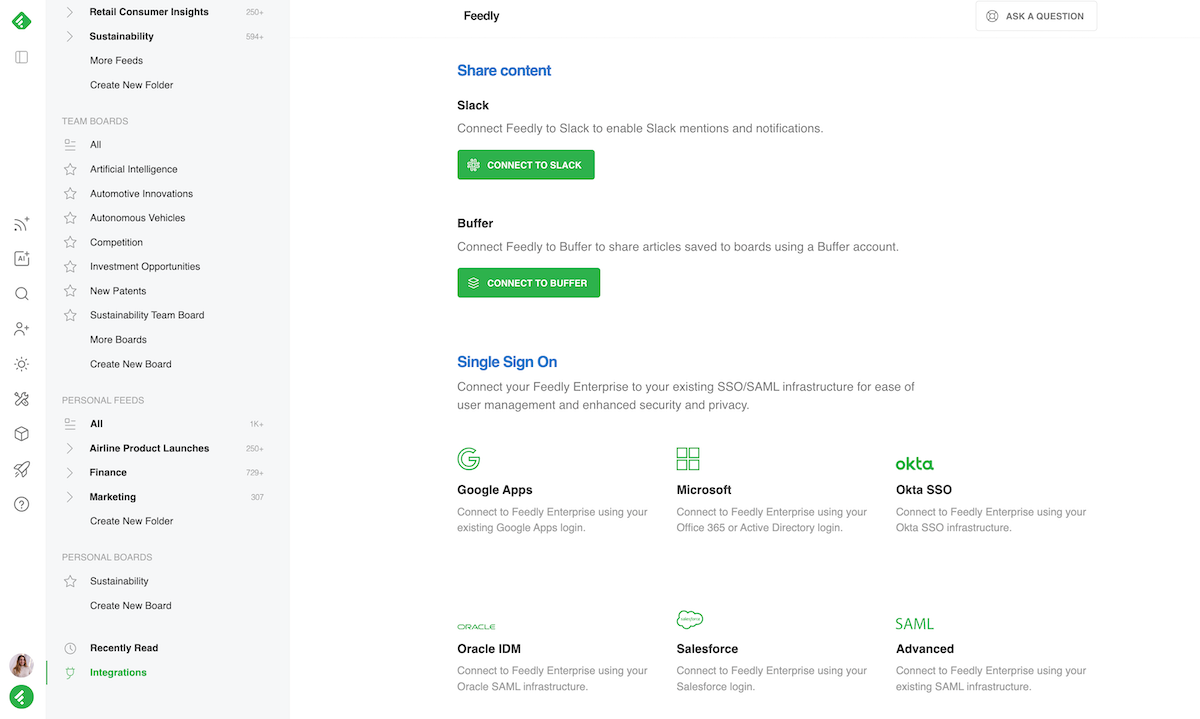
Automate your workflows with Zapier
Use Zapier to connect your Feedly to over 750 other apps and services. The possibilities are (almost) endless, but Zapier is especially useful for connecting Feedly to apps where we don’t have a direct integration, like WordPress.
Feedly + Gmail
Share new articles in a Feedly Feed via Gmail emailUse this zap

Feedly + Notion
Store new articles from Feedly Boards as items in Notion databasesUse this Zap

Feedly + Google Sheets
Save articles added to Boards in Feedly to new rows in Google SheetsUse this Zap
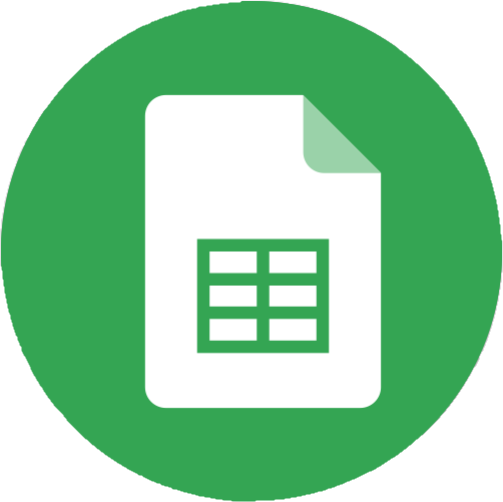
Feedly + Slack
Share new articles in Feedly Feeds on SlackUse this Zap

Use the Feedly API for advanced integrations to your tech stack
For more advanced workflows and integrations, Feedly Enterprise users can use the Feedly API to extract and share content. The content of curated Team Boards and Customized AI Feeds can be accessed via the API to publish content to an intranet, download to a database for additional analysis, or share with another application in your environment.
Now it’s your turn. Start using these integrations and see how powerful your team can be when you share intelligence and insights in Feedly.
Smart teams share insights in Feedly
When you invite your team to Feedly, it becomes a powerful platform for collaborative knowledge sharing and insight gathering. Break down silos in your organization by sharing high-value information across teams.Start Free Trial
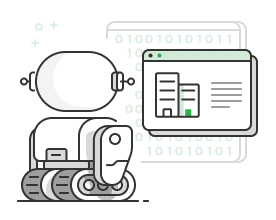
What's Your Reaction?
























