Enhance User Experience with a Real-Time Updating WooCommerce Side Cart
This functionality is especially beneficial for enhancing the user experience by providing a quick and easy way to manage cart contents.
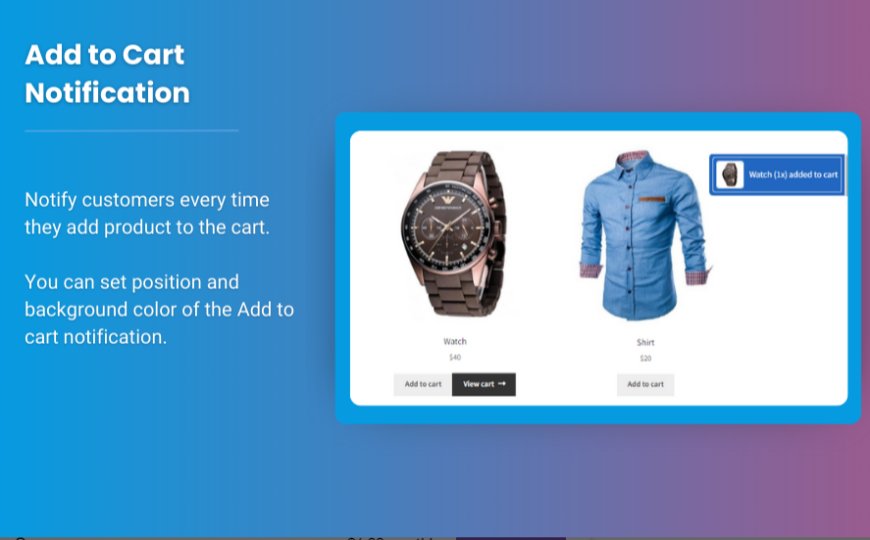
Competitive landscape of eCommerce, delivering a seamless and engaging shopping experience is paramount. One way to achieve this is through a real-time updating WooCommerce side cart. This feature not only improves user experience but can also significantly boost conversion rates. This article will guide you through the benefits, setup process, and best practices for implementing a side cart in your WooCommerce store.
Understanding WooCommerce Side Cart
A WooCommerce Side Cart is an interactive shopping cart that appears on the side of the screen, allowing customers to view, add, or remove products without navigating away from the current page. This functionality is especially beneficial for enhancing the user experience by providing a quick and easy way to manage cart contents.
Key Features of a Side Cart
- Real-Time Updates: Changes made to the cart reflect immediately without needing to refresh the page.
- Persistent Visibility: The side cart remains visible while the user browses, reducing the risk of cart abandonment.
- Quick Access to Checkout: Users can swiftly proceed to checkout from the side cart, improving conversion rates.
Benefits of a Real-Time Updating WooCommerce Side Cart
1. Enhanced User Experience
A side cart allows users to manage their purchases without interrupting their browsing experience. Customers can easily add or remove items, adjust quantities, and see their total cost in real time.
2. Reduced Cart Abandonment
By providing a convenient way for customers to view their cart while shopping, a side cart can help reduce cart abandonment rates. Shoppers are less likely to forget about items when they can easily see their selections.
3. Increased Conversion Rates
The easier it is for customers to manage their cart and proceed to checkout, the more likely they are to complete their purchase. A real-time updating side cart streamlines this process.
4. Mobile Responsiveness
A well-designed side cart can adapt to different screen sizes, ensuring that mobile users enjoy a smooth shopping experience as well.
How to Implement a Real-Time Updating WooCommerce Side Cart
Implementing a side cart in your WooCommerce store can be accomplished using plugins or custom coding. Below is a step-by-step guide using plugins, which is the easiest method for most users.
Step 1: Choose a Suitable Plugin
There are several plugins available that can help you create a real-time updating side cart. Some popular options include:
- WooCommerce Side Cart: This plugin adds a customizable side cart with real-time updates.
- WooCommerce Mini Cart: This provides a simple mini cart that can be expanded to show details.
Step 2: Install and Activate the Plugin
- Navigate to WordPress Dashboard: Go to Plugins > Add New.
- Search for Your Chosen Plugin: Enter the plugin name in the search bar.
- Install and Activate: Click "Install Now," and once installed, click "Activate."
Step 3: Configure Plugin Settings
- Access Plugin Settings: After activation, locate the plugin in your WordPress dashboard (usually found under WooCommerce or as a separate menu).
- Customize the Side Cart: Adjust settings such as appearance, behavior, and position. You can often change colors, sizes, and display options to match your store's theme.
Step 4: Test the Side Cart
- Navigate Your Store: Add items to your cart and ensure the side cart updates in real time.
- Check Responsiveness: Resize your browser window or test on a mobile device to confirm that the side cart functions well on all devices.
- Checkout Process: Test the entire checkout process from the side cart to ensure everything works smoothly.
Step 5: Optimize for Performance
- Monitor Loading Times: Ensure that the addition of the side cart does not slow down your site. Use tools like Google PageSpeed Insights to test performance.
- Analyze User Behavior: Utilize analytics tools to track how users interact with the side cart. Look for metrics such as cart abandonment rates and conversion rates to gauge effectiveness.
Best Practices for Side Cart Implementation
- Clear Design: Ensure that the side cart design is clean and easy to navigate. Use readable fonts and intuitive icons.
- Show Essential Information: Include product images, names, prices, and quantity adjustments directly in the side cart.
- Incorporate Quick Links: Provide options for users to view their cart or proceed to checkout directly from the side cart.
- Mobile Optimization: Ensure the side cart is fully responsive and user-friendly on mobile devices, as many users shop from their phones.
FAQs
1. What is a WooCommerce side cart?
A WooCommerce side cart is an interactive cart that allows users to manage their selected products without leaving the current page, providing a more seamless shopping experience.
2. How does a side cart enhance user experience?
A side cart improves user experience by providing real-time updates, reducing cart abandonment, and facilitating quick access to checkout.
3. What plugins can I use to create a side cart?
Popular plugins include WooCommerce Side Cart and WooCommerce Mini Cart, both of which offer real-time updating features.
4. Can I customize the appearance of the side cart?
Yes, most side cart plugins allow for extensive customization, including colors, sizes, and positioning to match your store's design.
5. How can I test the effectiveness of my side cart?
Monitor user interactions through analytics tools to track metrics like cart abandonment rates and conversions, and adjust your approach based on user feedback.
Conclusion
Implementing a real-time updating mini cart Woocommerce is an effective strategy to enhance user experience and drive sales in your online store. By providing customers with a convenient way to manage their purchases, you can reduce cart abandonment rates, increase conversions, and foster customer loyalty.
With the right plugin and best practices in place, your WooCommerce side cart can become a powerful tool in your eCommerce toolkit, ultimately leading to greater customer satisfaction and higher revenue.
What's Your Reaction?

























