Increase Conversions by Displaying Discounted & New Products Using PrestaShop’s Advanced Product Slider
Boost conversions by displaying discounted and new products with PrestaShop’s advanced product slider, improving user experience and product visibility.
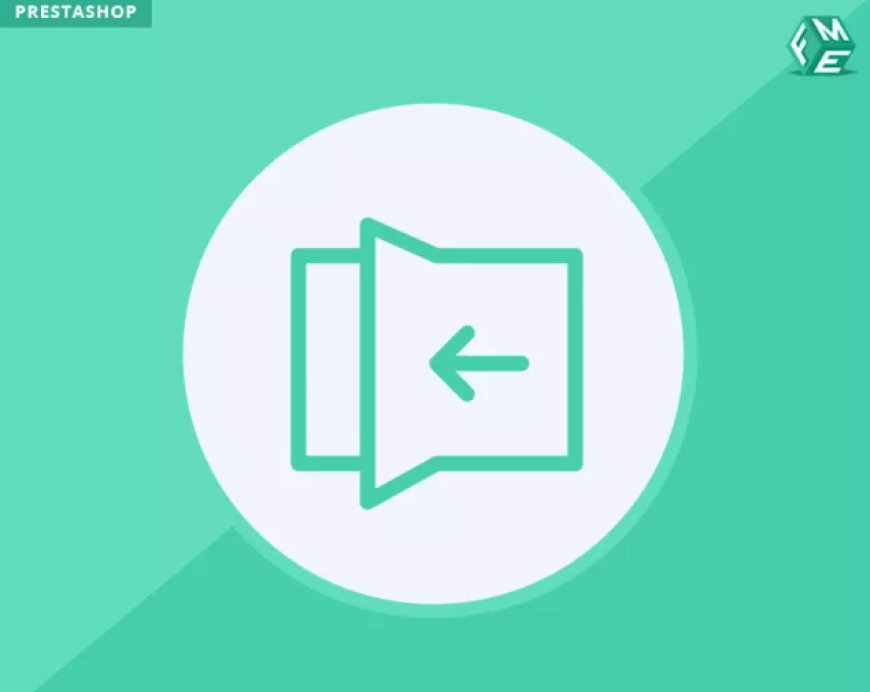
As online shoppers continue to grow more discerning, the need for an engaging and visually appealing online store becomes paramount. One effective way to grab the attention of visitors and increase conversions is by showcasing discounted and new products. In the world of e-commerce, a simple yet powerful tool like the PrestaShop slider module can significantly elevate the customer experience and boost your store’s performance.
In this article, we’ll delve into how using PrestaShop’s advanced product slider can drive conversions by efficiently displaying your store’s best deals, promotions, and new arrivals. Let’s explore how this feature works and why it’s a must-have for any modern e-commerce site.
What is a PrestaShop Slider Module?
A PrestaShop slider module is a dynamic feature that allows online store owners to display products in a sliding format. This can include promotional banners, product images, or a rotating selection of items. By using the PrestaShop advanced product slider, you can feature products based on specific criteria—such as discounts, new arrivals, bestsellers, or seasonal offers—giving your customers an attractive and easy-to-navigate shopping experience.
The Impact of Displaying Discounted & New Products
Before diving into the mechanics of the PrestaShop slider module, it’s essential to understand why displaying discounted and new products is so crucial for boosting conversions:
-
Discounts Drive Immediate Action: According to a report by OptinMonster, 90% of customers are more likely to purchase when they see a discounted price. Offering discounts or running promotions on high-demand items creates a sense of urgency and appeals to budget-conscious buyers, prompting faster decision-making.
-
New Products Spark Curiosity: New product releases are an excellent way to create excitement. Studies by BigCommerce show that 35% of consumers are more likely to purchase a product they haven't seen before, especially if it’s presented in an appealing and eye-catching manner. Introducing new items through an advanced product slider entices shoppers to explore your store and discover the latest trends.
By showcasing these products effectively with a PrestaShop slider module, you are tapping into these buyer behaviors to enhance your store's performance.
Why Use a PrestaShop Slider Module?
Here’s how a PrestaShop slider module can transform your online store into a conversion powerhouse:
1. Attracts Attention with Visual Appeal
A slider’s dynamic and interactive nature naturally attracts users’ attention. Instead of static banners or product listings, a PrestaShop advanced product slider provides movement and eye-catching visuals that stand out. Whether you're featuring a time-sensitive sale, a flash discount, or the latest arrivals, the movement of the slider can compel visitors to stay on the page longer.
Cause and Effect: When shoppers see new or discounted products showcased in a professional, attractive slider, they are more likely to click and learn more. This reduces bounce rates and increases the likelihood of conversion.
2. Improves User Experience with Easy Navigation
Customers appreciate ease of navigation. A PrestaShop slider module allows you to neatly organize and display multiple products without cluttering your page. Users can simply scroll or click through various offers, such as discounted items, new products, or even seasonal promotions. This smooth navigation reduces friction, leading to a more enjoyable browsing experience.
Cause and Effect: With better navigation, customers feel more confident and less overwhelmed. They are more inclined to explore further, which increases the chances of a sale.
3. Boosts Product Visibility
The PrestaShop slider module allows for multiple product categories to be showcased in one space. For example, you can create a slider that rotates through top-selling items, exclusive discounts, or new arrivals—allowing your best products to get the visibility they deserve.
Cause and Effect: When customers see products prominently displayed, they are more likely to consider purchasing them. Enhanced visibility can lead to higher engagement, which, in turn, boosts conversion rates.
4. Increases Urgency & Exclusivity
The PrestaShop slider module also allows for time-sensitive promotions. By displaying countdown timers on discounted or limited-time products within the slider, you can create a sense of urgency that pushes customers toward immediate action.
Cause and Effect: When customers feel that a deal is limited or exclusive, they are more likely to take action sooner rather than later. This can significantly increase sales during promotions or flash sales.
5. Optimizes for Mobile Devices
In today’s mobile-first world, it’s critical to ensure that your website looks good and functions smoothly across all devices. A PrestaShop slider module is fully responsive, meaning it will work seamlessly on desktops, tablets, and smartphones. This optimization is crucial as 54% of online shoppers are likely to abandon a purchase if the mobile shopping experience is difficult, according to Google’s Mobile Optimization Study.
Cause and Effect: A responsive slider leads to a better mobile user experience, reducing cart abandonment rates and improving conversions from mobile visitors.
How to Implement PrestaShop’s Advanced Product Slider
-
Install the Module: Begin by installing a reliable PrestaShop slider module. There are several options available in the PrestaShop Addons Marketplace, including both free and premium versions.
-
Choose Your Products: Decide which products you want to feature—whether they are discounted, new, or seasonal. Organize them based on the categories you want to promote.
-
Configure the Design: Customize the slider’s design to fit your brand and theme. You can adjust the size, speed, and layout to ensure it enhances your store’s aesthetics.
-
Set Timers and Effects: For discounts or limited-time offers, configure countdown timers or add special effects to increase urgency.
-
Test and Optimize: Finally, test the slider’s performance. Track metrics like click-through rates, conversion rates, and bounce rates to ensure that it’s working effectively.
Conclusion
In today’s competitive e-commerce landscape, optimizing the presentation of your discounted and new products is essential for increasing conversions. The PrestaShop slider module is a powerful tool that helps store owners showcase these products in an engaging and visually compelling way. By improving product visibility, enhancing user experience, and driving urgency, this module offers a simple yet effective way to boost sales and customer engagement.
With its flexibility, customization options, and mobile optimization, PrestaShop’s advanced product slider is a must-have for anyone serious about growing their online business. So, if you haven’t already, consider integrating this feature into your store to start reaping the benefits of higher conversions and a more satisfied customer base.
What's Your Reaction?


























